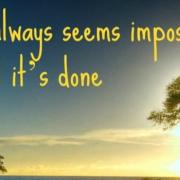SysTrack gathers a lot of different metrics on every single device including performance metrics and application-related metrics such as application usage and resource utilization by applications. It collects a wide range of different metrics, and from that perspective, it's a really good tool.