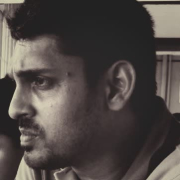TeamViewer Valuable Features
RM
Rich Mayo
Owner at Sensible Solutions Inc.
Every now and then I will do remote training with it. Those features are quite good.
Overall, it's pretty simple and pretty straightforward, and that's one of the things that I like about it. It's also fairly light on the client's end because, most of the time, when I'm phoning a client, they're not technically strong at all. They need something that's just absolutely dead-simple to install.
That's one of the reasons why I went with TeamViewer over some of the other technologies I was looking at. Ease of use was the number-one thing. It's an industry leader for ease of use, specifically on the client-side, which is the absolutely critical thing. If I want to connect to somebody, how easily can I — without seeing their computer — walk them through the steps to install it to a point where I can key in the code and help them resolve their situation? People are phoning because they're already panicked about something to do with technology. If I have something else that's technologically challenging that they have to do before I can help them, that exacerbates the situation rather than helping it. TeamViewer is just a dead-solid, easy answer.
TeamViewer also has great support for multi-monitor. I can have a whack of connections open at the same time.
FF
Felician (Felix)Farcutiu
Technical Support for Commercial Theater Division at a media company with 51-200 employees
The biggest advantage of TeamViewer is the way you can send files. For example, if you need to program something or exchange pictures, it's not that easy to to send a document to a secure network, like Boeing or a military company. Sometimes, sites even block all the Internet and you need to do everything by telephone. With TeamViewer, the main advantage is you can send files and documents easily.
Another thing is you have sound, in the sense, you can hear. For example, we are playing short trailers, and you can hear it on the distant computer. This is useful to see if the sound is working. We will play trailers and see the image, but the customer will sometimes complain, "Hey, everything is good, but I don't have sound." With TeamViewer, I can hear the sound, not from my computer, but from his computer. This is super cool.
The chat function is handy, especially when we are dealing with people who don't have telephones in their projection rooms, or it's super noisy. Then, the chat is very useful.
Another feature that I like very much is the option where you can save the username and password. Once this is done, all you need to do is double click on the computer. It will connect directly. You don't need to type the password every time. This saves time because you cannot remember a dozen of passwords. You need to go somewhere and find them. But with this feature, you put them in once. Then, every time you are connected to particular sites, you just double click. There is almost no need for a repository for those passwords.
You can reboot remote computers with a feature called "Wait for Partner", so you don't need to monitor it. TeamViewer will pop up a little window when the client is back, saying, "Hey, I'm back online." You can work on something else, and if you need to reboot a computer, TeamViewer will notify you that the customer is back online. This is a nice feature.
View full review »JM
Jason Miller
Application Engineer at AirTies
TeamViewer shows you what is on the desktop of the target machine.
The two features that I use the most are getting onto a desktop, so I can access it, and File Transfer. Quite often, we need put new firmware out there across the network or I need to get logs from a device. So, I log into different PC and just use File Transfer to move stuff back and forth.
There have been a couple of times with the handy remote access feature, where I have been asked for something at eight o'clock on a Thursday evening and it is on my desk machine, but I am driving back to my office. With TeamViewer, I can just stay at my home machine, connect to my work machine, and get the data needed without having to drive back across town.
It does have screen recording, which is a cool feature that I have only used twice.
It has been pretty easy to use. It probably does more things than I know that it can do, so it's probably even more robust than I think. What I do use it for, it is a piece of cake to use. They changed a couple of menu options between versions 13 and 14.
View full review »Buyer's Guide
TeamViewer
March 2025
Learn what your peers think about TeamViewer. Get advice and tips from experienced pros sharing their opinions. Updated: March 2025.
848,253 professionals have used our research since 2012.
JU
JeffreyUrdan
CFO/COO at swyMed Incorporated
Remote desktop control is what we use in TeamViewer for 99.999 percent of what we do.
We occasionally use the integrated text chat. There are circumstances we've seen where certain applications don't respond because they've got some sort of security built into them so that a remote user isn't able to control them. We can log in with TeamViewer, view the screen, and then leave instructions in the text chat that say, "Okay, please do this. Now, please do this. Now, please do that." We can actually guide the client through what they need to do, even for applications that don't allow a remote-control user to modify them.
The other thing that we're beginning to use more is the feature where, at the end of each session, you can type a quick note as to why you were logging in to that device. We've started putting in notes saying things like, "I went in to update Windows software," or, "I went in to fix a bug," or, "I went in to update our own software." We have not gone to the next step of reporting on, analyzing, reviewing, or using those comments as a way to drive additional follow-up. But it does at least give us the first step so that if somebody says, "Hey, why were you in my machine?" we can produce documentation that says why.
The TeamViewer system has some built-in security. The TeamViewer client connects to the TeamViewer host securely. Only a certain number of authorized users on our side have access to the system. Even within that, an individual endpoint can be assigned to a group, where not everybody has access but, rather, just one or two people who are part of a support team might have access to that particular device. So TeamViewer has given us tools to be able to segregate who has access to different things. That's been pretty helpful in dealing with some of our clients who have more "buttoned-up" security. They're able to say: "These two people have access to the devices." We have designated support people for that client who can go into their device and nobody else can even see that the device exists. That's really helpful.
The remote connection process is totally simple. It's as easy as it comes. We do install the software on field devices, but we also have TeamViewer's widget on our website. So, if you go to the support page on our website, you can click a link and download a white-labeled TeamViewer app that pops up and gives you a service key that you can fill in. That's an interesting tool. It makes it easier for customers who are not one of our owned assets to quickly download and light up a TeamViewer session so that we can help them with software configuration updates. Sometimes it's not even things that are our problem, but they don't know who else to call, so they call us.
View full review »DW
Dan Wilkening
Network Administrator at Parksite Inc.
It is really easy to use. If I can get a machine on the Internet, I can get on it and fix whatever is wrong with it. I keep an individual list of all of our machines that TeamViewer is installed on. So, I have all the IDs, etc. This makes it easy for me to get to their machines.
This saves a ton of time. A guy can call me, who is out on the road, and say, “Hey, I left my machine on, and it is at home. Can you go in and..." either install software or fix something, because something is not working right, etc. Then, I can remote into his machine and fix stuff, before he even gets home. This rather than try to walk him through fixing something, which isn't always the easiest. So, I can jump on and fix something in five minutes, which would probably take an hour normally.
You don't need to be an IT professional to use it.
View full review »JD
John DeMillion
Director of IT at Chester County Intermediate Unit
TeamViewer's cross-platform nature is important to us, as we are about 95% macOS, and our IT organization is all-Mac, so we often use our Macs to control Windows machines.
TeamViewer is very fast, with very high fidelity and visual quality, in both high- and low-bandwidth situations, far better than our experience with LogMeIn.
TeamViewer's support for multiple Controllers on a Host is very convenient, allowing multiple techs to collaborate to help an end-user or to look at a server. With LogMeIn, additional techs attempting to control a Host would either just mysteriously not be able to connect (there was no message or other indicator that the Host was already being controlled by someone else), or they would accidentally kick off the first Controller on the Host, which was inefficient and confusing.
Mass-deployment options for Hosts are excellent, making it easy to mass deploy on both macOS and Windows, and you can pre-configure the Hosts with settings and custom branding as needed. Having said that, the experience with individual installations is nowhere as slick as LogMeIn, however: installing TeamViewer manually and getting everything configured is much more annoying and time-consuming than LogMeIn.
TeamViewer's file-transfer features are useful and comprehensive, with two options: 1) a drag-and-drop transfer mechanism for small files, and 2) a full-fledged file-transfer dialog that allows file tree browsing on both the Host and Controller.
TeamViewer is also free to try for personal use; as a result of that, myself and many of my staff were already familiar with the product from our experience supporting friends and family. That feature directly led to us being able to test TeamViewer extensively in everyday use, and as we looked for alternatives to LogMeIn, our familiarity with TeamViewer from personal use helped. LogMeIn previously offered the same free personal-use license but they discontinued that offering, which in my opinion was a very shortsighted move...and one that made me appreciate TeamViewer even more.
CB
ChuckBeasley
Maintenance Supervisor at Atlanta Metropolitan State College
- It's easy to remote in.
- It is reliable and stable. The program is not constantly interrupting, dropping, or hanging up.
- It has been very easy to use.
SD
StephenDay
IT Director at a healthcare company with 51-200 employees
We have some people who are on the road. TeamViewer is very convenient for us if they have problems. We are able to hop on their computer and help resolve those problems remotely. In those situations, it's good to get in there and be able to push files directly to the machine and work remotely that way.
As far as searching, using the console installed on your computer and seeing the list of all your computers, we break them down by department. Therefore, we categorize each computer by department so we can do a search and pull up the name of the computer along with the username and user’s phone extension. It streamlines the connection and remote support to somebody.
Occasionally, we have used the meeting and presentation capabilities from a support perspective. For instance, if we have a client that we work with and one of our end users is having difficulty with their software, then I would set up a presentation on my computer. I could also simultaneously TeamViewer into our staff computer, which I could then show through presentation and the remote connection to our client. They can see what's going on and how things are happening. It also gives them the ability to switch control over to them. We didn't want something large running in the background all the time. The fact that it has a relatively small footprint was attractive to us.
View full review »BB
Bernhard Brandel
CISO at Katholische Universität Eichstätt-Ingolstadt
TeamViewer is very easy to use, and I use it in a professional manner to assist colleagues at the university remotely. It's a good product for helping others, especially with user problems, installation issues, or other tasks.
It's not my primary role, but sometimes, when someone has user issues with their computer, I assist them remotely. Even though I don't work at the service desk, I help with security and other problems using the tool.
I find the mouse control and the ability to click for them very effective. I can move the mouse and click on buttons as if sitting at their computer. These are the basic features I use most often in the solution. There are tricker features that I don't use much because I don't need them frequently. Overall, it's a great tool for helping others with their computer issues without traveling to their location or another building.
It saves time because I can guide someone by saying, "Go to the third option in the menu on the right," and then click on it. I can see their screen and guide them through the steps, watching the mouse move and seeing everything that happens on their computer.
View full review »BH
Brynmor Hartze
Owner at Neocreed IT
The most valuable feature of the solution is that it is very fast. The file transfer from remote machines to my machine or from my machine to the remote machine works well. One of the other features is the tool's ability to prevent the remote endpoint from being used by the user while I am connected to their machine. There is a feature that basically turns off the endpoint of the end users while TeamViewer is open.
View full review »It works just like other communications tools. It also integrates well with Office 365 and Outlook, et cetera.
The performance is good.
It's got a lot of resources for users.
The product is easy to install.
We've found the scalability to be good.
View full review »The solution's most valuable feature is that the tool functions like a normal chat application. It is easy to use and has a pretty good UI.
View full review »The product allows easy access to any system in case of any issues.
View full review »The solution is user-friendly and very flexible.
The solution works well and meets my expectations in terms of usage.
It's very easy to set up.
The solution has a free service tier.
View full review »LP
Link Porterfield
Founding Member at QPG, Ltd. Co.
It works well on a Linux laptop or desktop. Linux support has been huge for me because that is what I use for my computer systems. To be able to have something which works properly on the operating system that I prefer is great. I like to use the remote file transfer on occasion, but the remote desktop access is my number one most used feature.
It has good multi-tenant support. As an IT service provider, it has the configuration options required to make it work well across multiple customers, as it is highly configurable.
Its branding has been valuable for me.
View full review »The quality of the call and the quality of the sharing have been excellent.
I love that I can control the other user's computer to find what I need or to assist them.
The deployment is simple.
It is scalable.
The performance is good.
View full review »CY
ClementYUNES
Freelancer at Freelance
At the time when I used TeamViewer, it was considered a reference. It was a freemium version. So, getting started with it was easy, with a very straightforward usage, in my opinion. I also felt that the product had good security features, giving me a sense of security.
View full review »The best feature is the remote access and being able to control another person's computer when you're showing them something, or teaching them how to do something during training, or fixing a problem they're having. Also, if I'm at home or even on the other side of the country like I am right now, I can log in to my computer at work.
On slow internet connections, TeamViewer works much better than other products. It seems to deal with slow internet connections better. If we are in a remote location and we want to access our computers at work, or a server, we can just log in to TeamViewer and it seems to connect.
There's a lot more you can do with it as far as collaboration and team co-operation go. You can get a lot of people on it. We're not utilizing it for that. For example, if the boss wants to hold a meeting, and have everybody join the meeting, he can do so and have different people do presentations. They can do their presentations and interact on one computer. If the boss is showing something and he says, "Well, take over and you show me what you think," that person can take over the cursor and start running it as if he's sitting right there in the meeting. I don't see other products doing that very well.
With the other products that we're currently using, somebody has to say, "Well, let me share my screen and then they have to start sharing their screen and they have to turn it over to somebody else. Everybody has to load the program and get on the same page on their own computers, rather than just switching the control of the presentation to somebody, wherever that person happens to. With TeamViewer, they can take over the presentation right on the same computer that the presenter was using and give their presentation without having to switch screens. I love that part.
View full review »The most valuable features of TeamViewer are the ease of connecting to remote computers. I do not need a lot of information about their computers to connect, a nontechnical person can give me the information needed for me to connect. Additionally, the solution does not gather other system information about the host or client's systems as other solutions might, such as AnyDesk.
View full review »MK
Mary Kambo
Penetration tester at KNBS (Kenya National Bureau of Statistics)
The real-time access has been excellent.
It's easy to initially set up.
The product is very stable. Its performance is good.
It is a scalable product.
The solution can be customized.
View full review »It is very easy to check other solutions.
It's very easy to learn how to use it, including the process and everything about it.
The solution is scalable.
It's a straightforward setup.
View full review »It is very beneficial if you are unable to access a device physically. For example, if you want to troubleshoot a remote end device, or if you want to access any file in it, you can do so from afar. It's great, especially for people who are handling remote devices that have less IT knowledge. We can guide them to install small applications and open up the connectivity to us. We can do our work remotely and assist them as required.
The solution is quite stable.
The user interface is good.
It's a user-friendly product.
View full review »We've been using the team meetings, the collaboration portion. It's pretty simple to share and presents screens during team meetings.
We also use it a lot for remote site assistance. We've set up our internal authentication for unattended access to our remote sites. That makes it very easy and convenient to remotely connect with our users and our client machines whenever we need to. It's set as a direct, secure connection. As long as the station has internet access, we can see it and it makes remote support very simple.
As far as the security goes, we've decided that it does set up a pretty good, secure tunnel from point to point.
Overall, it's pretty simple. It does the jobs that we need it to do.
View full review »GS
George-Smith
Chief Building Inspector at a government with 201-500 employees
The pilot feature is what stands out the most. I love the ability to use the pilot feature for remote inspections. The augmented portion of the software comes in handy when I have to assist my inspectors. They use the app in the field, and they show me what they're seeing through their phones.
View full review »EV
Erkan Varol
SAP manager at Ankutsan
Without going to the actual user or colleague, I can access his screen. This is the value of the solution for me.
It is quite simple to set up.
It is stable.
View full review »YJ
Reviewer97120
Global Partner Service Practice at a tech vendor with 10,001+ employees
The most valuable features of I use TeamViewer are the ease of access and frequent updates.
View full review »The most valuable feature of TeamViewer is user-friendliness.
View full review »It doesn't take any effort for me to fix something that I can’t. I can just call IT and they can just connect and take over the control of my computer and fix it for me, and that’s it.
The implementation process is simple.
View full review »The most valuable feature of TeamViewer is the ability to remote into another device.
View full review »The most valuable features of TeamViewer are the ability for administrators to lock the remote systems, simple connections, and easy login access.
View full review »The most valuable feature of TeamViewer is its ease of use.
View full review »This is a unique solution that is very easy to install.
MM
Marios Morfakis
Regional Manager at AKC Enterprise Ltd
The most valuable feature of TeamViewer is its ease of use and beneficial remote access.
View full review »It's pretty easy to use. Just key in an ID and password and connect. For meetings, just enter the meeting ID and connect.
View full review »JM
Joe Millon
Executive Director at netCorps
The most valuable feature is you do not need to know the Windows username and password to connect and see the staff screen.
View full review »LB
Lyas Uddin Bhuiyan
Manager
I like that it is simple to set up.
View full review »DO
David Oparinde
Managing Director with 51-200 employees
The solution is a very good tool for monitoring and for remote access. Anyone is able to use it, it is simple to use.
View full review »SM
Samuel Mathabe
IT Supervisor at a financial services firm with 1-10 employees
I think TeamViewer's most valuable feature is that it is user friendly. Creating passwords is easy and so is security.
TeamViewer is a step ahead of solutions like, for example, AnyDesk. With AnyDesk, when you connect, if you didn't configure it to connect with your own password, you actually have to wait for somebody to accept your connection. With TeamViewer, you don't have to do that. As long as you've got your user ID as well as password, then you can just connect any time.
View full review »- The new two-factor authentication is a very good addition to security.
- ITBrain monitoring, which lets me track hard disk space, processor usage and lots more.
- Adding custom logos is a nice feature too, especially for IT companies that provide services to customers.
It’s primary function of RDP is the product’s most valuable feature.
View full review »The interface is good, and it is easy to use.
The document control is quite good.
It’s easy to implement.
The product is scalable and very stable.
View full review »I have found the solution to be user-friendly even for beginners. It is not that sophisticated. There are different types of security features available, such as encryption and random machine ID.
View full review »I only use TeamViewer for troubleshooting methods when the students or staff members are unable to come to the IT desk.
- The most important aspect of the software is remote access
- Helps alleviate confusion with directions over the phone
- Security: The user can input their credentials, personal information such as usernames, passwords, and secure payment methods without the risk of the IT personnel using it maliciously.
- Unattended Remote Access
- Collaboration with partners with all communication channels available at the same time
- The ability to connect to and control remote PCs across various NAT and firewall barriers.
- The ability to interact with the computer prior to end-user login.
It’s so great for when you need to provide remote support. It allows us to troubleshoot in real-time.
The configuration and structure are good.
It doesn’t break down easily.
The product installs easily.
It is stable and can scale well.
The dashboards they have are good.
The solution isn’t expensive at all.
View full review »KK
Konstantinos Katselis
ITFlow at It Support
The most valuable features of TeamViewer are the high performance and it is not complicated to use, neither for me nor for the one I'm helping.
View full review »The most valuable feature has been the ability to give control to others for support purposes.
It is very easy to configure and very easy to use.
The implementation is quite straightforward.
It's stable.
It's my understanding the resolution can scale.
The user interface and dashboard are good.
View full review »WK
Wai Kok Cheng
Head of Information Security at K2 Baseline Sdn Bhd
The most valuable feature of TeamViewer is the ability to remote control a computer system. Overall it is a complete solution.
View full review »YA
YaserAltwailey
Network Engineer at Saudi Customs
I have been satisfied with TeamViewer overall.
View full review »DP
Devanand PR
IT Support Executive at a healthcare company with 51-200 employees
The solution offers a very helpful tech support application. If you need help, the tech support can use the application to help you right on your desktop.
They have these options of TeamViewer such as Augmented Reality so that you can draw on it and you can ease somebody into a process, or assist somebody in doing some actions. They can also integrate that into the Pilot TeamViewer. Right now, they use it as a separate thing. They originally introduced it under Microsoft Hello and it should be integrated into the TeamViewer Pilot version soon.
The product is quite stable. The performance is good.
We've found that the scalability is excellent.
View full review »TS
Tawanda Sibanda
Sponsorship at World Vision Zimbabwe
- Viewing the client screen remotely and having full control of controls.
- Instant messaging is also good.
- Mobile device support is also great.
The most valuable feature of TeamViewer is its ease of use.
View full review »GS
GiancarloScali
Project Manager at SOLUZIONE SRL
The most important feature of TeamViewer is its ease of use.
View full review »The ease in which it operates. I have been able to get complete computer novices in different time zones to download and install the program with ease so that I could troubleshoot their computer issues.
View full review »The ability to control a remote client or server from anywhere in the world and from lots of different devices. We have 100 remote users, some of which are non-English speaking. In the past, you had to try to help them over the phone and explain technical terms and procedures. Now, they simply send their TeamViewer user ID and password, and someone can connect directly to their PC and help them.
View full review »I very much like the stability and speed of TeamViewer. Teamviewer has never crashed, connects for 99.99% without delays in only a few seconds. When connected, it's like you work on the remote machine like you would locally, no delays, no sluggishness, just perfect.
It has a lot of features (of which I only use about half). There are a lot of features which can be configured as you like to work. However, there are two categories that I never use although they can be very handy.
- Communications: provides build in audio and video between parties. I personally use Skype for this because it is my preferred way of communication for years and most of my customers have it too. I guess for other users this may be a huge benefit because if the remote side has no communication software installed, you have one build in.
- Most of the files & share options: Remote print, VPN, screen-shot, session recording, share via ... are options I don't use because I have no need for them but I'm sure they have great benefits for people who do. For screen-shots I use Faststone Capture for everything so it's easier for me to use that in Teamviewer too.
A major advantage is that it is available for almost all of the operating systems including Windows, Linux, Mac, Android, and so on. You can have more than one active session, so imagine that you can remotely control a PC and a smart-phone of the same user at the same time.
When a customer want to connect his smart-phone with his PC and there are problems, you can take over the phone in one session and open a second session for the PC. You can very easy switch between them.
When several users need some updates, you can open a session for each of them. Starting the updates on the first machine and while waiting, switch and start the update on the second machine, etc.
One of the functional capabilities for TeamViewer is that it is able to bypass any corporate firewall (using the standard internet port 80, and port 443) that enables us to provide off-site IT service and support when our corporate travelers are out of the office/town, and when they need IT assistance. Whatever location they are in, as long as they have internet access, we are able to provide the necessary IT services and support by connecting remotely to their machines.
View full review »TeamViewer has a good interface.
View full review »Just being able to dial in on a clients server is all I need, and it reconnects automatically when there are connection issues.
View full review »KR
KristenRobb
Unemployed
It is fairly feature-rich and stable.
View full review »AM
Avesh Meena
Works
- Ability to share any files among others
- Easy to use, and has a clean user interface
- Value for money
- Ability to add any TeamViewer ID.
From my perspective, the most important is the login. That's the most important because you need that key, and everything else.
In my opinion, the user interface is good.
View full review »Using this solution is straightforward.
View full review »The most valuable feature of TeamViewer is the remote access connection. Additionally, it is easy to use.
View full review »EN
Evrard Armel N'chott
Co-founder & Digital Transformation Officer at a energy/utilities company with 1,001-5,000 employees
- No configuration required; it starts quickly and is easy to use.
- High security.
- International (more than 30 languages).
- Multi-platform (PC, mobile phones, etc.).
- Personal users can use this app for free.
- External cursor view.
- Terminal Services-like services such as use of USB on remote desktop.
- Chat module, to instruct/inform the user on the remote desktop. We don’t have to use an external chat facility such as Skype.
- File transfer for exchanging files
- Scalability. Being able to use it at full screen makes it easier to work in and with
- Remote booting. TeamViewer has a nice utility to remotely reboot a system. So to do that, it's not needed to have someone physically do that at the remote location. During a remote desktop session, you don't want switch back and forth from and to the TeamViewer window. Instead, while you're working, you want to inform, guide or direct someone on the other side to carry out some physical actions you can't do yourself, as you're not there at the remote location, such as shut a system down or pull the power cord out to reset the power supply.
I think "actions" to send keyboard commands, remote reboot, chat, and the settings. They are the most valuable because many technicians will tell you how they've encountered problems finishing work on a system and can't complete it because they can't remote back in without assistance from someone physically onsite. The same goes for keyboard commands, as I can use "Ctrl+Alt+Del" and other commands which has helped me to save time and energy traveling to site.
View full review »It is easy to use. We enjoy being able to save remote computer information for quick access.
View full review »I like that it helped a lot, even with low bandwidth network connectivity. For example, while I was traveling, sometimes there were requirements for me to join a TeamViewer session and provide technical support. I was able to do that without much of an issue. It is also a secure solution.
I am satisfied with TeamViewer, and its performance.
View full review »- The ability to remotely access a customer’s computer, especially with unattended access granted.
- I have time to dig through configuration files and logs to analyze issues customers don’t always want to stand by and watch.
- The product can transfer patches and firmware upgrades through the connection, since some of them are too big for email attachments.
Easy-to-save access to remote machines: TeamViewer allows you to save machines to your account, which allows you to remote into a machine with ease. Once logged into TeamViewer, all of the machines that are saved to your account are on the right side and you are able to remote into them by double-clicking on them.
Simple connection method.
Ability to transfer files from and to remote machines.
View full review »- Cross platform compatibility
- File exchange
- Remote control
Unattended access with "single" login.
View full review »- Quick support option
- File transfer
- No firewall or port configuration
TeamViewer is fast and easy to manipulate.
View full review »- Ability to connect to the machine of another user and see what that person sees
- Closes many communication gaps that confront customer support departments
- Chat functionality: Enables you to communicate in real-time with the user while monitoring their screen
I love the speed of the tool and I find the dashboard to be very user-friendly. I don’t need to peck and find what I’m looking for.
View full review »- Remote control function
- Function to copy across data from source machine to destination
These provide easy access to large files that cannot be sent via email.
View full review »Buyer's Guide
TeamViewer
March 2025
Learn what your peers think about TeamViewer. Get advice and tips from experienced pros sharing their opinions. Updated: March 2025.
848,253 professionals have used our research since 2012.