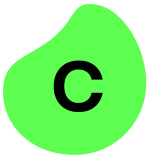What is our primary use case?
We use it for financial back-office functions, things like fee information, balance information, and account aggregation information.
How has it helped my organization?
It has been able to save us time in our processes from hours to minutes. Something that might have taken anywhere from two to eight hours now takes 20 minutes.
What is most valuable?
The general features, that we can automate a task that takes hours into minutes, are valuable. But as far as an individual product feature goes, there isn't anything more specific.
What needs improvement?
Operationally, there's room for improvement, especially in the area of high-availability and deployment.
In high-availability, we have two Control Rooms acting as a cluster so if one fails the other one will take over. But that's not our environment operationally, and the latest information we have is that they identified another product bug.
We have come through a number of issues with them and they've been very good at fixing them, but we've gone through four different patches to get things working, and currently, we're not working in a clustered environment.
For how long have I used the solution?
We have had it in production since January of 2019, five months ago. We had it in beta for two months before that. We actually onboarded the product in September of 2018. That was when we started with the product but it was all PoC.
What do I think about the scalability of the solution?
We're not really there yet, in terms of scaling, but based on the high-availability issue, right now I'm not too confident. From everything I've heard, though, it seems like people are running hundreds of processes on a Control Room, but we haven't really done enough to know about scalability.
How are customer service and technical support?
Technical support is the one thing that has been fantastic. Initially, when we had all these issues, we had some issues trying to get to the right people. But since we escalated and got the right people involved, they've been fantastic. They've had people come out to our site. We submit tickets and let them know the error and they see and pretty much turn them around right away. Unfortunately we do have a number of issues, but support has been really great.
Which solution did I use previously and why did I switch?
We haven't used any other RPA product.
How was the initial setup?
In the initial setup, we had difficulty in our environment. We actually had to have them come onsite for two days to get us deployed, and even then it took another month before we were finally operational. I think our environment was a factor, but we also did find product failures.
We installed it but it was not operational. Everything from the way things were configured to our license not being set up accurately was an issue. So we had configuration setups such that we couldn't process and it took a while to get that figured out. To be honest, one of the issues was that it was around the holidays and the right people weren't available to help us out. It took us a week-and-a-half just to resolve the fact that there was a button that had to be un-clicked.
And we've been continuing to have issues along the way. They had actually settled down quite a bit until we hit this high-availability issue.
What about the implementation team?
In terms of our implementation strategy, we used a development partner, professional services, that had knowledge of Automation Anywhere. This is a brand-new program for us, our first foray into RPA, so we had a professional services partner who took us all the way from business process through implementation. We don't have technical resources here who did the implementation. We totally relied on them, initially.
Our strategy was to have an experienced professional services partner help us get onboarded and develop bots for us as a PoC. Then, after the PoC and we declared complete, we would move them into production. Our longer-term strategy would be to start building some in-house talent that could do some of the bots as well.
The partner we used was independent of Automation Anywhere. They did a really good job in the upfront work, telling us what RPA can provide and about the process for determining if something should be automated or not.
Where we struggled a bit is when it came to implementing. We implemented what the business did but we didn't implement what was needed from an operational point of view. In other words, what happens when there's an issue? What happens when there's a scenario that the bot can't handle? How will people get notified? Things like that weren't factored in initially. Some of that might have been because it was a pilot, but ultimately the vendor said, "Yeah, we're going to productionize this." But we've had delays in getting our bots into production because that aspect of usability wasn't factored in.
We're in the process of trying to get our last bot into production, and then we'll start trying, in 2019, to develop some more bots. But it has delayed our bot development. We're tracking about two months behind what we expected.
Our biggest lesson learned is that we need to factor in usability right from the beginning, not only that the business does these ten steps, but what happens if those steps fail?
What was our ROI?
It's too early for a return on investment.
What's my experience with pricing, setup cost, and licensing?
On a yearly basis, our licensing costs are about $80,000. We bought a package and when we tried to get this high-availability to work we bought some extra Bot Runners. I know that if we buy IQ Bot there's an additional cost for that but we haven't gotten there yet.
Which other solutions did I evaluate?
We evaluated Blue Prism and UiPath. We chose Automation Anywhere - both our technology and business sides, as a partnership - because the business and technology agreed with them. They felt that it was something they could more easily understand with some of their tech-savvy people. They felt they would ultimately be able to use the product, once it got rolled out. Whereas, with some of the other products, they didn't feel they were as easy to adopt.
What other advice do I have?
Make sure that you not only look at what the business needs are, but how the business will use the product when it becomes operational. It's relatively easy to get a bot developed to do what the business wants, as long as they have a good process laid out. But what is more difficult is that when you go into production you have to understand how you can schedule it if it's attended. Our three bots are unattended. You have to understand the scheduling aspect, you have to understand what happens if it's not happy path and there's an issue. Who does it go to? How is it going to get monitored? And you have to understand how your infrastructure is supported. Our infrastructure is kind of complex which is, I think, why we're running into some of the issues we are.
The users of Automation Anywhere in our company are all business users who support our clients in the back-office, whether that's trying to do fee calculations or account calculations. We only have three bots and the number of business users is probably less than 20, in total, who will be using it once we go live. It may be more as we get further along but right now it's less than 20, probably closer to 15.
We're trying to get it out to different departments, so ultimately there could be 50 users, maybe even 100, but that's more long-term. We might get up to 20, but I think that's as far as we'll get this year, unless we start having a lot better success.
Part of our problem is that for maintenance we require at least two people. Deployment is actually pretty straightforward, but we need about two people for that as well. The people involved would be CM, configuration management, our technology architect, our operations infrastructure, and our database team.
Disclosure: PeerSpot contacted the reviewer to collect the review and to validate authenticity. The reviewer was referred by the vendor, but the review is not subject to editing or approval by the vendor.