

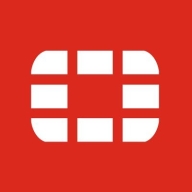
AppRiver Email Security and Perception Point Advanced Email Security are products competing in the email threat protection category. AppRiver holds a stronger position in support and pricing, while Perception Point focuses on enhanced protection features, explaining its higher price.
Features: AppRiver Email Security offers comprehensive spam and virus protection, with easy setup and seamless integration with existing systems. It includes straightforward user management and customizable filtering rules. Perception Point Advanced Email Security, however, leverages AI-driven threat detection and prevention, providing protection against advanced persistent threats. It features sophisticated threat intelligence, automatic incident response, and real-time analysis of potential threats.
Ease of Deployment and Customer Service: AppRiver prides itself on a simple deployment process with strong customer service that is responsive and supports easy transition for organizations. Perception Point Advanced Email Security provides professional deployment assistance but faces criticism for its less responsive customer service, balancing its complex features with implementation challenges.
Pricing and ROI: AppRiver Email Security is favored for its economical setup costs and high return on investment, making it suitable for budget-conscious buyers. Perception Point Advanced Email Security requires a higher financial commitment, offering significant returns in environments that need comprehensive threat management, emphasizing cost versus feature-set scenarios.
| Product | Market Share (%) |
|---|---|
| Perception Point Advanced Email Security | 2.0% |
| Cloudflare One | 1.5% |
| AppRiver Email Security | 0.8% |
| Other | 95.7% |

| Company Size | Count |
|---|---|
| Small Business | 10 |
| Midsize Enterprise | 2 |
| Large Enterprise | 10 |
| Company Size | Count |
|---|---|
| Small Business | 13 |
| Midsize Enterprise | 4 |
| Large Enterprise | 6 |
Cloudflare One is a comprehensive platform for security, performance, and connectivity. It provides features like rate limiting, DDoS protection, and application access, tailored to enhance user experience while securing internet access and accelerating communications.
Designed to integrate security measures with ease of use and scalability, Cloudflare One offers a secure web gateway and zero trust network access. These features ensure seamless setup and operation, making connectivity reliable and protected. Users appreciate its integrated console, intuitive interface, and the ability to manage risk effectively. It offers straightforward deployment, improves latency, and boasts cost-effectiveness. While its onboarding process and documentation need enhancement, its value in content delivery and application shielding is notable. Despite challenges in integrating Cloudflare Access with existing VPNs and the need for better automation and support, it remains vital for DNS and infrastructure protection.
What features make Cloudflare One stand out?In industries like finance, retail, and technology, Cloudflare One is crucial for enabling secure remote access and protecting web applications against dynamic threats. It supports compliance access policies and enhances content delivery, playing a key role in safeguarding digital infrastructure.
AppRiver’s Email Security Solution is a cloud-based Anti Phishing and malware filter that’s designed to keep your inbox clean and your network safe. A simple MX Record change routes your mail through the Email Security servers before it ever reaches your network, which ensures that the mail that reaches your network doesn’t pose a threat. While our solution contains numerous adjustable settings, it is designed to work efficiently and optimally with little or no interaction from administrators.
Perception Point Advanced Email Security is a comprehensive solution designed to protect organizations from advanced email threats. Leveraging cutting-edge technology, it offers multi-layered defense mechanisms to detect and block sophisticated attacks such as phishing, malware, and ransomware.
With its advanced threat intelligence capabilities, it can identify and neutralize zero-day threats in real-time. The solution also provides robust data loss prevention features, ensuring sensitive information remains secure. Its user-friendly interface allows for easy management and monitoring of email security, while its seamless integration with existing email platforms ensures a hassle-free deployment process.
Perception Point Advanced Email Security is a reliable and efficient solution that safeguards organizations against the ever-evolving landscape of email-based threats.
We monitor all Email Security reviews to prevent fraudulent reviews and keep review quality high. We do not post reviews by company employees or direct competitors. We validate each review for authenticity via cross-reference with LinkedIn, and personal follow-up with the reviewer when necessary.