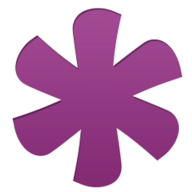Knack helps non-programmers easily build beautiful, data-driven web apps. Data can be imported from spreadsheets and converted to an online database. Tools like search, forms, and tables are used to build web apps that work with the data. Apps can be published to any site and adapt to the surrounding design. Multiple versions can be published to different sites and for different audiences. Developers can extend these apps with a RESTful API, custom CSS, and JS event handlers.
Salesforce Platform is a tool that provides application building with open application programming interfaces (APIs), integration tools, back-end services, starter templates, and developer environments. With a low-code interface, users are able to build applications and benefit from automated processes. The product helps customers to increase work productivity and save on IT costs through efficient, easy-to-understand, methods for creating applications.
Salesforce Platform allows companies to build and operate intelligent applications at scale and share them with employees and customers in real time. The tool secures companies' data while connecting and synchronizing it simultaneously across their Customer 360 accounts. The main components of the product are:
-
Application development: With low code, companies can build applications faster and automate their businesses.
-
Automation: The product can connect with Salesforce Genie, allowing employees to create seamless processes.
-
Security: The Shield component allows companies to secure their data and build applications.
-
Hyperforce: Companies have the option to scale globally and serve customers locally, providing secure, private, and agile solutions.
-
Einstein Intelligence: Organizations can utilize artificial intelligence (AI) to create personalized experiences for customers, potentially increasing companies’ growth.
-
Sandboxes: Salesforce Platform offers developers secure development environments where they can test, build, and deploy changes before rolling out final products.
Salesforce Platform Features
Also referred to as a “drag and drop app builder," this solution offers various features for customers to create intelligent applications and build personalized services for clients, partners, and employees within the apps.
-
Mobile feature: The mobile feature of Salesforce Platform allows users to build applications for mobile as well as turn already-made apps into mobile apps instantly.
-
AI: Through AI, users are able to personalize their applications, utilizing the smart assistant of the platform (called Einstein). The creation of customized services for clients can drive engagement and scale customer experience.
-
Vision feature: The Vision feature also utilizes Einstein Platform, where users can take advantage of Einstein Prediction Builder, Bots, Vision, and Language to create AI-powered applications.
-
Data protection: Salesforce Platform offers a data protection feature called Salesforce Shield. With it, companies can monitor app and data use, automate security policies, run compliance audits, and encrypt sensitive data.
-
Privacy and identity feature: Salesforce Customer Identity is a feature for privacy that offers user access through a single login. The feature provides a seamless user experience while maintaining a high level of security.
-
Community feature: The community feature of the product offers a digital experience platform where companies can create secure portals, applications, and websites.
-
Builder feature: The application building feature of Salesforce Platform offers various ways for users to create apps, including through low-code builders and pro-code tools.
Salesforce Platform Benefits
The benefits of using Salesforce Platform include:
- Compared to manual coding products, Salesforce Platform is simpler for beginner users who want to develop a product.
- The tool requires a low amount of coding, making it a quick and agile way to develop applications.
- The adaptable design of the platform offers multi-layered security which maintains data accessible to users while protecting it from outside sources.
- The product can be incorporated with various platforms and coding languages for application development.
- The platform can be used to create applications compatible with large database systems like MySQL and Oracle.
- Salesforce Platform allows collaboration between users, as it offers simultaneous access to various users at the same time.
- Salesforce Platform is compatible with desktop databases such as Microsoft Access.
Reviews from Real Users
A vice president at a healthcare company values Salesforce Platform because it is flexible and user-friendly with helpful pre-built schemas.
Peter G., a senior technical consultant at a tech services company, rates Salesforce Platform highly because it is intuitive, quite easy to learn, and stores all kinds of relevant sales information.