

Nagios XI and OP5 Monitor compete in the IT infrastructure monitoring domain. Based on data comparisons, OP5 Monitor is often considered superior due to its comprehensive feature set and perceived value.
Features: Nagios XI offers flexibility and extensive customization options. It provides effective alert mechanisms to ensure minimal downtimes. Its compatibility with a wide variety of plugins enhances its monitoring capabilities. OP5 Monitor provides a holistic view of network health and in-depth performance analytics. It provides robust automation tools to handle repetitive tasks efficiently. Its superior data visualization aids in better decision-making.
Room for Improvement: Nagios XI could improve its initial configuration process, potentially reducing the need for extensive troubleshooting. Enhancing its user interface for more intuitive navigation would be beneficial. It might also consider advancing its automation capabilities. OP5 Monitor could benefit from a reduction in its initial setup cost for broader accessibility. Simplifying its complex features might enhance user-friendliness. While its data visualization is strong, improving its reporting features could yield additional insights.
Ease of Deployment and Customer Service: OP5 Monitor offers a smoother deployment process and strong customer service, which often results in quicker implementation. Nagios XI, while reliable in operation, may require more initial configuration and troubleshooting, although it still provides competent customer support.
Pricing and ROI: Nagios XI is known for its cost-effective solutions that deliver significant ROI, especially for straightforward monitoring needs. OP5 Monitor, with a slightly higher setup cost, is considered more valuable for enterprises seeking long-term benefits and detailed insights, providing substantial returns over time despite the initial investment.
| Product | Market Share (%) |
|---|---|
| Nagios XI | 2.3% |
| OP5 Monitor | 0.7% |
| Other | 97.0% |

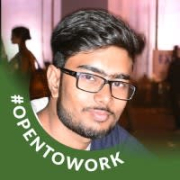
| Company Size | Count |
|---|---|
| Small Business | 22 |
| Midsize Enterprise | 17 |
| Large Enterprise | 21 |
| Company Size | Count |
|---|---|
| Small Business | 2 |
| Large Enterprise | 5 |
Nagios XI provides monitoring of all mission-critical infrastructure components, including applications, services, operating systems, network protocols, systems metrics, and network infrastructure. Third-party add-ons provide tools for monitoring virtually all in-house and external applications, services, and systems.
Nagios XI uses a powerful Core 4 monitoring engine that provides users with the highest levels of server monitoring performance. This high degree of performance enables nearly limitless scalability and monitoring powers.
With Nagios XI, stakeholders can check up on their infrastructure status using the role-based web interface. Sophisticated dashboards enable access to monitoring information and third-party data. Administrators can easily set up permissions so users can only access the infrastructure they are authorized to view.
Nagios XI Benefits and Features
Some of the benefits and top features of using Nagios XI include:
Reviews from Real Users
Nagios XI stands out among its competitors for a number of reasons. Several major ones are its integration options and monitoring abilities, as well as its alerting features.
David P., a senior DevOps engineer at EML Payments Ltd, writes, “We use Nagios as a network discovery tool. We use Nagios to maintain our uptime statistics and to monitor our services. It has allowed us to be much more sophisticated in our monitoring and alerting.”
An IT-OSS manager at a comms service provider notes, “Nagios XI has a custom API feature, and we can expose custom APIs for our integration. This is a great feature.”
OP5 Monitor - The Complete Monitoring Solution
OP5 Monitor is a flexible and highly scalable monitoring solution for all sizes of environments. Use just one product to monitor your IT environment regardless of location, whether on-premise, in dynamic environments, public cloud or a hybrid of these.
Digital transformation adds extra layers and complexity to the IT estate by creating a hybrid IT environment of both static and dynamic environments, that can be difficult to monitor efficiently. ITRS OP5 Monitor gives enterprises full visibility over their entire IT estate through a single pane of glass, allowing them to consolidate monitoring tools and cut down costs.
We monitor all Network Monitoring Software reviews to prevent fraudulent reviews and keep review quality high. We do not post reviews by company employees or direct competitors. We validate each review for authenticity via cross-reference with LinkedIn, and personal follow-up with the reviewer when necessary.