

Tidal by Redwood and OpCon compete in the enterprise job scheduling and automation space. Tidal excels with robust calendaring and cross-platform capabilities, while OpCon shines in self-service and user accessibility.
Features: Tidal by Redwood is known for its robust calendaring, complex dependency management, and flexible security settings. Users can efficiently monitor processes, manage workloads, and integrate with diverse systems. OpCon stands out with its self-service capabilities, allowing end-users to initiate tasks independently. It supports complex scheduling and automation across platforms, enhancing productivity and reliability in batch-processing tasks.
Room for Improvement: Tidal could improve by enhancing its reporting features and simplifying the promotion of changes between environments. Users note the dual client interface causes inconsistencies, suggesting a unified interface would enhance usability. For OpCon, improvements in Solution Manager and expanded integration capabilities are suggested, particularly with modern UI features and visualization. Non-technical staff would benefit from enhanced ease of use.
Ease of Deployment and Customer Service: Tidal by Redwood is predominantly deployed on-premises, occasionally in hybrid and public clouds. Support has improved since transitioning from Cisco to STA, with consistent and knowledgeable service. OpCon also prefers on-premises deployment, providing robust support in North America. There is noted variability in support quality by region, but improvements are ongoing.
Pricing and ROI: Tidal offers a flexible licensing model appreciated for cost predictability and efficient scaling. Users find pricing reasonable for the functionality, reporting satisfactory ROI through automation efficiencies. OpCon is noted for cost-effectiveness compared to hiring additional personnel. Though initially expensive, its productivity and risk reduction benefits justify the investment, leading to solid ROI.

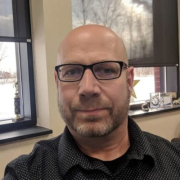
OpCon automates batch processing, core system operations, file transfers, and daily processing. Integrated across Unisys, Windows, and cloud systems, OpCon is used in financial institutions, credit unions, and multi-platform environments for job scheduling, report generation, SQL queries, scripting, and FTP processes, handling thousands of jobs daily.
Users value OpCon for comprehensive automation capabilities, particularly the scheduling feature that allows advance planning and streamlined workflows. The self-service functionality enables non-IT staff to manage tasks efficiently. OpCon's integration with core banking systems, robust job management, and error notification system significantly improve operational efficiency. Features like Solution Manager enhance accessibility and control, ensuring process continuity and ease of use.
What are the Key Features of OpCon?
What Benefits Should You Look for in Reviews?
Users find OpCon complex with a steep learning curve. Desired improvements include better separation of environments, enhanced graphical display, finer user authorization, simpler notification and alerts, more templates, increased web functionality, seamless interface, integration tools, online training, smoother scheduling, better reporting, mobile accessibility, smarter self-service, improved mainframe support, and integration with third-party systems. Pricing model and licensing could be more streamlined.
In financial institutions and credit unions, OpCon is implemented to handle thousands of daily jobs, automate internal processes, and integrate workflows across various platforms. It ensures secure file transfers, generates detailed reports, executes SQL queries, and supports seamless third-party integrations.
Tidal Software is a leading provider of enterprise workload automation solutions that orchestrate the execution of complex workflows across systems, applications and IT environments. With a comprehensive portfolio of products and services, Tidal optimizes mission-critical business processes, increases IT cost efficiencies and satisfies legal and regulatory compliance requirements. Hundreds of customers around the world count on Tidal for modernizing their workload automation and driving their digital transformation. Tidal Software is headquartered in Chicago with offices in Houston, London, Minsk, Belarus and Chennai, India. For more information, visit tidalsoftware.com.
We monitor all Workload Automation reviews to prevent fraudulent reviews and keep review quality high. We do not post reviews by company employees or direct competitors. We validate each review for authenticity via cross-reference with LinkedIn, and personal follow-up with the reviewer when necessary.