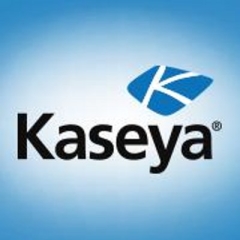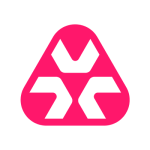We're a small computer shop, so we use it as the remote control tool when clients call for help and ask us to walk them through something. But we've also got it set up to monitor Windows logs and notify us when an update fails to install or a hard drive is developing a bad block. The sort of thing that allows you to stay ahead of trouble.
Also, little housekeeping things like hard drives filling up, so you empty the recycle bin, delete the temporary folders, that sort of thing. It's scripted, so it all happens automatically. We get a note saying, "Hey, there was a problem, but we took care of it," which is kinda nice.
As a small IT shop, the weird feature that the VSA has that I have not found anywhere else is they have these little colored dots that tell you the status of the machine. Is it offline and powered up? Is it actively being used? Is it idle? A lot of our clients ask us to do things for them, but, of course, they don't really want us to be underfoot. So we always look for, "Hey, there's an idle machine. We can work on that one now." And to say it makes it easy, we can do that at a glance. In any other tool we've looked at, you have to go several layers deep to see if the machine is in use, and you could spend your entire day just trying to find a machine that was idle, whereas, with Kaseya VSA, you can tell at a glance.
Moreover, Kaseya's got a new version coming out. We're waiting for a couple of features to be updated on it, but the big thing that they're providing in the next version is they'll also give us the ability to remotely help people with phones and tablets where now, if a client has a problem with the phone, which we frequently get, you know, hey, I need to change my password or I change my email password. Don't know how to do it on the phone, and we have to walk them through it or they just have to stop by my shop. Now we'll be able to take care of it for them.
Kaseya's remote control strengths are for a remote control tool. They're a remote tool lacks. Doesn't do terribly well with multiple monitor support. Doesn't do terribly well with remote printing. And there are other tools, like remote for multiple monitors, TeamViewer, and also remote printing TeamViewer does another job. But they are working on it.
So there is room for improvement in the remote control strengths.
I've been a Kaseya client for more than a decade.
I've been using it for more than a decade. It's fairly stable.
Probably more scalable than I'll ever run into. I have a small company. We're only currently taking care of 700 endpoints. I know they have accounts that have much larger situations. But it scales well.
Support can be frustrating. Often they tell you how things are documented which ends up being different than how things work in reality.
The initial setup is fairly complex, but they're pretty good at walking you through things.
We were running an on-prem server until a year and a half ago when we switched to the online version, so they're taking care of all the maintenance for us now is much easier.
I will rate Kaseya on its ROI an eight out of ten.
I'm sure there are cheaper products. They seem like a large expense to me, but they're also a large source of revenue because we have to pay just to be able to have access to help clients remotely. I do take the time to look at them. But I haven't found any of them that would work as well.
Be careful with your expectations. They announced an included backup solution last May and truthfully it has failed to meet expectations until very recently. That means that I paid for something that I truly was not able to fully use for ten months. Recognition of this has been lackluster. I doubt that I will renew my contract at this point. Kaseya has ruined what used to be a very positive relationship. Avoid the Kaseya contract nightmare and investigate purchasing their products through Techs Together instead.