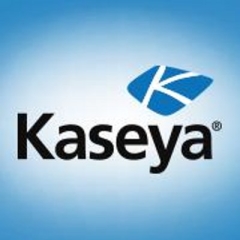I used it in my previous company. I was on client support. We had about 300 clients, and each one of those clients had from 10 end-users to 300 end-users. We were using VSA in order to manage those end-user devices.

I used it in my previous company. I was on client support. We had about 300 clients, and each one of those clients had from 10 end-users to 300 end-users. We were using VSA in order to manage those end-user devices.
Patch management was very useful. Backdoor access to the clients was also very useful.
Its scripting language kind of sucked. They have their own version of PowerShell inside VSA. if you want to reach out and grab endpoint information, for instance, to know how many end devices have a program installed, you actually have to write a script for that. It wasn't like how it is in CrowdStrike where you can just do a search, and it just happened. In VSA, you have to write your own script to do it.
In terms of new features, an integrated MDM for mobile devices would be awesome.
I have been using this solution for two years.
It is very stable.
VSA is unlimited in terms of scalability.
They are knowledgeable, but they are not so much responsive. They are definitely more responsive than IBM. The IBM cloud management support sucks.
VSA is not as complex as Intune, but it is still somewhat complex and not very user-friendly. CrowdStrike is friendlier in deployment than VSA.
It depends on what products you want. Kaseya loves packages, and if you are packaging, it is more affordable. If you're not packaging, it tends to be a little bit more expensive than others.
I would advise others to definitely do onsite or virtual demos, and make sure they are asking about everything. They should make sure to get a demo of the product doing what they are planning to use VSA for. This way they can see how much work is going to go into implementation.
I would rate Kaseya VSA an eight out of ten.
We would install Kaseya on customers' computers and provide tech support. We used it as a monitoring tool and remote access tool.
The main uses were for information gathering, management, software, and patching as well. My team would not be responsible for patching. That was another team that was at the engineering level. My team was responsible for going on the customer's computer and providing just regular tech support. That was done via Kaseya quite often.
The product has allowed the company to provide faster service. If you're, for example, using something like TeamViewer, which is a different type of software, versus Kaseya, if it's deployed on the computer, it will be very fast and easy to do the same things with Kaseya compared to TeamViewer. That means there is higher customer satisfaction. When we do our jobs faster and more efficiently, the customer is happier.
The ease of access and ease of use was great. When Kaseya is deployed on the customer's computer, we have access to the customer. We just need the computer's name or ID, or sometimes, if the user has the same name as their first name, we can find them that way.
I know it's customizable. Even with the customization we had, which was not that great, I, myself found multiple ways of how we could find people, based on system version, their computer specs, location, et cetera. That made finding people very easy.
The functionalities were helpful. I could check what type of computer the customer was using and if they had a warranty. It provided a lot of information out of the box and just pulled all the information from the computer itself. For tech support work that is very valuable. You don't have to go to the client and say "Can you find me a serial number somewhere on the computer" and have them messing around, looking for it. Instead, I just pull it from the system, as Kaseya finds it automatically.
There is automation that was used for a big product, however, you need to learn it. One of the people in the company actually finished the course. When I saw what he could do with it, it's way more than what I could do. You just need to learn it.
The deployment process could be better. There were some issues sometimes that were kind of random. For example, by sending a link to a customer, you would need to add the link manually, which is a bit strange, as it is customizable. You need to know which part of the link you need to edit and how you need to edit it. I don't know how much of this is Kaseya VSA itself and how much of it is our custom setup. Maybe Kaseya would say "No guys, you just did it wrong. That's not how you do it." However, based on what I saw, editing the link was a bit odd and I would prefer something more on the lines of just sending their general link and maybe an easier deployment.
There was some lag. For example, even if it's installed, it's not showing up and you need to wait for it to show up.
Sometimes there were connection issues. It was not exactly clear why it didn't connect even if the customer had internet that was working fine. I'd do a speed test, and it would show normal speeds. We would have our fast office internet and everything was working fine, yet it wasn't connecting right and we don't know why. We used it on literally thousands of machines and servers as well and it just would randomly happen.
It doesn't doesn't scale on smaller monitors properly. For example, if we moved from 17-inch screen laptops to 12-inch screens, it would not scale properly. There is a part that's called Live Connect, however, it wasn't actually a live connection. You connect to the customer's computer in the background and you have this user interface and the smaller monitors would look really bad. With some of the screens, you couldn't click a button or anything like that. While it was working fine on a normal big monitor, on smaller ones, it did not adjust which made things difficult. I don't know why, how they missed that. Maybe we used some kind of older version or something.
Kaseya is not really friendly with Mac OS. The deployment is even harder than deploying on Windows. You need to have a custom download. If a company runs a customer service desk and has a bunch of tier-one agents, they're not going to be able to do that. Right. They're going to be able to edit a link if you provide instructions, and that's about it.
I worked with the solution at my previous organization for about a year. I used it up until a month ago.
We sometimes had connectivity issues and I never spoke with a Kaseya representative that could explain that. We worked from Europe; the servers were probably in the US and the customers were in the US. Sometimes it would work quickly and then snappy and everything would be great. Other times it would be kind of slowish. I would say it would be way faster or way slower than a TeamViewer connection.
The solution is scalable. We had thousands of users.
We didn't have issues with scaling. When it was set up, it was designed so that, if a business joins, we join them on the server and they have their own ID there. We could install it on the computers. It connects that computer to the whole system. While it's hard for me to answer about scalability in a detailed way (I didn't work on that infrastructure part), my understanding was that it was decent at worst. It was pretty okay.
We used it daily. It was a core product for the servers. However, we were hacked, and for a few weeks, it was quite bad.
We had the in-house staff. I can't really say anything about technical support as the person we dealt with was just an expert that was hired by the company, working for the company, doing some other stuff as well.
We didn't really need to contact directly with Kaseya. When the hack happened, they were communicating well with us. Based on the opinions of that other person, that had finished the course with them, he was very happy about that and thought support was super professional.
In terms of deployment, technically one person is enough. For Macs, you just need to know how to do it and it's a very specific procedure. As far as I remember for each company, there is a separate download. With Windows, it's the same download, however, it needs to put the users in a specific catalog. You need to edit the link, essentially the same way you would for a website and you need to put specific lines in the link. For Macs, you have a different file that you need to know how to download, where to download it from and how to check if something is wrong. While one person is always enough in terms of handling the deployment, that person needs to know how to do it.
Deployment times vary from a few minutes to half an hour. Maybe a few hours. It depends. Most of the time I would say it's only a couple of minutes. However, when you really need to have it configured and you are first building the infrastructure, the whole thing, if you order a product and you want to start using it, I have no idea how long that process takes. That's definitely going to take longer.
We had five Kaseya Servers for thousands of computers, thousands of servers, et cetera. That would take a while. Right. If it's just a business of maybe 40 users, I would assume it is a way quicker process.
Kaseya itself would update regularly and then it usually would show up with a message such as "You have a patch to do. You need to install this patch." That's about it, in terms of maintenance. I'm not an engineer. I was more of a user. From a team lead side, I was managing people that used it daily to help customers. While there was definitely some normal updating in terms of handling the security patches, that was the only real maintenance task.
I can't speak to pricing. I was not involved at the decision-making level.
My company was a customer of Kaseya.
I'd rate the solution at an eight out of ten.
Kaseya is more beneficial if you really have all of these machines and you need to manage your servers, you need to set up automatic patching for scripts to run or something like that.
Whether it would work for others depends on the business. For some, I would assume it's not going to be worth the price. If you just need a remote connection, you can just go to TeamViewer or something similar. If you need automatic patching, you want to have this access, instant access, background access to the user's computers, so that you can check what's happening, basically without the user knowing, it's very, very good for that. At the end of the day, it depends on the scale of the business and business needs.
Being able to connect to client computers without them necessarily needing to be there and being able to put in the patches and manage different information systems is valuable.
Feature-wise, it is pretty robust. It is pretty easy to use. It is easy to set up schedules and connect to clients, and I'm pretty happy with it.
The way it is laid out can be improved. If it could be a little more intuitive, it might be a little bit easier. Sometimes, it is hard to find features because they're called something weird, or they're in an interesting location that you wouldn't have thought that they'd be in.
We have been using it for about a month or two since we opened our doors. Our techs will access it, and when we have customers, they'll get into the different computer systems and be able to get in there.
It has been really stable. I haven't had any issues with it.
There is really no setup. You just log in. There is also no maintenance.
I've been pretty impressed with it so far. It is a good system. It is fairly intuitive. You just have to learn it. It has a pretty good learning curve, and you need to spend the time to really get to know the system well.
I would rate it a nine out of ten. It is pretty good.
We use Kaseya VSA for software and patch management.
I like the remote control, audit, inventory, patch management, software management, and monitoring features.
The agent-based monitoring solution can be improved. I think they need to be updated. The remote control feature could be better. It would also help if they had a mobile device management feature.
I've been working with Kaseya VSA for more than a year.
Sometimes patching is unreliable. I haven't encountered any other issues.
Technical support is good. If I have inquiries, issues, or a troubleshooting encounter, I can raise a ticket on their website and ask for support.
On a scale from one to five, I will give technical support a four.
I gave them a four because they don't always fix the issues that I encounter. For example, they suggest fixing the problem on the next version or the next enhancement.
The initial setup was difficult for me. It would help if you had the license and SQL driver for onboarding successfully.
I think it costs more than ManageEngine.
I can still recommend this product. It'll help do technical tasks like remote control, patching, monitoring, audit, or inventory. You can also monitor devices in the production or the company's environment. But it's not a perfect solution.
On a scale from one to ten, I would give Kaseya VSA an eight.
We use Kaseya VSA for simulation for customers also using the service.
Kaseya VSA's best features are auditing and reporting.
Kaseya VSA could be improved with more features to support the latest operating systems. In the next release, Kaseya should include mobile device management.
I've been using Kaseya VSA for over a year.
Kaseya VSA is stable.
Kaseya VSA is scalable.
The initial setup was straightforward and took about a week.
We used Kaseya for the deployment.
Licensing is available on a yearly basis and is priced per node.
Before implementing Kaseya VSA, I'd recommend reviewing the white papers and data sheets that Kaseya has produced and requesting a demo so you can review and utilize what the solution has and can produce in your environment. I would give Kaseya VSA a rating of eight out of ten.
We primarily use the solution for remote management and remote control.
The remote management is quite good. Also, the patch management and service desk are great features of the solution.
Although the service desk is good, it's not obvious. It's not easy to know exactly how the system is working and there's the possibility that we are not using some features as we should.
The management of patches also needs improvement. There are two ways to do that in the solution now, but one, the oldest one, as far as we have found, is working better than the newest one and this has created some problems. You should be able to handle the management of patches not only from Microsoft but also from other vendors.
Some configurations and abilities from the system are not of use. The solution should offer webinars or some sort of training offerings to help users learn what the system can do and how it can be done.
It would be useful, in the future, if there was a way to maintain another device's firewalls for simple switches.
In general, the stability has been good.
On the cloud deployment model, scalability is very easy. We currently have four to five techs on our solution.
Technical support is good. It can always be improved.
The initial setup is not complex if you use the cloud deployment model. There are some configurations that are not easy to find. You may also not know what the impact on the system will be if you change configurations. In general, the basic items are easy, but if you want anything beyond the standard setup, it's a little bit complex.
The time it takes to deploy the solution depends on the organization. In our case, we did a migration, but if you just start from zero, probably it's easier. For us, with the migration, deployment took about three or four weeks.
You need two people for deployment.
We handled the implementation ourselves.
We used to use the on-premises deployment model, but we have since moved to the cloud.
I would rate the solution eight out of ten.
We are service providers. We use this solution to deploy our services to our customers.
The most valuable part of this solution is the security features that it offers.
I would like to see more features included that are related to security. We are a company that is selling solutions for security and our customers often ask for more security features.
If you compare with other products, Manage Engine has some features that we like but are not present in Kaseya.
Kaseya VSA is installed on the cloud.
The dollar exchange rate in Brazil is very high, so the price should be better for our country.
More generally, the pricing could be better in the different regions.
I would rate this solution a seven out of ten.
IT outsourcing.
IT services for our customers.
Making the helpdesk more user-friendly.