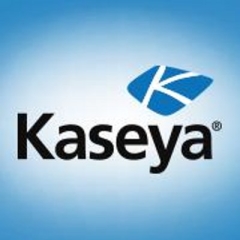I use VSA to create reporting, scheduling of agent procedures, remote control, and monitoring.

I use VSA to create reporting, scheduling of agent procedures, remote control, and monitoring.
Kaseya is highly configurable. There's a new version, Kaseya X, coming out. There's a whole rewrite of the platform. The agent procedures are very configurable. Function-wise, you can run PowerShell scripts or deliver MSIs, and you can give a user access, such as admin rights, for ten minutes and then take it away. You can use a lot of different variables.
The patch management is also pretty good. The remote control is as good, though some of the other products are a little bit easier to get a remote control with.
I would like to see improved virtual infrastructure management. I would also like to see Azure plugins so that you can manage Azure from your Kaseya VSA and 365 management. And also automating things like password changes, email changes, and updating Azure accounts out of the box. There is something called PIA that does a lot of that and has a plugin with ConnectWise, so Kaseya should be adding those kinds of modules to manage. Another improvement is mobile device management. That's another hot topic. And also some type of SOC monitoring build.
I've used Kaseya for about 12 years. I used to work for Kaseya.
I rate Kaseya VSA's stability a seven out of ten.
VSA's scalability used to be pretty good. We've got quite a bit of performance issues at the moment, and I hope version ten is gonna fix that, but after the hack that happened about two years ago, our VSA has never performed the same. It's always been slower. The performance hasn't been the best in the last two years.
I've contacted support quite a few times since I joined my current company. Support for Kaseya has been a lot better than when I worked there. It was really good probably about a year ago, but recently, they're not as good. They've been a bit more standoffish with remote sessions.
I've used products like LabTech as well, now called ConnectWise Automate. I've got a lot of experience with that and also N-able. Kaseya VSA is definitely the most powerful out of the lot, but a lot of people don't know how to use it. VSA's functionality is an eight or nine out of ten, while ConnectWise Automate is about a five or six out of ten, and N-able is about a six or seven out of ten.
I've worked at Kaseya, so I understand the ins and outs of how the product works.
VSA is not difficult to install. One of VSA's good features is that it will build up the different modules or versions that you don't have, and it will apply all the fixes while building a VM. I've always found that feature to be good ever since I've used VSA. I've installed VSA at least 100 times.
The market's become more competitive. Kaseya's come down in pricing when I compare it to TeamViewer or other cheaper RMMs like LogMeIn. I don't know the pricing for N-able or ConnectWise Automate, but I think Kaseya's reasonable where it is at the moment. What you can charge customers these days for remote management and getting them managed is a balancing act. We still have a lot of ad-hoc clients. Kaseya's price point could come down some more to pick up more of TeamViewer's and LogMeIn's market.
Remote control used to see more functionality until Kaseya was hacked about two years ago. You could connect to the C: drive of a machine. It could open up an explorer window, which was quite handy.
I rate Kaseya's VSA a nine out of ten.
The most valuable features of the solution are its ability to offer control remotely to its users and provide patching capabilities to users.
The technical support of the solution is an area with shortcomings that needs improvement. The solution's technical support should respond more efficiently and quicker. If we ever encounter issues in our company, the technical support takes too long to provide the proper resolution.
I have been using Kaseya VSA since around 2018 or 2019. I use the solution's latest version. My company is a reseller of the solution.
Stability-wise, I rate the solution a seven out of ten.
After some upgrades of the solution, if our organization encounters issues or concerns with the device or the solution, Kaseya's technical support team cannot handle our issues. Kaseya's technical support, whatever issues we face, will be fixed after the upgrade in the solution, so they do not provide an immediate resolution to the issues we face.
It is a very scalable solution. Scalability-wise, I rate the solution an eight out of ten.
In my organization, more than ten people use Kaseya VSA.
I rate the technical support a five out of ten.
I am not entirely happy with the technical support team of Kaseya.
Neutral
On a scale of one to ten, where one is difficult and ten is easy, I rate the initial setup an eight since it was fairly easy.
The solution is deployed on the cloud and on-premises. You need to provide a dedicated server to Kaseya VSA for the on-premises version. I have no visibility over whether the solution was configured or installed using which cloud provider.
The time for the deployment phase of the solution depends on how many agents one wants to install. If there are too many agents to be installed, it takes over a month, but if only 100 agents or lower than that have to be installed, then it will not exceed a month.
The solution's deployment phase involves installing agents for which around five to ten staff members from my organization would be required.
Though I don't have complete visibility over the solution's pricing, the solution is not cheap, from what I remember. The solution is on the pricey end.
Those planning to buy the solution shouldn't expect quick support. It is the best solution for patch management and its ability to provide control remotely to its users. Kaseya does provide an update on the solution.
Kaseya VSA is not the perfect solution, and I know that there are no perfect solutions.
I rate the overall solution an eight out of ten.
Most of the time, it is used for remote desktop, but we also use it for running scripts, patching services, and auditing purposes.
Currently, I am working with the SaaS version, but previously, I have worked with the on-prem version.
We can easily deploy agents to a bulk of devices, and we are able to manage devices remotely. We can easily get the required information. For example, if we want to get the serial number of a server, we can get that data with two or three clicks. This is the biggest benefit.
I like the Live Connect module provided by Kaseya. It is a powerful module. I also like the Agent Procedure module. We work with it most of the time.
Our main concern is related to security. Kaseya had a ransomware attack a few months ago, and it was a big concern for us because Kaseya was the main RMM tool that we were using. We faced a lot of difficulties accessing our users and systems. So, security is our main concern.
I would like to see mobile device management and mobile application management functionalities similar to Microsoft Intune. They probably had a module for this, but I don't know whether it is continued or discontinued. If they have such a feature, it would be good for customers.
I have been using this solution since 2011.
The stability of the SaaS version is acceptable. Except for the ransomware attack, there were no major incidents. The on-prem version had a lot of performance issues, but they have fixed those issues in the current version.
I am working with a startup company, and we have 20 people working on the SaaS solution. At my previous workplace, we had Kaseya, and we had more than 250 users using the platform.
While using the on-prem version, we had to contact their technical support. They were friendly, and they provided the required support. We have had some issues in the past with the priority of the ticket where from Kaseya's point of view, it was a minor issue, but from our point of view, it was a major issue.
It takes time to contact the account manager in this region. For Australia, they have an account manager in Sydney or New Zealand.
Positive
I have been working with Kaseya from the start.
We are now using the SaaS version, and we can configure it in a few hours or half a day. The on-prem version, which I haven't used in a while, takes longer. It is not as easy as the SaaS version, but anyone with the basic knowledge of the configuration apps can set up the system. You don't need high-level engineers. The on-prem setup can take up to two days. For the on-prem version, we need at least three engineers. There were several issues with the on-prem version, but they seem to have fixed those.
It is easy to manage. For on-prem, you need to take care of the agent updates. You need to maintain the server side, the database side, and the application side.
We are a managed IT service provider, so we get more benefits when we use Kaseya.
It is not expensive. Anyone can afford it. Most of the time, we get a discount for licenses. We had about 5,000 agents, and we received a discount on the price.
There is only the licensing cost. If you use the on-prem version, you also have the infrastructure cost.
We had plans to use only Kaseya, but after the ransomware attack, we are considering an alternative solution or moving to another stable product because the impact of the security breach was very high. We have done some research regarding RMM tools, and feature-wise, Kaseya is better for us. Other solutions can't match its features. They have features, but they are not completely aligned with Kaseya. That's the only reason why we have still kept it, but most probably, we will move to a Microsoft product.
I would rate it an eight out of 10. It is a good product. All features are useful and user-friendly, but security is our main concern.
Certainly, our company is a Managed Service Provider (MSP) supporting multiple organizations in Australia. We use IT Glue for comprehensive documentation, including password storage and sharing. Additionally, we use RMM for remote support, job scheduling, and script execution on devices for effective patching.
I like the features of Kaseya VSA, including IT Glue, RMM, and DATTO backup tool. The backup tool is highly useful, offering a fast and efficient way to retrieve and restore data. The solution is also adaptable to various environments and is highly-customizable for client needs.
The stability of the solution is good but it can be improved.
I have been working with the solution for the past year.
The solution is stable. I rate it an eight out of ten.
The solution is scalable. We manage around eighty clients, each with a minimum of thirty to forty devices, for the solution.I rate the solution an eight out of ten.
My advice for those using it is to have a minimum understanding of what they need from the tool. Learning about the tool through training videos is essential. It's not just a remote support tool. It also includes IT and security aspects. Regularly going through updates and training videos is crucial for effective usage. Overall, I rate the solution a nine out of ten.
There is an on-premise and cloud version of Kaseya VSA.
I use Kaseya VSA to manage peoples' systems and perform patches from time to time.
The way Kaseya VSA treats application vulnerabilities is good. They have released some new features that have been a benefit, such as updates from the Microsoft repository directory.
The reporting feature in Kaseya VSA could improve by being more user-friendly. The reporting overview is too wordy or the representation can be better.
I have been using Kaseya VSA for approximately three years.
The stability of Kaseya VSA is very good. However, approximately three years ago there was an attack on the system. They have done things since then and the solution is stable.
Kaseya VSA is used by everyone in the organization. The solution is deployed on all user's systems.
The support from Kaseya VSA does respond but sometimes it takes a while. The delay could be because they have a high workload, but the response could improve.
I rate the support from Kaseya VSA a four out of ten.
Positive
The solution is robust and the price is good for the features that are provided.
I rate the price of Kaseya VSA a four out of five.
My advice to others wanting to implement Kaseya VSA is they should go to Kaseya University or have some form of administrative knowledge sessions. This way they will be able to use the tool properly and receive the full benefit of it. You need some training on how to use it because it could be overwhelming sometimes. I would recommend others to use the solution.
I rate Kaseya VSA an eight out of ten.
We primarily use Kaseya for managing all of the inventory, accessing the nodes remotely, and patching them. This includes the operating system and third-party applications. We also use it for the monitoring of services, such as vendor services.
The most valuable feature is remote access to the machine.
The patching is very efficient and we can rely on the alerts that we receive.
The GUI is not user-friendly. You have to search and dig deep into the options to find things. The overall look of the solution is dull and boring.
Technical support needs to be improved because the process is too long.
The reporting is not well organized. The predefined reports are not up to the mark and you have to do a lot of customization. Along with that, the process of customization is not very user-friendly. You cannot just put things into the GUI and get what you are looking for.
We have been using Kaseya VSA for between three and four years.
This solution is quite stable. As it is on a public cloud, you just need a good internet connection to access all of the features. You probably need an internet speed of about five megabits to test all of the features.
It is quite scalable and easily manageable.
The support is not one of the features that Kaseya would be proud of. Whenever anything happens and you need support, they have a long process where you have to create a ticket that begins at level one with an email response. It moves to level two and if things don't get resolved there then you have to go to the engineering team.
We do have a Kaseya account manager that we can contact directly, and they usually help us.
I have used SolarWinds and it has a very friendly user interface that is self-explanatory. By comparison, Kaseya is a little bit glitchy. SolarWinds is quite costly and you have to pay a lot to get features that Kaseya is offering at a much lower price.
The initial setup is easy and you don't have to worry about a lot of things. You will get a link and just have to log in using your credentials. It is multiply authenticated in a two-stage process and then you are in. You just have to add your nodes to see all of the features.
If you are a technical person and are new to Kaseya then you will find it a little bit difficult to configure because of the GUI. This is unlike SolarWinds. However, if you just give it some time then you will get used to it and things will become quite easy to do.
We implemented this solution ourselves. We are a managed service provider and onboard products for our clients from time to time. We are asked to create approximately 1,000 machines on a monthly basis.
We did have some help from Kaseya during the initial configuration, but after that, we worked on our own.
The pricing is quite good and we are satisfied with it. It compares favorably to products like NinjaRMM and SolarWinds.
This is a good solution and we like the group of people at Kaseya. The product is quite affordable compared to other RMM solutions on the market and we only have a few complaints.
On-call support, for example, would make for a very big improvement. Whenever someone has an issue, we can just directly call the number and speak with a technical person who can help us at that very moment. They would be able to take over your system on that very call, for example. Ideally, the reporting will also be improved.
The suitability of this solution depends on the need. For example, if you want to monitor your Linux environment and Linux services then the configuration is more difficult. That said, if you are using the PRTG Network Monitor or NinjaRMM then you cannot monitor Linux services. Ultimately, it depends on the use case.
I would rate this solution a seven out of ten.
It would be impossible to do our job without the solution or a similar product. It helps us get to multiple endpoints in multiple sites in multiple counties.
There's a certain level of management above which we have to get permission to access the machines. Below that, we can just access them. The person using the machine does not have to allow us to access their machine. Otherwise, it would consume an awful lot of time to get permission. We cannot do that with senior management. The senior management gets a prompt on their screen, and they click on it to give us access. We can schedule the patching of the endpoints. It is brilliant.
Sometimes, the product misinterprets the functionality of a machine. Sometimes, the product would restart mission-critical machines after patching, which shouldn’t be done without the engineer’s permission.
I have been implementing the solution for five years. I am working with the latest version of the solution.
I rate the stability a five out of ten. We did not face any issues with the stability.
We have 200 to 300 endpoints. Our customers are medium-sized businesses.
It is a cloud-based solution that talks to an agent. I sign on to a portal, and the portal shows me all the endpoints, like the servers and workstations. The deployment takes weeks. However, we do not have to work on it continuously.
I rate the pricing an eight out of ten on a scale where one is cheap and ten is expensive.
If someone can afford the solution, I would recommend it to them. Overall, I rate the product a five out of ten.
We use this solution for remote management.
The most valuable feature is remote management. It is quite robust.
The training that we received was quite good.
I am having an issue with patch deployment. With a lot of people working remotely right now, it is difficult to deploy patches because most of my clients are not on the office network. I have been looking for a way to deploy patches via the internet to selected equipment from Kaseya VSA, but it seems impossible. This is something that I would like to have support for in a future release.
Kaseya seems to download Windows patches, although I have not found a way to select those patches that I want to roll out, as it is done in the System Center. In SCCM, you can select the specific patches that you want to roll out. The only option I have seen is to approve or deny all of the patches that are available.
The workflow is not quite straightforward.
I have been working with Kaseya VSA for between seven and eight months.
I would say that because it does the job, it is stable. I don't use it every day, but so far, I haven't had any problems.
We have about 200 users that are a combination of administrators, developers, and end-users. They do not work on it directly, but we capture the information from the endpoints on the developer's system.
We had two training sessions with the support staff and they were good. The sessions were recorded and I quite enjoyed them. Personally, I don't like to contact technical support and would rather research the problem myself. If I hit an obstacle then I will contact support.
Overall, the support is good and I am happy with it.
I have experience with Microsoft System Center and there are some things that are easier to do with it.
I was not present for the initial setup, as it was in place before I joined the organization.
I have not tried automating any of the processes, although I have watched some videos and it seems to be straightforward.
My advice for anybody who is considering Kaseya VSA is to run a proof of concept first so that they have a fair idea of what they're going into.
Overall, I think that it is a good product and I may just have to better find my way around it.
I would rate this solution a seven out of ten.