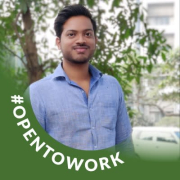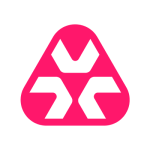I use the tool to update the main servers.
The tool's most valuable feature is Active Directory.
The challenges exist according to the planning. For example, if you plan to implement and apply updates to your infrastructure, including servers and clients, you must provide storage information and have a clear plan for that from start to end.
You need to define the space needed to download all the information, how to implement and apply it to your network, the deadline, and what to do with outdated data. For example, if something was downloaded now but isn't needed after a year, you must delete it. This is not an easy task. You must have some information, education, and training about this. If done correctly, everything will work perfectly.
I rate the Microsoft Windows Server Update Services' stability a ten out of ten.
The solution is scalable. The number of users using Active Directory depends on the company. In my opinion, it is recommended to use it if you have at least around 20 users.
Setting up the tool requires knowledge. It's not as simple as installing a client or an operating system. You need some education and understanding before implementing and setting it up.
I remember some steps for deploying the tool, but not all of them. You must have some knowledge about Active Directory and its procedures. You need to install the prerequisites, such as a DNS server. Sometimes, you will install it while installing Active Directory services on the Windows role. You must know the domain name and whether it is the first domain or a subdomain. You need this information before you start the setup.
You must expose your infrastructure to the internet, ensuring each server or client can use your internet bandwidth to download updates. By downloading updates to one point and then distributing them to all clients and servers from there, you minimize unnecessary traffic.
Without this central point, each client would download updates independently, increasing costs and traffic. The most valuable benefit is downloading updates once and applying them across all clients and servers in your infrastructure.
You can manage daily users for administration, user, and domain policies. For example, how many days before you must change the password, how many characters the password must have, and the complexity of the password. These policies can be implemented and defined before being used for reports. If I remember correctly, there are no specific reports for this. You can see what policy is implemented and applied in your infrastructure. For example, you can trace and monitor users in the Windows events log.
I rate the overall solution a ten out of ten.