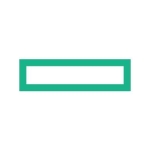What is our primary use case?
I primarily use the solution for pretty much everything worked-related and for e-commerce and studying.
How has it helped my organization?
It basically allows you to go everywhere in your office or at your house or even outside your house and be connected. If you wanted to go do a Zoom right by the pool, you can go Zoom by the pool. Or in your office. Basically, I live in a house that's got a lot of trees around it and I've got some outdoor APS. I can pretty much conduct business from wherever I want without having to worry about a lost signal or drop-off.
What is most valuable?
I use the Wave 2 platform. It'll get up to close to approximately 800 megabits or something to that extent. It outruns whatever internet connection you have.
The wireless is just very fast, and it has a frequency set that can work around local interference that houses have even if some of their cheaper routers are broadcasting on a given channel. We can tune our wireless network and open up a lot of channels with DFS and stuff like that.
It's a pretty solid product. Once, at the hospital I worked with, they had a model and they went from a 300 to a 310. The 300 had a certain power output range, and everything was designed perfectly. Then, as it turned out, 310 didn't cover as much. We had to replace it with the next model up which is the 610 to maintain the coverage we expected. They were good about it and didn't charge us for the change.
What needs improvement?
I really don't need anything faster right now. However, if I would like to get a faster speed eventually. I have a gigabit at my townhome. I'd like to be able to get an APX to add a whole gig on.
What would be interesting to see is if they had more of an ability for their customers to capture revenue. They should offer some sort of gateway functionality that you could tie through radius authentication, so you can bill the customers. That way, when you go in, you could just have a device and set up a hotspot, and it's a totally billable tool at that point.
For how long have I used the solution?
I've been using the solution for a couple of years. I pretty much use it all the time.
What do I think about the stability of the solution?
The solution is very stable. I've worked with it at a hospital before, where we deployed it all over the hospital. It worked everywhere and continuously worked flawlessly.
Sometimes they have their own glitches when there's a release of new software, like any company. However, once you get them stabilized, they're really good systems.
What do I think about the scalability of the solution?
The solution is very easy to scale. That's, what's nice about it. In our office, we only had to have one AP to cover the whole thing. Their whole business strategy is, for every five APs you might install another grid or eight to double. We do it for three, due to the fact that they have such great independent technology.
I have about 20 users at home and maybe ten users in the office.
I just got an internet connection in my house at a 400 megabits download speed. If I max it out on it and I think I did, on my laptop, I'm going to move to the next evolution of the product. I plan to increase usage in the future and I plan on deploying it in the future on other projects I'll be working on.
How are customer service and technical support?
While technical support is very good, I'd advise that you need to make sure that whatever you do, you have a good backup.
Technical support, in general, is not too hard to get to, however, depending on the difficulty of the problem, you need to get advanced level support. If you need them, you just have to ask them for it, beyond talking to the first guy you get on the phone.
Which solution did I use previously and why did I switch?
I've used a variety of different solutions in the past. I've been using Ruckus for quite a bit of time now. However, before that, it would be just a router that I bought. For example, a Linksys or Ubiquiti, or something like that.
How was the initial setup?
The initial setup is not straightforward per se. You really have to know what you're doing. At my house, I use a commercial-grade solution. I loaded this special software onto the product (that they have on their website) to make it like a standalone product with their own small standalone network. I have basically programmed everything myself. You have to really be pretty smart at it, to be honest with you. It's not just something somebody can just pick up. However, I've worked with it for ten years, so I know the equipment inside and out.
In terms of deployment, for what I had to do, at the locations I'm speaking of, it was very simple. The only thing is that the house is that I have a porch on the second floor overlooking the pool, and then it looks into this wooded area behind my house. It's got a pretty good set up. I have an AP sitting on a tree out there and I'm running power to it. It's like filling in that whole area, mesh unit, wireless swings, so I can get power to it from the pool. It's just awesome to have wifi everywhere.
What about the implementation team?
I handled the deployment myself. I also handle the maintenance, if any is needed, on my own. It's not too hard as I have a good background in the technology.
What's my experience with pricing, setup cost, and licensing?
For me, licensing is zero. You don't really need to have any licensing for what I own. The only thing is, unless there's some software update that you need, you don't have the support. If you're stable and it runs, you don't need to do anything. However, if you need those software updates they'll make you pay.
What other advice do I have?
I'm a consultant. I was a partner of Ruckus at another company, however, right now, I am just a customer.
I've got the solution installed in my office and directly connected to an AP. Then, at home, I've got a mesh network. I basically meshed three of these solutions together.
They do a lot of stadiums and outdoor areas and works very well.
I'd advise others considering the solution that, when you're implementing your wireless products or area of coverage, make sure you test it. Also, make sure that you have the proper signaling to the outer edge where you want coverage. That's what I would say, no matter what product you bring in. Just test its capabilities to make sure it does what you need it to do.
Overall, I'd rate the solution ten out of ten.
Disclosure: I am a real user, and this review is based on my own experience and opinions.