What is our primary use case?
The primary use case for us is to use the lightweight SentinelOne agent on our endpoints. Our previous vendor's agent was heavier, which caused performance issues when scanning our systems. We were impressed with how lightweight the SentinelOne agent is and how few resources it consumes. We also use it for some of our infrastructure, which includes machines with limited resources. We wanted to find a solution that would not impact the performance of these machines.
How has it helped my organization?
SentinelOne Singularity Complete has streamlined the mitigation process and the time it takes to analyze and understand whether I have a true positive or a false positive. This has definitely saved me some time. The rollback feature is also a nice addition. Previously, our old solution would link out to services like VirusTotal, but it was difficult to follow these links to determine if an alert was a true positive or a false positive. For example, an alert might be labeled as a potentially unwanted application, which might not be as critical as a true positive. SentinelOne has made it easier to determine the severity of an alert. I have also noticed that SentinelOne has cut down on the number of false alerts. Our old solution would alert us to things like Chrome browser updates, which would download and make registry changes. With SentinelOne I have only encountered one alert that I didn't need to worry about.
We have definitely saved a lot of time. We had to spend some time setting up the environment correctly, scaling up the protections, and setting any exemptions. After that, the most I need to do is troubleshoot issues that are not related to SentinelOne, such as removing the SentinelOne agent if I need to troubleshoot another issue on an end-user device. Application updates, such as when a new installer is released, are the only other times I need to access SentinelOne, besides when I need to review an incident.
It has helped us reduce our MTTD. We are notified of threats quickly, and being able to see the threat on our dashboard has simplified the process. Once a threat is identified and I am on the screen, I can click once to view the visibility and see if the threat is anywhere else on our network. This is fantastic.
SentinelOne Singularity Complete has helped us reduce our MTTR.
Although it is difficult to quantify the direct financial savings of SentinelOne Singularity Complete, we have saved money indirectly through time saved.
What is most valuable?
Visibility is one of the most valuable features of SentinelOne Singularity Complete. It does not directly replace a dedicated SIM solution, but it works well for our environment and gives us the visibility into our systems that we need.
I appreciate that it is easy to review incidents that have been detected by the behavioral AI or the SentinelOne Cloud. From the notification we can click into the incident to start reviewing, it is just a few clicks. I have all the data in a single pane, and I can pivot to other sources of information, such as VirusTotal, with a single click. I can also hunt for the incident on the network with a single click. This makes things much easier and saves me time from having to review logs.
What needs improvement?
One way to improve and get additional benefits would be for SentinelOne to host the updated installer files for us, rather than us having to download and host them ourselves. This could be done in cloud storage or through our mobile device management platform. When they release a new package, whether it's an early release or a general release, I believe they could provide more value by hosting those packages directly. Currently, when they release a new package, I get notified, which is great. However, I then have to go to the portal, download the package, and replace the package that we have posted on our own cloud storage. This is time-consuming. If they could simply provide me with a link to the latest general release installer, that would be fantastic. Even if the link changes, I would only need to change the URL in our cloud storage. This would save me a lot of time.
For how long have I used the solution?
I have been using SentinelOne Singularity Complete for five months.
What do I think about the stability of the solution?
I keep the central tab open in my browser. If I click Sign in instead of being signed in, the page refreshes, and I have to sign in again. I think this was just a session token expiring. I have not experienced any stability issues with SentinelOne Singularity Complete, such as crashing or downtime.
What do I think about the scalability of the solution?
SentinelOne Singularity Complete is scalable to our infrastructure and endpoints. Once we figured out the deployment hurdle for Windows and Mac, we were able to push it out to all of our endpoints without any problems. I can break out devices into different sites and groups, and some of those groups can be dynamic. For example, if I'm looking for a Mac computer versus a Windows computer, I can just click on the group and see all of them there. I can also add tags for anything, such as the OS version or if the person might be a specific risk. These are non-relational attributes and values that we can set, so we can define whatever schema we want. It's fantastic.
How are customer service and support?
The technical support team was quick to answer my question and their answer was precise. I didn't have to go back and forth with them or explain things multiple times. They gave me exactly what I needed.
How would you rate customer service and support?
Which solution did I use previously and why did I switch?
We previously used BitDefender and Malwarebytes. SentinelOne Singularity Complete was priced similarly, and we felt that it had better support. When we had a support issue, it was answered and resolved quickly. Additionally, the visibility and ability to traverse the logs of all the other devices in our network were invaluable. This allowed us to see if a threat might be present elsewhere in our network. This is what ultimately led us to choose the complete solution over the other SKUs that they offer.
SentinelOne Singularity Complete has a lightweight agent. Additionally, some of our servers are running older operating systems. The agents from our previous vendor did not work well with these older systems. I specifically looked for a new solution that would not be a watered-down solution and would function across our legacy architectures as well as our current modern setup.
Another benefit of the Singularity Complete solution is the increased visibility it provides. We are able to collect data on endpoints that are connecting to specific IP addresses or installing specific files with similar hashes. This allows us to see how far a threat has propagated through the network or if anyone else has it installed. This is something that we could not do with our previous solution.
How was the initial setup?
We use Windows and Mac computers. Deploying SentinelOne on Windows was fairly easy. We were able to do it through our remote management solution. The installation was straightforward and simple. The most difficult part of the process was that the device had to reboot in order for SentinelOne to connect to the visibility service and bring everything online.
Deploying SentinelOne on Mac was a bit different. This is primarily due to the way the macOS operating system works. We need to grant specific privacy permissions to applications in order for them to have full disk access or screen recording capabilities. We found that if we installed SentinelOne on the user profile of a Mac computer, the user's administrator could remove it. This is not ideal, so we had to go back to the drawing board and deploy SentinelOne through our MDM solution.
The biggest headache was that, in order to deploy SentinelOne through MDM so that users did not have to grant privileges to the application, we needed to create a Privacy Preferences Policy Control profile with the specific permissions granted for the SentinelOne bundle ID. We then pushed this profile out to all users. Once we did this, the installation was seamless.
What about the implementation team?
A few colleagues and I completed the implementation in-house.
What was our ROI?
We have seen a return on investment in the form of time savings. We used to spend more time on incidents, but now we can quickly triage them and move on to other things. This has freed up our time so that we can focus on more important tasks.
What's my experience with pricing, setup cost, and licensing?
We did receive a competitive price for SentinelOne Singularity Complete. However, I believe the retail pricing, or MSRP, is a bit high. I hope we can get the same competitive pricing through our reseller when it comes time to renew. I still believe there are benefits to the solution, even if we had to pay the list price. However, I think they could be more competitive with their upfront pricing.
What other advice do I have?
I would rate SentinelOne Singularity Complete eight out of ten. The room for improvement is to add some additional features, such as Ranger, which they sell separately. I see a lot of value in Ranger, and I wish it was included with the complete purchase.
We do not have any direct plugins for SentinelOne Singularity Complete, such as Ranger. Ranger is an add-on that I believe can be purchased through SentinelOne to expand our visibility. We do not have that, and I wish it was included because there are quite a few nice features that I would hope to see eventually included or trickled down to the complete solution. I feel like those are just a few other cherries on top that would really put this package over the top. One of the struggles I have in a Mac environment is creating a custom application creating the Privacy Preferences Policy Control profile and setting everything correctly so that users do not need to interact with the application when it is pushed to them. SentinelOne has clear documentation and works with a few MDM vendors that have documentation already published. So when we were running a POC for a few of these vendors, it was very easy to get that set up, which is not something I can say for other applications.
SentinelOne Singularity Complete is an intuitive product. I found the getting started guide and active preparation checklist to be very helpful. The checklist is well-documented and comprehensive, and it covers everything from the initial purchase to GoLive. The support team was also able to answer any questions I had about navigating the application. The interface is mature and user-friendly. I have not encountered any major issues so far. Overall, I am very happy with SentinelOne Singularity Complete.
SentinelOne Singularity Complete is definitely valuable as a strategic security partner. SentinelOne Singularity Complete was our top choice, and we are happy with it. I would definitely recommend it to my colleagues if they were looking for a solution for their company.
Maintenance is only required when the vendor releases a new general access version of the installer. I need to download the new version, upload it to our servers, and make sure it deploys successfully to our machines. This is the extent of my maintenance responsibilities. I do not need to directly interact with the application itself.
I would recommend that people evaluating SentinelOne Singularity Complete try it out to see if it is right for their environment. SentinelOne offers a trial that can be set up for their environment. When an organization purchases the product, they will flip a switch and there is no need to set anything else up. This was beneficial for us because we did not have to waste time setting up and deploying the product to a few devices in our environment only to have to do it again after we purchased it. I would also recommend engaging with the resources that SentinelOne provides to get a good understanding of the product. We can tweak the settings and see how it responds to different threats. If organizations have any specific needs, they can talk to an engineer during the trial. This was helpful for us because the engineer was able to make changes to the settings to meet our needs. Overall, I would recommend taking a look at SentinelOne Singularity Complete. I was initially overwhelmed by the different SKU offerings, but I was able to work with sales to find the best package for our needs. The SentinelOne team has been very helpful.
Disclosure: PeerSpot contacted the reviewer to collect the review and to validate authenticity. The reviewer was referred by the vendor, but the review is not subject to editing or approval by the vendor.

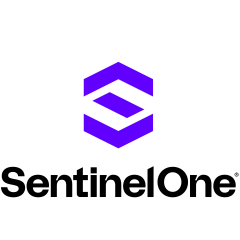



















Thank you, Claudio, for your kind words and for trusting SentinelOne with your endpoint security.