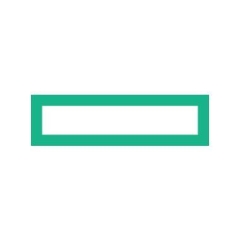The solution's most valuable features include a simple deployment phase, easy management, and scalability. The scalability of access points is perfect.

The solution's most valuable features include a simple deployment phase, easy management, and scalability. The scalability of access points is perfect.
I want the product to be made available at a cheaper price point. My company's customers look for the price before purchasing the solution.
I have been using Aruba Instant On Access Points for five years. My company has a partnership with Aruba.
It is a stable solution. Stability-wise, I rate the solution a ten out of ten.
It is a scalable solution. Scalability-wise, I rate the solution a ten out of ten.
My company deals with around 100 customers of the product.
The product offers very fast support, which is provided by skilled engineers.
After one access point gets deployed, the other access points can be pushed by getting the config part from the first access point that was deployed. Only one default access point after which I don't deploy any other access points work since I just need to connect to a network, after which the config part from the initial access point can be used to deploy the other access points.
The solution can be deployed in five minutes.
I recommend the product to those who plan to use it because it is easy to deploy and has good scalability features.
In terms of ROI, the product offers stability, reliability, good work equipment, an easy deployment process, and the best scalability features and support.
There is a need to make yearly payments towards the standard licensing charges associated with the product. There are some additional costs associated with the product since I have seen customers who purchase three-year or five-year plans.
The solution helped simplify our company's wi-fi network setup and management, specifically for small and big enterprise-sized businesses.
The guest access feature impacted our company's business and customer satisfaction. The tool has a good guess portal, and it is easy to configure.
I have not used the tool's mobile app.
I rate the solution a ten out of ten.
The tool's pricing is not good.
Aruba Instant On Access Points are stable.
The product is scalable. It has 20 users.
The tool's deployment is easy. You need to log in to the portal and scan the QR code to add the device. You can complete the deployment in four hours. You need one person to handle it.
I rate Aruba Instant On Access Points a seven out of ten. I recommend it for the SMB market.
They have a virtual controller feature that allows access points to function even if the master access point disconnects.
The virtual Controller feature is valuable.
Improvement as per customer requirements.
I have experience using Aruba Instant On Acess Point.
Overall, I would rate the solution a nine out of ten.
The solution has fast deployment and easy setup. There is no security PIN for this account.
We request an adjustment for the portal to accommodate the MSP portal function. We need a separate MSP for the terminal management. Aruba is segmented. We need a separate MSP portal to manage the customer better.
I have used Aruba Instant On Access Points for 3-4 years.
The product is stable. It cannot compete with enterprise Access Points.
I rate the solution’s stability a seven out of ten.
If the business proves to be a larger enterprise, you need to change to a more complex device. It is suitable for small to medium businesses.
I rate the solution’s scalability a seven to eight out of ten.
The initial setup is straightforward and takes 15-30 minutes to complete.
You can bring it directly to the customer and plug it into any RSTP network. You can remotely set it up from anywhere.
It's not necessary to use a complex network setup. You can use RSTP to work with Aruba On, and it will directly connect to the call portal for setup.
I recommend the solution for small to medium businesses since it is stable. It is not suitable for enterprise.
Overall, I rate the solution as seven to eight out of ten.
We use the solution in a little medicine department with about 15 to 20 people. They arrive on their computer and work very well. We have never had a problem with the solution. It is deployed on the private cloud.
The solution can be more integrated with other brands.
We have been using the solution for approximately five years and are currently using Access Point 200-Series and 300-Series Instant A.
The solution is stable.
The solution is scalable, and approximately 15 to 20 people use it.
We have had a good experience with customer service and support. I rate them a ten out of ten.
Positive
We previously used Cisco and D-link, but we switched because this solution was a good alternative.
The initial setup is easy. However, it may be because the people who sold it to us made the initial configuration. Deployment took two days.
We implemented it through a vendor team.
I rate licensing costs an eight out of ten.
I rate the solution nine out of ten. The solution is good but can be improved by allowing integration with other brands.
It's a wireless WAN solution.
The Virtual Controller feature is great.
It is a flexible solution. You do not have to purchase a separate wireless controller. You can use, for example, only the access point.
The initial setup is very simple.
It's stable and reliable.
We really like that the solution offers the ability to do a cluster. One AP can act as a master controller. If that AP goes down, another in the cluster can take over. It allows for an effective failover scenario.
We've had some small issues with stability in terms of replacing the real controller.
It's only suitable for smaller offices. It doesn't scale well.
They could be more flexible with pricing and lower costs.
It would be ideal if they could reduce the time to failover.
I've been using the solution for maybe two years.
The stability is great. I would rate it eight out of ten in terms of reliability. There are no bugs or glitches. It doesn't crash or freeze.
It is not a very scalable product. It's great for small offices, not big organizations.
We have maybe 300 users at this time.
We've never dealt with Aruba technical support yet.
It's easy to set up and implement. It's not overly complex.
We have two or three admins that can assist with any deployment or maintenance tasks. One admin can easily manage 16 APs for 300 users.
The cost of the solution can be a bit high. There are options from China that you can get for a lower cost. I'd rate the affordability a two out of five.
We've compared the solution to Cisco Meraki.
We're partners with Aruba and HP.
I'd rate the solution nine out of ten. We've been happy with the overall capabilities.
We primarily use the solution for low or indoor coverage. We use it in our factory.
It has made maintenance very easy, and we don't have to do too much maintenance on it. We don't have large maintenance windows.
It's very easy to maintain. Maintenance tasks go very smoothly. The monitoring if very good.
The configuration is very simple.
Overall, it works very well.
It is easy to set it up initially.
There is nothing on my mind that stands out as something that needs improvement.
It can be a little bit expensive.
While it is mostly scalable, there are some limitations.
I've used the solution for about two years.
It is stable. There are no bugs or glitches and it doesn;t crash or freeze.
The solution is scalable. It has some limitations, however, for the most part, you can expand it well.
I'd rate the scalability seven out of ten.
We have about 200 people using the solution at one location and another 15 at another.
I've never escalated questions to technical support. I cannot speak to how helpful or responsive they would be.
The initial setup is very easy and straightforward.
It took me two hours to handle the entire setup.
The maintenance is minimal and very easy.
I was able to set up the solution myself. I did not need outside assistance.
The pricing can be a bit high and we'd like it to be lower.
I work with the latest version of the solution.
I'd rate the solution seven out of ten. It's a good device. However, we'd like more scalability.
I'd recommend the solution to others.
We mostly use it for offices.
Its price is fair, and you get many features with it.
Its performance is very good. It suits small and medium sites very well.
If anything, its reporting could be improved.
At the moment, I don't see any new features that we really need.
It is stable.
It is scalable.
Their support is fine.
Its setup is very easy.
Its price is fair. It is not really cheap, and it is also not expensive. It is in the middle.
It is a very good solution. I would recommend it to others, but it has its own use case. I can't use it everywhere. It is not suitable for a big site.
I would rate it a nine out of 10.