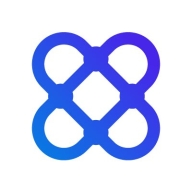

Zoho CRM and Affinity compete in the customer relationship management sector, catering to distinct business needs. Zoho CRM often has the upper hand with its extensive integrations, while Affinity stands out with relationship intelligence tools.
Features: Zoho CRM offers automation, analytics, and customizable modules, praised for workflow efficiency. Affinity's relationship management tools include advanced data intelligence and relationship mapping, focusing on managing connections. Zoho's range of features is comprehensive, yet Affinity provides unique insights valuable to industries like venture capital.
Ease of Deployment and Customer Service: Zoho CRM is known for straightforward deployment with strong multi-channel support, offering extensive resources. Affinity provides a seamless process, emphasizing personalized support. Both platforms offer efficient deployment. Zoho's customer service is notable for its resources, while Affinity's tailored assistance suits businesses seeking specific guidance.
Pricing and ROI: Zoho CRM has competitive setup costs with potential for high ROI through scalable pricing options. Affinity, while potentially more expensive, justifies its price with a specialized feature set delivering targeted value. Zoho is more cost-effective, but Affinity's specialized features may justify higher costs, offering significant returns through enhanced relationship management.


Reimagining relationship intelligence. Using patented technology, we help businesses leverage their most valuable data to find their next big opportunity
Zoho CRM empowers organizations with a complete customer relationship lifecycle management solution for managing organization-wide Sales, Marketing, Customer Support & Service and Inventory Management.
We monitor all CRM reviews to prevent fraudulent reviews and keep review quality high. We do not post reviews by company employees or direct competitors. We validate each review for authenticity via cross-reference with LinkedIn, and personal follow-up with the reviewer when necessary.