

OneLogin by One Identity and Microsoft Active Directory compete in the identity and access management category. OneLogin appears to have an edge in ease of use and integration, making it a preferred choice for organizations seeking cloud solutions.
Features: OneLogin provides single sign-on, user provisioning, and self-service password resets. It also includes SmartFactor Authentication and a desktop feature for enhanced security. Microsoft Active Directory excels in policy management, offers integration for Windows environments, and provides consistent group policies and security features.
Room for Improvement: OneLogin could improve its technical support and expand connector offerings for better integration, along with a need for more streamlined offboarding and enhanced multifactor authentication without additional costs. Microsoft Active Directory would benefit from improved integration with cloud-based applications and addressing its legacy GUI design, as well as enhanced reporting and easier synchronization between on-premises and cloud infrastructures.
Ease of Deployment and Customer Service: OneLogin leverages public cloud solutions, facilitating easy deployment and is highly rated for customer service despite mixed technical support reviews post-acquisition. Microsoft Active Directory offers hybrid cloud solutions, advantageous for existing Microsoft ecosystem users, and is noted for positive customer and technical support.
Pricing and ROI: OneLogin's pricing is competitive but may fluctuate post-acquisition, reflecting its workflow and security benefits with significant ROI in time-saving and security improvements. Microsoft Active Directory is often seen as costly due to server-based licensing, though its Azure offering provides cost benefits, offering long-term value for organizations within the Microsoft ecosystem.

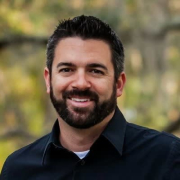
Active Directory stores information about objects on the network and makes this information easy for administrators and users to find and use. Active Directory uses a structured data store as the basis for a logical, hierarchical organization of directory information.
This data store, also known as the directory, contains information about Active Directory objects. These objects typically include shared resources such as servers, volumes, printers, and the network user and computer accounts.
Security is integrated with Active Directory through logon authentication and access control to objects in the directory. With a single network logon, administrators can manage directory data and organization throughout their network, and authorized network users can access resources anywhere on the network. Policy-based administration eases the management of even the most complex network.
OneLogin by One Identity is a cloud-based access management solution for the modern enterprise. It delivers secure access for every user, every app and every device to meet an organization’s Workforce and Customer and Identity and Access Management (CIAM) needs.
OneLogin provides secure single sign-on, multi-factor authentication (supporting a wide array of passwordless authentication factors), adaptive authentication, desktop-level MFA, directory integration with AD, LDAP, G Suite and other external directories, identity lifecycle management and much more. OneLogin advanced authentication capabilities provide multi-layer, context aware and risk-based protection, minimizing the most common attacks and resulting in increased security, a frictionless user experience, and compliance with regulatory requirements. Furthermore, OneLogin’s user-friendly interface and streamlined design make it easy for end users and IT administrators to navigate the platform and remain productive.
We monitor all Single Sign-On (SSO) reviews to prevent fraudulent reviews and keep review quality high. We do not post reviews by company employees or direct competitors. We validate each review for authenticity via cross-reference with LinkedIn, and personal follow-up with the reviewer when necessary.