
PRTG Network Monitor and OpServices OpMon operate in the network monitoring category. PRTG stands out in terms of pricing and support, while OpServices OpMon is favored for its feature-rich offerings, tipping the scales towards those needing comprehensive solutions.
Features: PRTG Network Monitor offers comprehensive monitoring capabilities, an extensive range of sensors, and straightforward management. OpServices OpMon provides advanced analytics, scalability, and automated processes. The key differentiator is OpServices OpMon's ability to adapt to complex environments with expansive functionalities.
Ease of Deployment and Customer Service: PRTG Network Monitor is known for its quick installation and strong customer support. OpServices OpMon, while requiring a more involved deployment process, offers significant customization potential. PRTG is ideal for those preferring an easy setup, whereas OpServices OpMon is suited to users requiring customizable deployments.
Pricing and ROI: PRTG Network Monitor is recognized for competitive pricing, ideal for smaller organizations seeking cost-effective solutions. OpServices OpMon’s high initial setup costs are balanced by its comprehensive feature set, providing a strong ROI for organizations looking for long-term network management solutions. The primary contrast is PRTG's affordability compared to OpServices OpMon’s long-term benefits.
| Product | Market Share (%) |
|---|---|
| PRTG Network Monitor | 3.9% |
| OpServices OpMon | 0.4% |
| Other | 95.7% |

| Company Size | Count |
|---|---|
| Small Business | 59 |
| Midsize Enterprise | 19 |
| Large Enterprise | 47 |
PRTG Network Monitor runs on a Windows machine within your network, collecting various statistics from the machines, software, and devices which you designate. PRTG comes with an easy-to-use web interface with point-and-click configuration. You can easily share data from it with non-technical colleagues and customers, including via live graphs and custom reports. This will let you plan for network expansion, see what applications are using most of your connection, and make sure that no one is hogging the entire network just to torrent videos.
To monitor a large IT environment, it's important to be able to scale PRTG up. Paessler PRTG Enterprise Monitor includes all the proven capabilities of PRTG Network Monitor, which are enhanced by exclusive ITOps Board for a service-oriented, central overview of multiple PRTG servers.
We monitor all IT Infrastructure Monitoring reviews to prevent fraudulent reviews and keep review quality high. We do not post reviews by company employees or direct competitors. We validate each review for authenticity via cross-reference with LinkedIn, and personal follow-up with the reviewer when necessary.