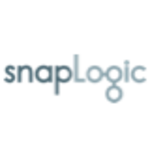What is our primary use case?
We schedule the majority of our SAP jobs Control-M. We do that globally for all the production plants. We have tens of thousands of SAP jobs and managed file transfer.
SAP batch and managed file transfer are critical processes that we have automated. We are in the process of replacing Connect:Direct and SecureTransport, the legacy file transfer solution, with Managed File Transfer (MFT). That is on the global scale.
The Control-M for Informatica is gaining a lot of popularity, primarily in the financial side of the business. They have a lot of security restrictions that make their jobs very difficult. Also, there are cost issues for Informatica, e.g., anytime they execute a workflow in Informatica, they get billed for it. We are adapting the solution to not scrum the workflow every half an hour or hour because they pay for it, but only when it is needed. Therefore, we can do a database query and check if there are new records that need to be processed. If there are no records to be processed, then depending on that output, we either run the Informatica job or leave it and check again for maybe half an hour. We are optimizing, saving money for the customers and ourselves, while reducing the number of executions, jobs, etc.
We are using on-premises. We have been for many years. We are aware of the new Helix offering, which is a SaaS/cloud offering from BMC, but it is not really ready for enterprise yet, not at our scale. We are doing some cloud, though not the Helix offering. I have installations in the cloud using Azure and AWS. We are not fully functioning there yet. We are waiting for the demand, but we are aware of the cloud opportunities and making use of them.
We have been busy upgrading to version 9.0.20 Fix Pack 100 but our production environment is still on 9.0.19 Fix Pack 200.
How has it helped my organization?
We use Control-M as part of our DevOps automation toolchains and leverage its “as-code” interfaces for developers. We have found that a lot of the new customers who are developing for cloud prefer to use the API and would like to test for themselves. That is really where Jobs-as-Code comes in. They can test and fail quickly the agile way. We definitely have some customers who are using that.
We have seen quicker file transfers with more visibility and stability. Because data transfers are part of the Control-M tool, they form as part of the normal workflow. We see the value in that.
If they have ad hoc requirements, then they can theoretically schedule their own file transfers with the Self Service. We are trying to push as much work back to the customers or developers that have that requirement, because they prefer to help themselves, if possible. We try empowering them and enabling them through Control-M, especially for file transfers, because it is a much broader base of the business then just with batch scheduling. Typically, with SAP batch scheduling, it would work with dedicated teams. With file transfers, the entire business is involved. There are business users, end users, etc. It definitely needs to be as simple as possible and as managed as well as possible. They need to manage it themselves, if possible, because our team is not growing but the number of customers, applications, and jobs are growing. We need to hand back some of the responsibility to the customer for them to resolve and action it.
What is most valuable?
A new feature, which we deployed about two years ago, is the Managed File Transfer (MFT). We also use Managed File Transfer Enterprise (MFTE) for external transfers of our biggest use cases.
Another valuable feature would definitely be the MFT dashboard that is now available in Control-M natively. It is easy to just search for jobs, files, etc. Instead of the customers contacting us to find out what happened, when it happened, and why it happened, they are able to service themselves. This allows us to cut down on operational staff, costs, and time because customers can manage it themselves to a degree.
The most valuable feature is definitely the Self Service. A couple of years ago, it was available, but not with the features that it is today. There wasn't really uptake on it, although it was available. We have seen a steady growth in the number of users using it and what they are using it to do. They are using Self Service to schedule by themselves and do monitoring by themselves. They interact with their schedules. Also, the performance of Self Service is very user-friendly and more accessible. That is one of the features that we use a lot lately.
The reporting has definitely improved over the years. We are definitely doing more of that as well. We are definitely seeing more value in reporting on the batch schedules, optimizing it and seeing if we can cut costs.
What needs improvement?
The reporting has improved. It is not where it should be yet, but we have seen improvements. The biggest thing for me is the restrictions regarding templates for reporting. You can't create your report with your own parameters. We have a meeting weekly with BMC and our customer lifecycle architect, and this comes up quite frequently. We have been privileged enough to do work with the developers. They are aware of the requirements regarding reporting and what our customers are asking for.
What I found lately about the YouTube videos, specifically, is that they are very simple. Usually, when I watch a video, I would read the manual, instructions, etc. to see if I understand it. I would hope that the interactive sessions, Q&As, or videos could be used to handle more complex issues of what they're discussing. An example would be the LDAP authentication for the Enterprise Manager. They would typically just go through the steps that are in the documentation. What people typically looking at those videos are looking for is how to do the more complex setup, doing it with SSL and distributed Active Directory data mines. Things that are not documented. I find those videos helpful for somebody who is too lazy to read the manual. I expect them to handle more than what is available in the documentation and the more complex situations.
The high availability that comes from BMC with its supplied Postgres database is very limited. Even using your customer-supplied Postgres database is problematic. We have engaged with them regarding this, but it is difficult. My company doesn't want to do this and BMC doesn't want to do that. We just need to find some middle ground to get the proper high availability.
We're also moving away, like the rest of the world, from the more expensive offerings, like Oracle. We are trying to use Postgres, which is free. The stability is good. It is just that the high availability configuration is not ideal. It could be better.
For how long have I used the solution?
I have been using Control-M for 12 years.
What do I think about the stability of the solution?
Control-M is really stable. We have seen that throughout the years. I have had customers who have been running version 6.3 for seven years after support stopped. It has been running for three years straight, without a reboot or restart, doing its job. We have actually had issues with customers who don't want to upgrade. They have said, "This stuff is working perfectly. Just leave it alone because it just doesn't go down."
We have a saying in our department as well. When somebody says there is a problem, we say, "It's not Control-M. Check everything else. Check the server, network, and database. It's not Control-M." 99 out of 100 times, we are right. It is either infrastructure or something else, but it is not Control-M.
What do I think about the scalability of the solution?
I have never run into any problems scaling, either vertically or horizontally, with Control-M. In each version, it just gets better. I am really happy with that.
We were one of probably the first companies who bought MFTE, and it was not ready yet. It didn't scale properly. It didn't offer the functionality that the competing tools that we were currently using had. It's grown tremendously because of our input and feedback directly to the developers and BMC. I'm not complaining about it, but it put us back a bit. We have learned not to be a very early adopter. We have seen the same with the cloud. Everybody wants to jump on the cloud, but nobody knows why. They just want to do Cloud. We've made a substantial investment with MFTE. It was a couple of hundred thousand euros, and it was not ready yet for our enterprise requirements.
Our monitoring team who does 24/7 monitoring. They handle the alerts. They check their job flows. They make sure escalations are going through. If tickets need to be logged, make sure that gets done. They also interact with ad hoc requests from customers.
There is the scheduling team who does the job definitions, updates, etc.
There is the administration team, which I'm part of, with administrators who look after the infrastructure, Enterprise Manager, servers, agents, gateways, etc. Recently, we also have a dedicated MFT team that only looks after MFT because of the huge number of customers, requests, and requirements.
Other customers who use it are really all across the board. We had a presentation last week to our bigger department that is worldwide, but which we are a part of in South Africa. We have noticed about 52 main departments, then the sub-departments, between them. A lot of them sit right across the enterprise. Typically, the most active users would be SAP users who checks for output on the jobs running on Control-M. It is just 10 times easier to do it in Control-M than on SAP itself. We also manage to keep the output for longer than SAP. What they can't find on SAP after seven or 14 days, they can usually find with us, e.g., outputs for the jobs or logs.
There are the MFT users who love being able to see each morning that their file was transferred, how long it took, and how big the file was. A lot of self-service users are using the Self Service function. Team leads and operational staff use it most.
How are customer service and technical support?
I love support and the support people. It is very good. Because we are quite a mature customer and the whole team has a lot of experience (sometimes more than the support people), if they don't realize the seriousness of the situation, then we would not escalate but just to make our customer lifecycle architect aware by saying, "We are not feeling this case is getting the required personnel on it. We need somebody more senior. We don't have time to cover the basics that the first line support is trying to deal with. We've been over that." Overall, I would rate the technical support as nine out of 10.
Which solution did I use previously and why did I switch?
Previously, we used a big SAP solution, which was not a commercial, and specifically designed for our company.
We have recently taken over a mainframe migration as well as the scheduling was on TWS, which is IBM's scheduling software on the mainframe z/OS. We moved that all over to Control-M. That was a combination of SAP jobs, Informatica jobs, database jobs, and normal script jobs. So, we use a bit of everything. We have also used the automation API a lot for interfacing with Control-M and other middleware tools, but primarily it is SAP and file transfer.
We use Control-M to integrate file transfers within our application workflows. It integrates with the tools that we are replacing, i.e., Connect:Direct, which is quite a legacy tool, and our old IBM tool, which we have been using for more than 15 years and has no visibility. With Control-M, you get visibility on your file transfers and how it mostly interacts with your batch schedule. Something gets created, it's sent over, and then it gets processed. Control-M has already been part of the executing, extracting, import, or processing. Now, with the file transfer, customers can see the entire workflow from the data being generated, transferred, and processed. This resolves a lot of complexities because you used to need to contact three different teams to find out if the file arrived and was processed. One tool does all of that now.
There isn't a lot of new functionality that our previous tools didn't have. It is just re-consolidating all the tools that we need into a single one. That makes it much simpler. There is one team to contact globally for file transfers, and that makes it easy. It provides visibility with its Self Service that wasn't available with Connect:Direct or SecureTransport. Our customers are quite happy to have that. We can also provide reports.
SecureTransport competes with MFTE. There isn't a conversion tool for that yet. Connect:Direct simply provides the means for a conversion tool, but it gets integrated into scripts and applications. It's very difficult to migrate or extract that data.
How was the initial setup?
The initial setup is straightforward. It changed a lot over the years as well, but in the nicest way. You have minimal downtime with the upgrades on Enterprise Manager as well as the Control-M servers. A lot of preparation is done before the tool is shut down for the upgrade. Our downtime used to be at least an hour for upgrades or migrations. That has typically come down to 10, 15, or 20 minutes, depending on the size of the server. It is definitely more stable and understandable.
We have also noticed that the exception handling is much better if there are issues. We don't get that many surprises. The errors are understandable. The agent upgrades have zero downtime, so that is just amazing. All the patching and maintenance is centralized. We have migrated our development and integration environments to 9.0.20 in the last month or two. That went very smoothly. We will start with production next week. We have been through this quite a number of times. We came from version 7 to version 9 to versions 9.0.19 and 9.0.20. We do all the upgrades in-house.
What about the implementation team?
We do it all ourselves. If we get stuck, we would contact BMC. At my previous job, we were a partner for BMC in South Africa, and I was on the support side for BMC. It is only we need to open tickets for bugs or problems that we contact BMC. Typically, upgrades and migrations, we handle those in-house.
There are three people full-time on the administrative side. We have a global setup: Europe, Mexico, America, Africa, and China. We have tons of virtual machines and hundreds and hundreds of agents, and even more that we might host.
What was our ROI?
I know we have already budgeted for more tasks. The company is very happy with the performance of our teams, specifically the South African team. We are really doing more with good tools and less people. There is definitely a return on investment, just from the stability and visibility which has improved a lot.
On the effort side, we have definitely seen a lot of savings. We have some bigger projects that are automating the schedule and removing human intervention. These have reduced department staff/headcount, by about 50%, when we were able to automate the batch side of it, because also our department offers monitoring and operations as part of our service. We have a dedicated monitoring team. Whatever runs in Control-M, that is monitored by us and escalated, if needed.
Departments now have multiple scheduling tools between the mainframe, distributed systems, and cloud. Control-M brings all of that, e.g., we have it on a single pane of glass so we can see the exact execution on the mainframe, the execution on the line, and the execution in the cloud. This is instead of using three or four different tools. Therefore, the complexity of batch monitoring and scheduling has decreased as well with the standardization of Control-M. That is definitely one of the big advantages that we have seen.
What's my experience with pricing, setup cost, and licensing?
It is expensive. We have a lot of customers who complained initially about the costs. Because it's not just the licensing, unfortunately. It's the infrastructure, salaries, etc. I like the licensing model. It is pretty straightforward. We are on the task license. I know that we have some really good discounts. Our BMC account manager makes sure that we stay below the license count as well as checking for growth. Overall, it's good. The licensing is simple enough for me. It is a bit expensive. Especially with the cloud coming in, we might see the licensing change in the future, but I'm guessing.
This is now from my previous years as support for banks and big companies. If it's not enterprise scale, I find that it's too expensive for smaller companies. You really have to be quite big and need to have a dedicated support staff to run it, then you'll be fine. What we've seen at smaller companies, it's too expensive because they want to automate everything. Now, stuff that can literally run once a day for the rest of their lives is costing them $3 a job a day. It becomes too expensive, eventually. They are not seeing the return on investment because it's not business critical. Nobody is going to die or they're going to lose money if that job didn't run exactly at 11 minutes past 4:00. It's definitely for bigger enterprise companies, especially banks or healthcare providers. We have had an instance where Control-M was unavailable due to external factors for 20 minutes and there was a loss of almost a million euros because the solution involved logistics.
Which other solutions did I evaluate?
We have done the usual crontab migration. Everything is in crontab or Windows Scheduler. Typically, we end up with a migration, even if it's from a known tool, where we end by exporting it into Excel and converting it into job definitions with a script. We have been involved in that, but nothing using BMC tools.
When I joined the company, I first supported them through the local partner. Because we have such a vast array of scheduling tools, they went through a PoC and business case. We evaluated three or four tools, where BMC Control-M was one. Quite soon, because the company was already using Control-M in Africa and China, they were looking for global solutions to see if it really could create change.
What it came down to was ease of use, enterprise capability, and BMC was already in the company with ITSM and a couple of other products as well. They had a good relationship with us. We consulted with other customers who have used it as well as references because it was expensive. It was definitely the most expensive solution then, out of the four. However, we didn't want to go five years down the line and then have to change again because of issues.
What other advice do I have?
We have had a very good run with Control-M. I love it.
With the move to big data and especially with our AWS Cloud presence, we have a data lake. We are in discussions with the analytics teams about how they can utilize Control-M in the cloud for analytics, big data, etc. However, at the moment, it is not a big deal.
What we have found with the Jobs-as-Code is that customers need to understand Control-M better, how the scheduling works, the knowledge around it, its conditions, etc. It took some time for the developers to get used to Control-M, then Jobs-as-Code. They are now confident with it. We are presenting twice weekly. We have an open forum for interested parties about Control-M or our department, Enterprise Scheduling and File Transfer, where we have a dedicated session about Jobs-as-Code. If there are questions about how other departments are doing it, if there is a better way to do it, if they are able to save on the number of jobs, can we make them rerun, or instead of creating 10 jobs, can it be done with five jobs? So, there is not a lot going from Jobs-as-Code directly into production, but we have a couple of parties, especially on the cloud front, who are very interested in it.
The solution is enterprise scale. Also, if you want to integrate all your applications into one view and offer all the functionality across the board, such as file transfer, scheduling, cloud, and on-prem, then you can create your own application integrations to integrate with applications that's not supported currently by BMC, like APIs. For top 100 enterprises, there isn't another better tool on the market for enterprise.
I would rate it as a nine out of 10.
Which deployment model are you using for this solution?
On-premises
Disclosure: PeerSpot contacted the reviewer to collect the review and to validate authenticity. The reviewer was referred by the vendor, but the review is not subject to editing or approval by the vendor.