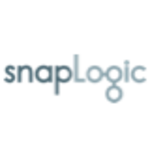What is our primary use case?
I am working with a beauty products company and we are dealing with supply chain issues. Most of the jobs in Control-M are through SAP.
Right now we have it deployed on-prem, but we are planning to move to the cloud very soon. We are using Control-M Workload Archiving, Control-M Enterprise Manager, Control-M servers, agents, APIs, REST APIs, and Control-M Forecast. We use all the services Control-M provides except Control-M Workload Change Manager.
How has it helped my organization?
Since moving to Control-M we have seen a lot of reductions in the manpower needed. For notification, ticketing, and integration, we have different teams. We have Azure teams and some Windows teams. Previously, they were using and managing their own scripts and manually running them. After the migration to Control-M, there were no limitations. Where there are different protocols we can use the APIs and integrate things with Control-M. There are no worries about integrations with Control-M. In UC4 there were lots of limitations because we needed the same protocols to integrate things. With Control-M, there are no such limitations.
In our current environment, there are three sets of applications. The first, an online application, is dependent on some 45 files that have to be generated on Saturday. Our middleware job is supposed to run once all the 45 files have been generated by SAP jobs. There are sequences running through Control-M: First are the SAP jobs that generate the files in a certain location. Once those files are there, the sequence initiates the middleware that moves the files to the proper IT server. All these process flow dependencies go through Control-M very easily.
We have also automated daily audit reports through the solution's reporting facility. Through scripting, we get an alert when anything happens in the Control-M environment. An issue might occur with the agent, the process, or the Control-M server. We have everything reported via email. We can easily see what happened on a given day and sort out any issues.
As a result of using Control-M we have also seen an improvement in Service Level Operations performance. We have some monitoring tools in Control-M and our service SLAs have definitely improved. We have a ticketing system integrated with it and we can easily monitor the SLAs for tickets generated through Control-M. If the person responsible for a ticket will not handle it in the right amount of time, the ticket will pop up with a message saying it's in danger of breaching the SLA. Our service levels are much higher with Control-M, when compared to other tools.
What is most valuable?
Control-M Workload Archiving is a very good feature for us. It helps with our customer requirements in terms of reporting and auditing. We have internal audits every quarter, and every six months we have external audits. During these audits, the auditors get historical data through Control-M. Previously, when we didn't have any archive server, we managed the data in Control-M with man-made scripts, and we would pull the data for the last 365 days, or three or four months back. Since we installed the archiving, we have been able to pull the data, anytime and anywhere, with just one click.
Control-M gives us a unified view where we can easily define, orchestrate, and monitor all our application workflows and data pipelines. We are mostly using SAP and other business warehouse jobs, and we can easily see the systems through Control-M. It gives us a very good view of geographical data. If I go through the Web Services to show things to my customers, they are very satisfied with the Control-M views. They can check historical data and they can see the current view. They can easily pull these up. We are satisfied with the fact that, with one click, we can see all the applications within one view.
Our line-of-business personnel use Control-M’s web interface to support their business initiatives. One of our big applications is our JG application, where a user needs a data pipeline and Power BI jobs with refreshed data. Instead of the user having to send a request to our Control-M team, they can use the Web Services directly to check their data. If they're using an iPad or a desktop, they can easily check on it themselves. They're not dependent on the Control-M team directly. We educate users on how to check things and how to pull the reports. It is very easy to use. Also, we don't have 24/7 support within our company. Suppose a user needs something at midnight. They don't have to wait for the Control-M admin team to give them the report. They can directly pull the details.
What needs improvement?
With the current version update, I'm not sure why we needed a separate database upgrade. Why not put it all in one package? Previously, you could do it either via a manual upgrade or an in-place upgrade but it wasn't separate. But for the current version, we needed to upgrade the database separately. It meant doubling our tasks to do the upgrade. That is something that needs to be improved.
For how long have I used the solution?
I've been using Control-M for the last 17 years. My specialization is in Control-M and I'm very happy and very comfortable with it.
What do I think about the stability of the solution?
I would rate its stability highly, compared to other tools in the market right now, such as UC4, and AutoSys. In the past, I have worked with many banks. All these financial companies are using Control-M, and there is a reason: It's due to the stability.
What do I think about the scalability of the solution?
I would give the scalability a nine out of 10.
In our environment right now, out of 20,000 jobs in Control-M, 15,000 are SAP. We are planning to expand our usage of Control-M to Power BI, Business Warehouse, PeopleSoft, and Azure. Those are in our pipeline right now.
We have about 25,000 users of Control-M on different projects, in the U.S., Japan, India, and Asia Pacific. Some are monitoring programs through Control-M, some are only doing scheduling. Some are responsible for designing, others for the implementation before the licensing. And once this transition team is done, the operations team comes into the picture for monitoring. We have a separate team for integration, as well.
The number of people we require for day-to-day administration of Control-M depends on the job size and the user requirements. We work in an offshore and onsite model. We have a key administrator over the 20,000 jobs, seven schedulers, and nine people on the monitoring team, and that work is done 24/7. The schedulers and admin work 24/5.
How are customer service and technical support?
In a case where we fail to understand an issue by collecting data on our own through our audit reports, we open a case with BMC. BMC always gives us a fast resolution. Their support is very good.
How was the initial setup?
The setup of the current version of Control-M, overall, is very easy. The upgrade is in-place. With one click the agent upgrades, the server upgrades. The only point, as I mentioned, with upgrading, is that we needed a separate database update. When we upgrade our Control-M server, the database server should be upgraded at the same time.
The initial implementation in my current environment was in 2006. When we took over we just upgraded it. After that, we implemented two more Control-M Servers in this environment, as a PoC.
The amount of time required to implement it depends on the environment we are working with. In this environment, we have two production servers, four QA servers, and two testing servers. We have eight Control-M servers, three Control-M Enterprise Manager servers, and more than 400 agents. It depends on the change process. In our change process, we first need to upgrade our QA and test environments. Once that is done, we can go for the production environment the next day. After that, over the next seven days, we update our Control-M agents. Some of the upgrades require downtime. In four to five hours, we could easily update everything, but it's dependent on the downtime and the customer requirements.
When we upgraded to version 20, first we implemented it in our QA environment and we tested the new version in our test environment for three to four months. Once we see there are no bugs, we implement it in our production environment. We've seen a lot of bugs and BMC has had to produce some patches that we have had to apply in our environment. That is why we approach it the way we do in a QA environment, and wait for three months, and then go to production.
When we moved to Control-M, we used the Control-M Conversion Tool. It's a very important tool. It gives us an idea of where we stand. If I'm going to move an old environment to a new environment, it helps us with any errors so that we can rectify them.
What about the implementation team?
Back in 2016, when I was working with version 7, I opened a case with BMC and they helped me to upgrade everything. It was a very good experience. They dedicated a resource to us. We gave them our implementation plan, they reviewed it, and they suggested how to remediate some missing steps. We followed their approach and, at the time of cut-over, they assigned a dedicated resource. If there was an issue, we could open a ticket and they would come online and sort it out. The BMC Assisted MIGration Offering (AMIGO) is a very good program.
What's my experience with pricing, setup cost, and licensing?
You must accept that BMC licensing can be very confusing. No one can easily understand how they calculate things, whether it is user-based, job-based, or server-based. The calculation is quite tough. How BMC calculates licensing is not easily available anywhere. It's a very tough part for the client at times.
But BMC is a market leader, so users don't easily go for different vendors. If there's an option to go with Control-M, they will always choose BMC. But for people who find the licensing challenging, they will go with a different vendor.
For us, the licensing part is managed by a team in the U.S. But what I deal with is that we have to manage our Control-M jobs to a maximum of 30,000, because we have 30,000 licenses. We have 20,000 with fraud detection and 10,000 in non-fraud. There is a BMC utility that can guide you and alert you if the forecast is for an increase beyond the licensing. It will notify us: "Hey, you have a license for 20,000 and the Control-M forecast shows you might need to increase that number in the coming days." So we do some cleanup, some internal housekeeping to remove things and remain under the threshold. Those are some of the things we do as administrators. We try to manage under whatever licensing we have. Through the BMC reporting tool, we can see our peak number of users in a month. BMC charges if you go over a certain peak.
Control-M is very robust. There is no harm to the customer if you choose Control-M every time. But when it comes to licensing, it's very expensive, and sometimes users think twice.
Which other solutions did I evaluate?
Previously we were using UC4 for more than 20,000 jobs. But our customers were not very comfortable with the user interface in UC4. Certain things were not appropriate in that tool. Since our decision to migrate to Control-M, our customers have been very satisfied.
Integration is very easy. When I'm thinking about integrating Control-M with anything I'm not worried about it. I know Control-M will definitely have a way to integrate easily. I have used UC4, AutoSys, and Dollar Universe. But when the requirements include integration, I always think of Control-M, because I know the integration will be very easy. I will never go for any of those other tools.
What other advice do I have?
Control-M is very critical for anyone who is using it.
Which deployment model are you using for this solution?
On-premises
Disclosure: PeerSpot contacted the reviewer to collect the review and to validate authenticity. The reviewer was referred by the vendor, but the review is not subject to editing or approval by the vendor. The reviewer's company has a business relationship with this vendor other than being a customer: Partner