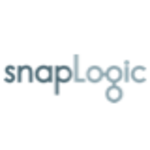I've never worked in a company where we weren't using it, so it's hard to say how it improves our organization. Our Oracle Database backup teams used to do this all themselves via cron. They've automated what was done by cron with Control-M. Other than that, everybody's using it.
It saves us time. Instead of 800 applications internally doing their own thing, we centralize it into one location where there are notifications. Taking the power of economies of scale into one point of focus, it saves us money for sure. We turned a company of mom-and-pop little fiefdoms all over the place into a company where things are centralized in one location.
Monitoring is a valuable aspect of it. The monitoring tool is very good. It's very easy for expert and entry-level users to use on short notice. Also, the usability is good.
The reporting tool needs a major-league upgrade.
I also would like not to have to reach out to a third-party application company to do automated notifications. Right now, we still have people manually calling people and emailing people. There's a company called xMatters - and there are others - that has an API through Control-M that can automate any aspect of failure management. I'd like to see it build right into the product. I'd like to see a better notification product.
In some parts of Control-M the stability is good, in some parts it's not so good.
We're going to see the scalability soon when we upgrade.
Most of the time we don't get the answers we're looking for. That's why we use a consultant company.
It works on task-based licensing.
Procurement may have looked at other products. But from our perspective, they probably would have scared the living heck out of us if they had told us they were looking at other things.
You have to talk about it more in terms of how Control-M fits into the scale of other products which BMC offers for what you're doing. It's got Helix, cloud management, ITSM, etc. BMC offers the whole scale - everything. We don't choose to use it all. But from another prospective, it's a real positive that they have this scope, that they can handle everything a corporation could throw at it.
I would like to see us use more things such as Helix. From that perspective, I would recommend it because of all the product offerings and because a lot of the approved vendors, which work directly through BMC, really make the experience a lot better.
We learn things every day about the product and the availabilities. We work in an IT environment with inquisitive people. There are millions of options available, parameter-wise, within the system and I learn something new every day, by working around smart people and intuitive people.
In terms of how the solution affects business modernization initiatives, this is all somewhat new for us. We're starting to go into a little bit of the DevOps and the Workload Change Manager, and the cloud chat-box. We're just starting to get into things like that with BMC Control-M.
I would rate the solution at eight out of ten. We've had massive growth in the last year to two years because of company acquisitions. We've added a lot of big-data processing and a lot of other processing and it's handled it quite well. We really haven't had any serious outages in quite a long time, even through the large growth we've had. We've doubled the work and it's handled it seamlessly. It's just that the reporting aspects are poor, because management always wants to know things. It's hard to get at tangible numbers without doing a lot of additional work outside of the system.