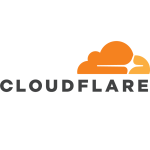What is our primary use case?
Jumpcloud is used for single sign-on (SSO), cloud directory, authentication radius, which I use in multiple places in multiple cases, VPN radius, and network radius. The largest portion would be the directory, it is substituting the need to use the Microsoft typical environment or the Linux environment for the directory. It used to be the only two directory providers available, the Linux side or Microsoft Active Directory(AD). Now there are OneLogin, Okta, and JumpCloud competing with them and they are all cloud-based.
How has it helped my organization?
Jumpcloud has benefited our organization by showing us we don't have to have a Microsoft environment. If you're a Google shop, you can receive similar security that you would have in an Active Directory environment and more, because you have that radius built-in, you don't have to create other servers. You have the convenience of the day-to-day management of endpoints and users, which is all in one place because it does keep track of your devices and your users. Jumpcloud is a little bit more simple than using Microsoft, the simplicity of using it is a large benefit.
What is most valuable?
Some of the most valuable features of Jumpcloud have been the use of the policies. They have been very helpful. There are modules in there for policies where you can create your own which indirectly are GPOs similar to what you have for Microsoft environments, however, they are only doing registry changes. They are very powerful and useful. Additionally, having your directory and SSO in one spot is another thing that they provide in application management. Adding, removing, and updating applications are in one place for desktop administration.
There are some key features that aren't there that would be possible with an RMM solution, but Jumpcloud is not meant to be an RMM, it's more centered around the directory, radius, and SSO. There are other features available, such as the integration with dual security which is really good. It produces a lot of functions, there are multiple functions and modules that you're using. There are plenty of features that are beneficial, such as insight reporting.
What needs improvement?
The querying for users in Jumpcloud could be improved, it is sometimes difficult to use. When you're trying to query a user and you spell out their name, you don't receive that person. Sometimes you receive a list of people with the same first name or last name. This could be better.
We had a feature board at one time for requests for features to Jumpcloud. I know Jumpcloud is not an RMM tool, but I think it's very close. It's close to being your whole IT department's one-stop shop. The only thing they're missing is a remote connection tool to its endpoints, alert, and monitoring.
I want to be able to build my own package deployments and then run them for updates and some other operations. They have good capabilities, but you can't host your files. I would like them to either drop the file limitation or increase it to larger file sizes. This would allow us to be able to host and build out strictly from JumpCloud because right now you have to have an S3 bucket or some other place to load the file data from to do it. Whenever you're scripting, it can be a headache to have to deal with. It would be a large benefit if they allowed us to host our files on their system for deployment.
Buyer's Guide
JumpCloud
October 2025
Learn what your peers think about JumpCloud. Get advice and tips from experienced pros sharing their opinions. Updated: October 2025.
872,655 professionals have used our research since 2012.
For how long have I used the solution?
I have been using JumpCloud for approximately three years.
What do I think about the stability of the solution?
They went through a tough year this year with infrastructure and having some large outages. For any SaaS company, stability is the most important aspect of the business, they are a stable solution, but they should be more stable. A couple of years ago Microsoft had a bad infrastructure year and we had a lot of outages. In that year, Google had none. It can start to weigh down the company, I had to make a choice, do I choose Google because I have fewer infrastructure issues and have more stability or something else. Whenever you're faced with this type of issue, you have to make decisions and this is a priority for most users. Do are less concerned about new features, we want a solution that is very stable that we can count on. We know that most of the vendors have outages, but if you asked customers if they would rather have 10 new features or more stability, they would choose stability.
Stability is the most important aspect for anybody in the cloud right now. For us to keep pushing SaaS solutions, and sell SaaS them. Vendor stability is important and what do they deliver to customers as SLA for uptime matters.
The stability ofJumpcloud has become better. We still get notifications when there are issues, but every SaaS company has issues. Jumpcloud has taken this into consideration. We have a direct relationship with the CEO and some of the people that are right below him. I had a direct relationship with him from my business, and from knowing that they took our one-on-ones very seriously is a good thing. They will jump on a call with us even though we are a small client, and it does not matter the size of our business or what we're contributing to in the world they will take their time to jump on a call and listen to our worries or concerns. They're very personal with their customers. It doesn't matter what level they are in the business, they will engage with you to make things better. When it came to stability, when we voiced our concerns, they listened. The stability has drastically improved.
What do I think about the scalability of the solution?
The scalability of Jumpcloud is amazing. You could have a small business, such as I have, and you could grow over 500 people overnight, and it operates perfectly.
I've had businesses use this solution that was well into the enterprise level, which is usually considered a thousand or more users, and it works just as well as if there are 200.
How are customer service and support?
The technical support from Jumpcloud is great. Everyone that I worked with walked me through whatever issues I had or found a root cause with me to be able to remediate. I've always had a good experience with them and they are fairly fast with their response. The support was good when I was on a free tier when my business first started to get off the ground. I would say that they were very responsive, even though I wasn't on a paid support tier. That shows a lot from their company that they do care about customers, even if they're only recently breaking into the industry.
Which solution did I use previously and why did I switch?
When I started my business, I did was using purely Google for a while. I have sold and administrated Microsoft for three years prior. I have used OES, OneLogin, and Okta. I've used a lot of different systems that do a lot of the same thing.
I ended up settling with JumpCloud because of their ease of use and simple management. I could have 10 clients in my MTP, the place I go for management looks the same, everything I do is easily navigatable because everybody's console looks the same. Ease of management and ease of learning are two of the most valuable selling points. You don't have to have a Bachelor's IT degree to be able to use and learn Jumpcloud. They have a university and very good documentation, they've documented their system very well. They have videos for training out there which makes everything simple. If you're looking at an OES, Microsoft, or any other environment, you have to dig into the documentation, you have to do an intensive search for the answers. The age of those older environments is almost going to be gone soon with SaaS. Services, such as JumpCloud, Okta, or OneLogin are making everything more simple.
How was the initial setup?
Jumpcloud is one of the easiest management tools for an environment to set up. However, any SSO is not easy. The APIs and the different portions of SSO authentication and what you need can be a challenge, but it's 10 times easier to implement than having to set up a Microsoft environment.
If you are a new business it is the easiest tool to get your company going. If you're a small to medium-size business, if you start configuring it while you're a small business, it grows with the business well.
You can usually have a complete environment set up in a day's work easily. However, it can depend on many factors. For example, if you are using all the modules or the base modules, such as directory, users, and SSO. The environment that which it is implemented matters a lot. Many aspects can increase the difficulty level, such as the number of users, and how many desktops. I set up my business in less than two days or a day and a half.
What about the implementation team?
Jumpcloud takes care of most of the maintenance on their end. I do environmental maintenance, such as patching all of the desktop systems. Jumpcloud has the capability to do patching, it does it for you. As far as updates, the only thing you have to keep track of is your certs. For example, if you have certs with your SSO information or your radius that you're receiving notifications on, you're remediating and updating those as often as they come through. They are either yearly or bi-yearly. The overall maintenance for Jumpcloud is similar to a typical IT functional system where there is upkeep and you have to make sure you clean up old users that have been removed or lost access.
There's a little maintenance, but I wouldn't say it's heavy. A Microsoft environment is a lot harder to keep track of and maintain than Jumpcloud. I'm not trying to pick on Microsoft, it's the only thing to compare it to. Nobody's using OES anymore on the Linux side. The next biggest competitor is probably Okta, and they have a different landscape from Okta. Okta and JumpCloud are both awesome. They both have their plus and minuses.
What's my experience with pricing, setup cost, and licensing?
The cost of the solution is approximately $12 per user. However, the cost depends on what modules you're using. They have an all-in-one package and they do have tiers. For example, the more users you have, the cheaper it ends up being in the end too. I know they've done some changes to the pricing model and I haven't been involved in a lot of the licensing lately. I don't know the exact cost at this time.
What other advice do I have?
My advice to others wanting to implement Jumpcloud would be for them to be involved with their representative. All of the people have been very helpful at JumpCloud, and they'll usually help you find the answers you're looking for, such as use case scenarios. They have a JumpCloud lounge, Slack channel and it has been one of the best resources because you have manyJumpCloud administrators that are doing the same thing you do daily. If you can't find an answer, you have peers that have experienced it that can help.
When Jumpcloud has an outage or when they have system issues, in the JumpCloud lounge, information is reported very fast and their status page is updated quickly. The whole environment that they have there, is very humble and they're customer service based on helping people out as much as possible. It is important to stay involved with the community, stay involved with your representative and enjoy the solution. It is an awesome software to use.
I rate Jumpcloud a ten out of ten.
I'm not married to any software. There are many different options out there, you have to find what's best for your scenario. This solution is great, the ease of management and all the opportunity of administration that it has in it, it is one of the best solutions out there, next to Okta.
Which deployment model are you using for this solution?
Public Cloud
If public cloud, private cloud, or hybrid cloud, which cloud provider do you use?
Amazon Web Services (AWS)
Disclosure: My company has a business relationship with this vendor other than being a customer.