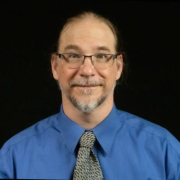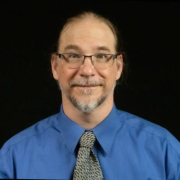It just works as advertised and serves the purpose for which we got it.
NinjaOne offers robust remote monitoring with tools for uninterrupted command line access. Its patch management is efficient, resembling Microsoft group policies. Security advantages include protected access without open ports. However, integration with antivirus solutions like SentinelOne is lacking, and mobile control is limited. Remote connectivity issues and ticketing delays present challenges. Users suggest better integration with third-party providers like Deep Instinct for a more seamless experience.