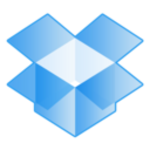What is our primary use case?
Currently, I use the Office 365 environment with Microsoft products, specifically the 365. Currently, where I work, that's our business process, and I use Office 365 mainly for everything. If we want to raise and store acquisition, purchase order, purchase request, approval, or apply for a label, we use that. It's used for the full process where I work.
What is most valuable?
I appreciate the features in Office 365, especially the PowerApps and the AI, the Copilot linked to the AI. Lost the permission. I am able to populate the document. I just link it and say populate this in Word. It does that for me. Download this for me. I have it handy. More importantly, I appreciate the PowerApps. Very handy.
The integration capabilities of Office 365 are well integrated. Everything is linked. Everything is well linked. You're able to flow from your processes. Once I populate something on the process side of things, I get notification. I created about ten kappa that they need to do polykappa. We got action plan, and it notified all the possible persons that they have a copper to close and they need to go and close it. It's well integrated. It makes my work easy. It does the tracking for me.
What needs improvement?
Based on my experience, the star feature on the Outlook in Office 365 is not so good. It doesn't give first of all on the mobile app, it functions better. If you use Gmail or Yahoo Mail, you will see all of the attachments in the previous mail on the mobile app. On the laptop or PC, you won't see it. If there's a way it can be synchronized where you can see it just as it is on the mobile app, then it would make it work much better.
Improvements for Office 365 have to do with the fact that although they respond as soon as possible, we have a very large size here. We have almost twenty thousand workers here, so maybe they can attempt to use it a little bit quicker.
For how long have I used the solution?
I have been working with Office 365 for about a year now.
What was my experience with deployment of the solution?
The initial setup process for Office 365 is simple. It's simple to be honest.
What do I think about the stability of the solution?
Stability for the product is important. At the moment, they are still giving us full support for scalability. We just transitioned fully from EX twenty twelve to Office 365. Before, everyone was just using basic features, that's Microsoft Word, Excel, and Outlook. Now they have transitioned all of the processes based on the integration fully from EX to 365. They are still giving us full support, and the stability is actually very fine. Once we make a complaint, they resolve it within few hours or days, depending on the risk or if the fixed issues are not possible.
What do I think about the scalability of the solution?
For the company size, we have a very large company with about almost twenty thousand staff, so Office 365 is recommended for mid-year, for large companies, and for small companies.
How are customer service and support?
Tech support for Microsoft Office 365 deserves a rating of seven.
How would you rate customer service and support?
Which solution did I use previously and why did I switch?
I have used the Google one, and in Nigeria, we have Zoho too in comparison with Office 365. I've never used Amazon. Based on the ones I've used, I think Microsoft is not actually the best.
How was the initial setup?
The initial setup process for Office 365 is simple. It's simple to be honest.
What about the implementation team?
In terms of additional functionality, there is nothing much.
What's my experience with pricing, setup cost, and licensing?
The price for Microsoft Office 365 is expensive.
What other advice do I have?
I am working with Microsoft for Office 365, but I don't know what it's called. From one to ten, my final rating for Office 365 is ten.
Which deployment model are you using for this solution?
Hybrid Cloud
If public cloud, private cloud, or hybrid cloud, which cloud provider do you use?
Microsoft Azure
Disclosure: My company does not have a business relationship with this vendor other than being a customer.