What is our primary use case?
We use it primarily for collaboration across teams. We use it to collaborate either via email or we use Teams quite a lot. For all of our meetings, we are now using Teams. Then we use the planner boards and things in Teams as well for keeping track of the work that we need to do.
What is most valuable?
It's nice that it's an all-in-one solution and everything is all in one place.
You can have your meetings, your meeting history, you can record meetings, you've got a place for meeting notes, you can create your task board, or have planner boards, or you can use other tools like Trello within Teams.
Just the integration that it gives allows us a lot of different other platforms in basically one place, and it's good to have everything at our fingertips if and when we need it.
What needs improvement?
The one big problem with the solution is if you are presenting in Teams and someone puts their hand up, you don't get a notification. If you are running a meeting and just presenting you don't know that people have their hands up and want to ask a question.
What I don't like is that not all of the capabilities exist on a chat. You have to have a Teams channel to use, for example, a planner. It would be nice if I could still use a planner board on a chat.
For how long have I used the solution?
We've been using the solution for more than a year.
What do I think about the stability of the solution?
The stability of the solution is very good. We use it extensively and have run big meetings with lots of people. It has never crashed or froze on us. There aren't bugs or glitches. We've been quite satisfied with it.
What do I think about the scalability of the solution?
In terms of scalability, we haven't had any issues. We've been using it quite heavily over the last couple of months with lots and lots of people running different meetings at the same time, and lots of people in a single meeting. We haven't had any issues so far in terms of scaling the solution in that sense.
We've got probably about 5,000 people in our organization using it and they vary from technical IT teams to our business unit is across different areas, like marketing, finance, HR, etc. Pretty much the whole organization is using it. I don't think we could possibly increase usage at this point as it's already so pervasive in our organization. That said, we have no plans to move away from it.
How are customer service and technical support?
If we do have issues, we engage it with our internal support and they would then reach out to the third party support. Therefore, I don't know what that support looks like.
Which solution did I use previously and why did I switch?
We still use Office, or Outlook, for emails. Previously we used that and then we used Slack for collaboration instead of Teams.
Teams obviously has more integration with other tools. Slack had the chat capability and it allowed us to have meetings, however, it didn't record meetings and it didn't have a meeting history section. You weren't able to see everyone in the meeting. Again, you didn't have the planner boards and all the other widgets that you can integrate with from a Team's point of view. Teams is more usable and has a lot more features. It's just one place where everything's captured. When we'd use Slack and we'd use Trello, they were separate tools, and information was in two different places. Teams basically gives you Slack and Trello together, along with so many other things.
How was the initial setup?
The initial setup is not complex at all. It is very straightforward, in my opinion.
Our central team rolled it out, therefore I wasn't part of the deployment process. I'm not sure how long it took to roll everything out.
I'm not sure how many people are needed to maintain the solution.
What about the implementation team?
I do know our central team rolled it out, however, I'm not sure if we brought on any outside help.
What's my experience with pricing, setup cost, and licensing?
I'm not sure how much our organization pays for licensing.
What other advice do I have?
We're just a customer. We do not have a partnership with Microsoft.
I'm not sure which version of the solution we are currently using.
I'd recommend this solution to other organizations.
I'd rate the solution eight out of ten.
Which deployment model are you using for this solution?
On-premises
Disclosure: I am a real user, and this review is based on my own experience and opinions.







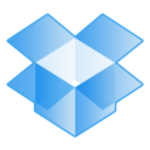




Its the Best version of MS Office.