When it's installed, the most valuable feature is ease of use. It's a little tricky to install straight out of the box and configure, because of the way the licensing module works. Once you get beyond that, it's very easy to use.

When it's installed, the most valuable feature is ease of use. It's a little tricky to install straight out of the box and configure, because of the way the licensing module works. Once you get beyond that, it's very easy to use.
We don't utilize it the way it's supposed to be used. It's kind of like a back stop. For example, if an engineer accidentally deletes something, he raises a ticket and with a request to get his file back. Normally, the backup routines are run, and that's what we use Data Protector for. We just dive into that, pull it back, and say, there are half a dozen backups, and ask which one he wants. He says, "I want the one before I made the changes." We can't just apply a mindset here, or read his mind. They can drill it down to specifics. We can then drill the tool down to specifics. It does that process, and it does it well.
I know I am being picky, but the only thing that really tripped us up is the license model. It’s a wonderful product, but if they could change that model, it would be great.
I would like to get everything for 60 days, so I can turn on all the features that I want. I can get it all set up and then broadcast a message to somebody at HPE or their distributors. We could sort out our licensing then, because we will have time to work out what we want to do, and get it honed up first. Because we're all moving to a service base, it would make sense to do it that way.
To be honest, I don't think Backup Exec comes anywhere close to this tool in terms of stability. When you match it, and you use Backup Exec and Veeam together, you can get kind of close to this tool. However, you still don't get the granularity of the data. This solution is awesome. It is leaps ahead of Backup Exec, leaps ahead.
We haven’t had to scale it, but the way it's set up, it can be scaled. Although my distributor will correct me, I do think it comes down to the licensing. The current license model isn’t complicated, but then it's not straightforward either.
What you have to do, and my distributor will shoot me down for saying this if I get it wrong, but you license the box or your data. Then you license the device you want to put your stuff on. If you want to scale it, you've then got to jump through the hoops to get the right licenses, and then go from there. That's one of the things that we hit first off. Once we got it up and running, it’s easy to use.
What we wanted was disk-to-disk replication. After we got that nailed down, we then wanted to replicate from disk to tape. We were told that we can't do that. We asked why not, and then we were told it doesn't let you do it unless you buy it with a license. That's what hurt, because then we have to go back through the loop of giving the business justifications. This just added to the frustration.
To be honest, I didn't actually talk to anyone. The information that we needed was on the HPE website, so it was good that we didn't need to talk anyone. I dare say we would have had to talk to somebody in a different time zone. My distributor, who shall remain nameless, was actually quite helpful because what he said was, "Right before we start dialing numbers, eight hours back that way, jump on the HPE website, and see if you can find it there." We did find it.
We viewed several things. We initially started off with Backup Exec, and then we had a homegrown thing which didn't work. This tool and Backup Exec will only run when you tell them to. We were frustrated with that because the engineers, being engineers, don't care. They just want their data and they want it now.
You can't do that in a backup environment. You have to plan, schedule, tell it what and when to monitor. We went forward with that. The only thing that even came close to doing what we wanted was Data Protector. So that is what we purchased.
We proved the tool as follows. We took quite a few of the senior management and told them we are going to stage a real-life crisis, without the rest of the staff knowing. We just turned the storage off. Everybody screamed and we asked, "Who needs what? What do you need? When do you need it?” We starting using the Data Protector service and we retrieved what they wanted. It took us two hours, but that two hours proved the point that Data Protector was the tool for us.
The setup was a little complex. You follow the steps, which are very logical and straightforward. However, once you get beyond that, you start to define your backup process and that's when you fall over. If you haven't put a lot of thought in that up front, such as defining that you want to perform disk-to-disk backup and then replicate to tape.
In our justification, we didn't make that clear. When we went to talk to our business distributor, we were then given our disk-to-disk setup. Then we wanted to change to disk to app, so we had to repeat the painful process again.
We kind of matrixed it out, and said, "These do that, this does that." Every time we asked, "What's this Data Protector? What's that Data Protector?" By the time we'd done that little exercise, it became very clear how to proceed.
I suggest getting Data Protector or lose my friendship. All kidding aside, if a colleague asked me for advice, I would say to seriously consider it.
Other tools come close, but what you have to realize, with everything that's happening, going forward, you'd be daft to consider other options, especially if you're on a HPE platform.
If you were running this tool on a Dell site stack, instead of HPE, it might be a different scenario. The HPE site stack can guarantee that there are no “gotchas” in there. If you're running Dell, then you would see that maybe it's not the product for you. Maybe you want something that is Dell equivalent, but I would still suggest giving Data Protector a darn good look. This solution does exactly what it says on the tin. I know that sounds cheesy, but the solution works as advertised.
When looking for a vendor, I look for know-how, support, and ease of use.
One of the most valuable features is its integration with 3PAR and StoreOnce. The integration is more important than the features.
The integration of the tool benefits our organization. The support is unified from one company for all data, storage, and backup processes.
In the next release, I would like to see more integration with VMware and HPE Recovery Manager Center (RMC). We don't have RMC, unfortunately. We are planning on getting it.
I have asked about the Data Protector and its integration with RMC. It is only integrated for managing and doesn’t go much deeper. This tool is also missing some configurations and functionalities that I want.
The tool and its functionalities are stable. You can find more features with other products, but they will be adding more features in the new version.
This tool is scalable.
We were using NetBackup. Although it has more features, we switched to this tool because it has single integration and single support.
I was somewhat involved with the setup. It was in-between straightforward complex. The initial configuration takes time, as does the customization and fine-tuning of the jobs.
We're doing a huge backup for SAP. We do a backup every 10 minutes of very critical data. We don’t do the whole backup, but rather the database log backup. This data is really huge. It took us time to fine-tune it and make it better. HPE assisted us with this process a year and a half ago.
I would suggest finding out what features you need before buying.
We bought it when it was a very simple product with a clear license structure, and it just did what we needed it to do.
The license structure for advanced features, such as backing up to disk or compression, can make the license pretty costly. That’s the main thing because we use it in a very simple way with just a client on servers, and then do backups. That license structure was really simple and cheap; but if you want to do a little bit more, then the structure gets pretty expensive.
We have been using Data Protector for 15 years.
It has really improved over time. In the beginning, it was not a real enterprise solution but it has evolved into an enterprise solution.
It is scalable. It has a nice relationship to the hardware that HPE has.
It depends. It takes some time to get to the real person who knows how to solve the problem. So that's difficult with HPE. You need to pass the first level, a second level, and so on.
We get phone or WebEx sort of support.
We have always used Data Protector in our organization.
Upgrading the solution is straightforward. We do it ourselves without any help.
Every other year, we look at what's new in the market. We take a quick look, and scan to see what’s around to see if we should switch. We look mainly for vendor reliability. The support level should be good. For the past 15 years, we haven’t done much switching because there was no reason for it.
Still, there are other products that fill gaps in the backup market, like Veeam and other ones.
Data Protector is software that we use to make system backups. The feature we use the most is doing daily backups and synchronizing backups from different locations to our central data center for disaster recovery.
With Data Protector, if we lose data, we can recover it. That’s the biggest benefit.
That is really a question for my Data Protector experts, but this is what I think:
I think it's working better and better. There was an improvement in the new version this past year. I think that it's very stable now. Under normal circumstances, we don't have any downtime.
Data Protector is software used to make backups of the system. What I expect from the software itself is that it provides us with the ability to do whatever we need to do. So, for example, if you have a new OS version, Data Protector brings up the software, and gets it running, also in the new version.
We have a technical support engineer from HPE if we have any questions. If we have any errors, we need to use our maintenance contract with HPE so they can help us. They deal with it efficiently and in a timely manner.
Five years ago, we had another solution, but I forgot the name. It didn’t perform well. That’s why we switched to Data Protector.
What is good for us when we use a vendor like HPE, they can help us find different solutions in different ways. For example, we have the storage system from HPE, and the server systems, and the backups solutions. So it's a combination of everything together; and we have the central person in contact with HPE if we have any problems or need to escalate something.
It was so many years ago that I cannot say anything about the initial setup; but I do know that when we set up Data Protector in a new location, it works quite simply.
I think that if we were going to start again to look for a new solution, we would read and talk with different people to get their opinions. I think you will also find some new software solutions for backups on the market. It's also good. I'm not sure. If we had the same choice to pick up a software solution again, we would still decide on Data Protector in the future.
People who work with it know it. We cover a lot of solutions with this backup solution.
The benefit is integration with HPE 3PAR storage and with other HPE equipment.
We didn't know exactly where this solution would go a few years ago. It was in a storage department and then later in a software department. There was some kind of confusion about that, but now it is better. I would like to see integration with hypervisors.
It is very stable; no problem with that.
It is quite scalable.
I have used technical support and I would give them an 8/10 rating. It's normally not direct support, but rather via emails and telephone calls.
If others have a similar environment like we do, then I would suggest this solution for them.
When selecting a vendor, I look for local presence and good partner support.
We rely on generating daily reports on our stocks for auditing purposes. Those reports are useful; so I would say they are the most valuable feature.
It is also very good that you can use it either from the command line or from a GUI. It depends on who is using it, what they want to do with it, and on their preferences.
Our data footprint was constantly growing. We couldn't back it up according to the backup schedules we had, so we needed a solution for this.
We have used Data Protector for as long as I have been at the organization. We're a huge HPE house, so all of our technology for backups is HPE. We were hoping to leverage as much of our current HPE technology as possible by keeping all our technology and software within one software house. Over the years, the ratio of capabilities in terms of what we wanted compared to what it was able to give us has changed.
A couple of years ago, I said that the reporting wasn't sufficient. There should be better reporting within Data Protector, rather than making you turn to an additional HPE software application.
I think that no company can get reporting right. Whatever software I use, we are always looking for reports that they just can't provide.
Our data footprint has grown massively, and we're asking a lot more of it than it can do. When I started back in 2012, it was perfectly fine. It was the hardware that was not capable of providing us with what we wanted, not the software. Now it seems that the hardware is providing us with what we want, but the software is not.
If I base my evaluation on the conversation I had recently with my SME for backups, the software is not very stable. Maybe that's because it is integrated with the hardware layer. I would say that it runs, but there are always a lot of errors. The software's stable, but the actual components are not stable for doing what we want.
We have scaled out and, therefore, needed the software to scale with that technology. We have a global backup solution, so it has been scalable in that respect.
Based on a recent conversation, technical support has been working to fix a problem for six months, but still haven’t actually fixed it. With the process that he says he had to go through, they need to look at it, and start getting their third-line engineers working directly with the customer much faster.
The professional services department is excellent in terms of the setup and configuration. We updated the hardware technology to work with the software. I definitely couldn’t fault them in that respect. The issues are with troubleshooting and when you need support.
We are looking at other vendors now. With the announcement that the software layer is leaving HPE, we need to make sure we can protect our assets; so, unfortunately, we will be looking at other backup vendors.
If you’re looking to move from one software to another, you need to understand how well it can be integrated with your legacy information and be backward compatible. If it’s not backward compatible, you must be given a clear strategy or process to follow.
From an auditing point of view, or a needs discovery point of view, the most important thing to look for in a vendor is the capacity to understand your environment; and provide you with the right solution and a process to follow.
Go out to your network and ask people. If you've worked in IT, I always say it is worthwhile reaching out to old colleagues. If you're still in contact with them, ask them what they are doing, why they are using that software, and what the benefits are of using that software. You're going to understand more from someone’s first-hand experience.
A company can come in and say, “We have all these customers that can be references for us; but they just pick really small customers who it has been easy working with. They're not going to tell you about a customer like us who has been currently having lots of difficulty. So I'd say: Use your network and ask them if they can help answer your questions.
The best thing I find with Data Protector as opposed to other products was the inter-compatibility with all different OSs. It's very OS agnostic; doesn't matter whether it be Linux or Windows or AIX or whatever. It just seems to work. That's useful, very useful. The GUI interface is very intuitive as well, I find. It's very easy to use.
The centralization of all the backup data is a valuable asset, and the ability to recover data quickly. It doesn't happen very much these days, to be fair. It's not very often we have to recover. We don't use Data Protector for data recovery. It does have that functionality, but because we're a 95% virtualized company, we use VMware replications for DR. But there is DR functionality within it. It needs work. It's not a simple thing to roll out. Of course now, it offers de-duplication which is big. The backup functionality is very, very good.
One of the things that they need to look at is the scheduler. At the moment, there are two ways to schedule a backup. There's a simple scheduler and an advanced scheduler. You have to do one or the other. Using the advanced scheduler is the only way to prioritize the backups. I'd like to see that merged into just one single scheduler that allows you to prioritize the backups. At the moment, backups come in and they queue with no priorities. For example, if you have four backups queuing, you can't say I want backup one to run before backup two before backup three. If they're in the queue, you can separate them with start times, but if they're all in the queue and all their start times have passed, any of them can start in no particular order. So that's one thing I would like to see.
I haven't looked at the VMware integration yet, but I'm just about to. I understand the VMware integration is quite good. That's obviously an essential thing for us.
We have been using it for about 7 or 8 years. We started at version 6. We're at version 9 now. Version 9 is very stable.
It's very stable. It wasn't in its earlier guises. But now it is.
It is scalable. It's not as scalable as HPE would like to think it is. I think the biggest problem we have with backups now is network utilization. Most backups will throttle your network, because you're shipping a lot of data around. Because of that, I've had to break up the whole service into smaller segments in order to back it up more easily. You've only got 24 hours in a day, ultimately, so you can only backup so much data in that time. That was a problem we were having, where backups were taking more than a day to run. As we scale, the backups are more challenging time-wise. Now, there are ways around that. I'm just about to start a new project on Data Protector to look in at the VMware plugin because we are virtualized. I believe that will help a lot with my network throughput.
The technical support for Data Protector is good actually. I have no problems with that. We log calls, and they get back to us straightaway. I've had a couple of P1s that have moved around the world with the time zones, so it's always been worked on. That's been good.
At various companies that I've worked for, I've used different backup solutions. I've used Veritas NetBackup and Backup Exec. That was a proprietary backup. They're the two main ones that I've used recently.
The most important criteria to me when selecting a certain vendor is not so much the vendor as the product itself.
I've been involved in redesign and all the upgrades, not the initial setup. It's quite straightforward.
I know that Veeam is becoming a market leader in backup software. But, I haven't recommended anybody else but HPE. It just works for us at the moment, so no need to change.
The most important criteria to me when selecting a vendor is not so much the vendor as the product itself.
I would recommend it, absolutely. Just check your network can cope with the product and the backup throughput.
The valuable features are the ability to:
We write TBs and TBs of data to backend HPE D2Ds. It then dedupes all the information so we get a 10:1 ratio of deduplication. This means we can store a heck of a lot more data on less storage. It saves us time and money.
The benefit is that we've got data retention and we can store data for people. We are a financial services organization, so we are audited on the level of security of our data. This solution allows us to prove that we are storing it correctly.
I'd like the ability to search backups a lot easier. I'd like the ability to search for a particular server within a backup because people come to you and ask for the backup of a server. They talk about it in those terms. You end up trying to find out where that server is located for a particular job that you might have set up months ago. It would be good to have a search feature where you could ask, "Server X, what backup job is that?" That would be helpful.
It would be good if it worked properly and it actually gave you usable error codes.
A large percentage of the time, you get very vague messages, or it just turns off, and it never tells you why. It's very difficult to decipher what happened and what has gone wrong.
The problem with HPE Data Protector is when it goes wrong, it's very hard to fathom why it went wrong.
It's pretty scalable. Now we're on HPE Data Protector version 9.0, so you only have a single Cell Manager. We roll out globally so there's no issues with that side of it.
We have to raise support tickets and that's an extremely painful thing. It can take five to seven weeks. That's the bad side of it. It is difficult to get decent support and to get to the people who know what they're talking about.
Initially, the technical support is terrible. You raise a call and then you are asked for log after log. What you want is someone who knows what they're doing who can help you right away. When you finally get through to those people a month later, they can normally resolve your issues within an hour. However, getting to them is very difficult.
We were already using it when I came to the company. I was more involved in the decision to upgrade.
I was involved with the setup and it was reasonably straightforward. You install Cell Manager, then you create distribution servers, and then you roll out to a virtual machine. It's a pretty straightforward process.
We're probably going to have to start thinking about alternatives. Our data footprint is growing so rapidly that we're going to need to look at new solutions anyway. We have backup jobs that are over ten TBs for a single server. We need ways in which we can restore that data quickly.
We use 3PAR, so we're going to start looking at deduplication on it. We need snapshotting, and that sort of stuff. We've got to start looking at how we do things and how we can do them differently and faster. It may or not be with HPE.
When it works, it works well. When it doesn't work, it can be very frustrating.
I would look across the whole marketplace and see what's out there.
Almost all the errors Data Protector throws out come with an error code within the session messages.
"[Major] From: BSM@server.com "Production Archive by Month 2" Time: 1/4/2018 1:30:14 AM
[61:4006] Could not connect to inet in order to start BMA@server.com "VLS-032"."
The numbers inside the brackets is your error code. Usually a quick search of the internet or on the Data Protector forum will get an answer for you (you can also click on that number and it will give you more details along with suggested troubleshooting). I agree with errors outside the realm of the backup, copy, restore jobs can be a pain to track down, however the "Omni" utilities in \bin are available and will usually lead you to what is wrong and where. Sometimes the solution is non-trivial though. In other cases, like any other software, something critical goes wrong and it leads to a very long engagement with support. I had 1 with the barcode reader on automated tape libraries in which things would just fail out without any explanation and it took a lot of debug logs for them to figure it out. Those errors are pretty rare though.
As far as quicker backups on 3PAR, Data Protector does integrate with 3PAR and can use snapshot functionality, as well as there being Zero Downtime style backups. The problem with these is that it is another add-on license which can get expensive. Since you have a 3PAR, it may be worth looking into Recovery Manager Central or other integrated HPE solutions.
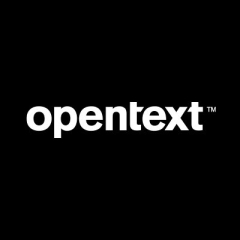
This review reflects unfamiliarity with the latest, state of the art backup and recovery products. The only way to buy these sorts of tools is to compare them. The purchase of a data protection tool because it is created by your hardware vendor doesn't usually result in having the best tool for your business. Backup Exec is all but dead and there are FREE tools better for most situations. The state of the art in backup is found in Veeam, Rubrik and Cohesity and some other up-and-coming products. These products install into an enterprise environment in a quick damn hurry and provide protection out of the box. The licensing schemes are uncomplicated and generally there is the ability to safely enable users to restore their own data. If you have older UNIX (not Linux) systems, you may be stuck with a legacy product like Data Protector or IBM Spectrum Protect (ex-TSM, ex-ADSM) but a better choice would be NetBackup or Commvault Simpana. IMO, they are much better products than HPE DP.