What is our primary use case?
We use it for endpoint protection. It's an active EDR endpoint protection tool. Think of it as an antivirus and endpoint protection solution with machine learning, like McAfee on steroids.
In our company it is deployed in 83 countries and on over 40,000 workstations and servers.
How has it helped my organization?
It provides incredible visibility in a single pane of glass. The dashboard gives me visibility over all the endpoints, which are broken down by country, and then broken down within each country by brand and machine type. It provides a very simple way for me to understand if
- we're being targeted globally
- my endpoints are actively being attacked
- we have outstanding issues in any one region
- we have malicious activity.
In addition, it logs to my SIEM tool, cloud-natively, which makes it a very effective weapon to help diagnose and remediate any potential bad actors in my environment.
The Behavioral AI feature for ransomware and anti-malware protection does an outstanding job of identifying abnormal behavior patterns in my environment. Once we allowed it to sit in learning mode for about 30 days, we switched all our endpoints into what is called Protect mode, instead of Detect mode. With Protect mode, we have different functions available to us, such as kill, quarantine, identify, and rollback. Using those features, we are really able to protect our endpoints much better. We take advantage of the fact that we have a machine, or an automated process, governing our endpoint protection. That reduces the total headcount needed to babysit my environment.
Furthermore, Behavioral AI recognizes novel and fileless attacks and responds in real-time. It improves my security, reduces my total cost of ownership and management, and provides enhanced protection for what is now a highly mobile population. Due to COVID-19, we have had to take most of our workforce, and that's over 40,000 people around the world, and give them access to work remotely through a series of different mechanisms. In doing so, we felt much more comfortable because we have this endpoint protection tool deployed. It provides us not only the visibility into what the tool is doing and how it's protecting us, but it allows us to look at what applications are installed, what IP range is coming on, and what network it's sourced from.
And with Ranger we're able to help identify additional networks. Using SentinelOne with Ranger, allowed us to take a look at some of our smaller offices in Asia Pacific where we didn't have exceptional visibility.
We also use the solution’s automatic remediation and rollback in Protect mode, without human intervention. I want to protect mode for both malicious and suspicious, and that is in Protect mode. Having turned that on, we saw no negative impact, across the board, which has been an outstanding feature for us. It does save time on having to go in and identify things, because we allowed it to run in learning mode for so long. It learned our business processes. It learned what's normal. It learned file types. It learned everything that we do enough that, when I did turn that feature on, there were no helpdesk calls, no madness ensued, no people complaining that files were being removed that they needed. It worked out very well for us.
We also use the solution’s ActiveEDR technology. Its automatic monitoring of every OS process, at all times, improves our security operations greatly. There is a learning time involved. It has to learn what processes are normal. But the fact that it's actively engaged with every process—every file that moves across it, every DLL that's launched, whether or not it's automated or process-driven—everything is viewed, inspected, and categorized. And it allows us to have enhanced visibility that ties directly into the Deep Visibility. I can look at and help identify behavior patterns.
For example, yesterday I wrote a series of queries for Deep Visibility that are based on MITRE ATT&CK parameters. Those give me reports, on a daily basis, of how effective this tool really is because I can use MITRE ATT&CK engine parameters to help define what's going on. Even if something is not considered malicious behavior by the tool itself, if I take that information and couple it with information I can pull from Tanium and information I pull from other tool sets, and aggregate that into my SIEM tool, my use case is provided. I get more positive and actionable intelligence on how my endpoints are behaving. If I have somebody out there who is doing testing of software, I can pick that out of a crowd in a second.
We have application control and containers available. Since we have AWS, Azure, and a myriad of cloud platforms, it's been hugely beneficial to us. Considering that we are endeavoring, as an organization, to move into cloud-based solutions, this has been a huge benefit.
Overall, SentinelOne has absolutely reduced incident response time. It's instantaneous. It has reduced it by at least 95 percent.
I use the tool to help me determine how well my other tools are working. For example, we have a role called a RISO, a regional information security officer. Those people are responsible for regions of the globe, whether it be Latin America, Asia Pacific, or AMEA. The RISOs now use the tool because it can help them identify other tools we have rolled out, like Zscaler. They can go into the SentinelOne console and query for Zscaler and look at all the machines in their environment and determine what the delta is. It allows people with different levels of knowledge and different roles in an organization to have visibility. It's been outstanding. That, in and of itself, makes it a better tool than its counterparts and it makes it usable for non-technical and non-security people.
We get the long-term strategic benefits of having enhanced visibility and the more short-term tactical benefits of knowing that our endpoints are protected, the visibility is there, and that no matter what lands on top of it, it's going to get taken care of.
What is most valuable?
The most valuable feature of the solution is its ability to learn, the fact that once you tune it correctly, it knows how to capture and defeat malicious activity on the endpoints. It's not set-it-and-forget-it, but it does give me a much more comfortable feeling that my endpoints are secure and protected from malicious behavior.
SentinelOne also provides equal protection across Windows, Linux, and macOS. I have all of them and every flavor of them you could possibly imagine. They've done a great job because I still have a lot of legacy infrastructure to support. It can support legacy environments as well as newer environments, including all the latest OS's. The latest Mac OS X that's coming out is already supported and in test for our organization. The complete coverage of every OS that we have in our environment has been a huge benefit because I don't have to have different tools to support them. There are cost savings not only on licensing but because I don't have to have different people managing different consoles. For me, having single pane of glass visibility is incredibly important because we run a very lean team here. We are a skeleton crew governing all 83 countries. In doing so, it provides us the ability to do a lot more with a lot less.
I use the Deep Visibility feature every single day. It is outstanding because I just create hunting cases and then I can load them. I can figure out what queries I want to run and I can go digging. And with the queries that I have built for the MITRE ATT&CKs, it makes it very simple to identify something. And now that I have reporting set up based on those queries, I get emails every day.
Using Deep Visibility I have identified a threat and figured out information about it. I've also used Deep Visibility to be proactive versus reactive as far as my alerting goes. I know that SentinelOne will protect my endpoints, but there's also a case where there isn't specific malicious behavior but the patterns look malicious. And that's really what I'm writing these queries for in Deep Visibility.
Here's an example. You can do a lateral movement in an organization. You can RDP to one server and RDP to another server, depending on how your software defined perimeter is configured. Unless you do something malicious, SentinelOne will look at it, but it won't necessarily stop it, because there is no malicious activity. But I can write a query in Deep Visibility to show me things. Let's say somebody breached my secure remote access solution. With the Deep Visibility queries that are being run, I can see that that one machine may have RDPed to a server and RDPed to another server and been jumping around because they may have gotten compromised credentials. That can be reported on. It might not have been malicious behavior, but it's an activity that the reporting from Deep Visibility allows me to pursue and then do a deeper dive into it.
What needs improvement?
If they would stop changing the dashboard so much I'd be a happy man.
Also, if it had a little bit more granularity in the roles and responsibilities matrix, that would help. There are users that have different components, but I'd be much happier if I could cherry-pick what functions I want to give to which users. That would be a huge benefit.
The nice thing about SentinelOne is that I get to directly engage with their leadership at any time I want. That allows me to provide feedback such as, "I would like this function," and they've built a lot of functions for me as a result of my requests. I don't really have much in the way of complaints because if I want something, I generally tend to get it.
For how long have I used the solution?
I have been using SentinelOne for about 14 months now.
What do I think about the stability of the solution?
It's incredibly stable. We really haven't had any significant issues. There have been a couple of things here and there where certain versions of the product weren't disabling Windows Defender effectively. I think that was predicated on a GPO that we identified that had been accidentally linked and that kept turning Defender back on again. The issues were very trivial things.
How are customer service and technical support?
I talk to my TAM once a week, minimum. I think I have the best customer support in the business.
I had an issue that I raised a couple of weeks ago and within minutes I had an army of engineers working on it. By the end of the week, I had senior management calling me asking me what else I want, what else I need, and how else they could help me.
They go all-in. I have never had to wonder or concern myself with whether I will be getting adequate support? Will the support be on time? Will the support be effective and accurate? Not once, not ever.
I have such a close relationship with the team, not only the team that sold it to me but the team that supports me. We call each other on a first-name basis and we talk about how we're doing. It's that kind professional relationship. That's how good it is.
Which solution did I use previously and why did I switch?
Before, we had a mix of dozens of different solutions across the enterprise. We didn't have any one, ubiquitous solution. We had a mix of McAfee and Panda and Kaspersky. You name it, we owned a copy of it, and that didn't provide a unified field of view. It also didn't provide the best protection that money can buy and, in my opinion as a professional in this industry for 25 years, this is the best protection money can buy.
How was the initial setup?
The initial setup of SentinelOne was very simple. I packaged the executables into MSIs, including the token ID, I created a package in Tanium, and I dropped it on all the workstations. I was able to deploy it to over 40,000 endpoints in 35 days.
When you govern as much real estate as I do, meaning the number of endpoints and the number of different business units that those endpoints comprise, there had to be a deployment strategy for it. I broke it down into countries, and in each of those countries I broke into brands and I broke it into asset types, whether they be servers or workstations, whether they're mobile or localized. It's not difficult to push out there, as long as you create exclusions. I used my legacy tools in parallel with this for a month and still never faced any issues.
For any organization, if you have any kind of deployment mechanism in place, you could put your entire workforce on this and it wouldn't matter how many endpoints. If they're online and available and you have a deployment solution, you could do it in a month, easily, if not less. I could've done it much faster, but I needed to do a pilot country first. I did all the testing and validations and then, once we went into production mode, it was very fast.
What's my experience with pricing, setup cost, and licensing?
I got a really good deal so I'm very happy with the pricing.
Which other solutions did I evaluate?
I looked at everything. I looked at CrowdStrike, Cylance, Carbon Black, and I had McAfee as the largest of the incumbents. I tested them all and I validated them all and I pushed every malware virus—everything in my collection—at them. I built a series of VMs to test and validate the platform. I tested against multiple operating systems. I tested against downloads, I tested against uploads. I tested visibility. I did this entire series of tests and listed out 34 or 35 different criteria. And at the end of the day, SentinelOne came out on top.
One of the huge benefits of SentinelOne is the Full Remote Shell. That has been an incredibly useful tool for me.
Cylance came in second. It has very similar functionalities, very similar builds, but not a full remote shell. It had the single pane of glass dashboard, but the visibility I get out of SentinelOne, as well as the protection and the capability to run the Full Remote Shell pushed it over the top.
Carbon Black was nice, but I had to run two different dashboards, one cloud and one local. I couldn't get single pane of glass visibility from that.
When I tested SentinelOne against all the engines, they all pretty much found everything. Mimikatz was the deciding factor. A couple of the solutions flagged it but didn't remediate it. SentinelOne just rolled everything back as it started to discover it. It actually pulled the installer out, so that was nice.
A lot of new technologies that are out there are very similar. They are pulling from public threat feeds and other learning engines. But if you compare and contrast all the features available, SentinelOne is just going to edge everybody else out. And they're constantly evolving the product to make it more efficient and to have a smaller footprint too. When they came out with Ranger, we were still doing some network discoveries around our environment to try to figure out exactly what was still out there. That came to be a very useful tool.
It really just shines. If you compare it to everybody else there are a lot that come close, but nobody else can really quite get to the top. SentinelOne really gives you the best overall picture.
What other advice do I have?
Do your homework. I would encourage everybody, if you have the capabilities, to do what I did and test it against everything out there. If you don't have those capabilities and you want to save yourself a lot of time, just go straight to SentinelOne. I cannot imagine any organization regretting that decision. With the news stories you read about, such as hospitals under attack from malware and crypto viruses—with all the bad actors that exist, especially since the pandemic took over—if you want to protect your environment and sleep soundly at night, and if you're in the security industry, I highly encourage you to deploy SentinelOne and just watch what it's capable of.
I don't use the Storyline technology that much simply because I'm really turning this into a more automated process for my organization. An example of where we may use Storyline is when we download an encrypted malicious file. Let's say that email was sent to 500 people. If it gets through our email gateway, which is unlikely, I can not only identify those users quickly, but I can also use the Storyline to determine where it came from, how it got there, and what it was doing along the way. And while it killed it, it will tell me what processes were there. It helps us create and identify things like the hash, which we then summarily blacklist. Overall, Storyline is better for identifying what had happened along the way, but after the fact. For me, the fact that it has actually taken care of it without me having to go hunt it down all the time is the real benefit.
The only thing we don't take advantage of is their management service. We do have a TAM, but we don't have Vigilance.
For top-down administration, there's only about six of us who work with the solution. For country level administration, we have one or two in every country in those 83 countries.
We run a myriad of different front office and back office environments. SentinelOne had to learn different environments in different countries. It had to understand the business processes that are surrounding those. We did a substantial amount of tuning along the way, during the deployment. And then, of course, there are agent updates and there are considerations when you get a new EA version and are creating test groups. But, as an organization, we have reduced our total cost of ownership for our EPP platform, we have improved our visibility a hundred-fold, and we have maintained our data integrity. It really is the one end-all and be-all solution that we needed.
It's a home run. I've been doing this a long time and I've done this in over 48 countries around the world. Given what we do with this product and the visibility it has given us and the protection it has given us, I feel very comfortable with my security right now.
Which deployment model are you using for this solution?
On-premises
Disclosure: PeerSpot contacted the reviewer to collect the review and to validate authenticity. The reviewer was referred by the vendor, but the review is not subject to editing or approval by the vendor.

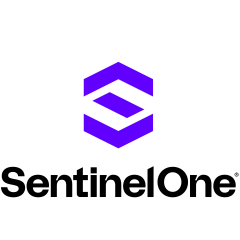
















On behalf of the entire SentinelOne team, thank you for your extensive and thoughtful review, RS. It is rewarding to hear how customers derive value from our endpoint protection and EDR, whether for user endpoint, Linux VMs, or Kubernetes-managed container clusters. Cheers.