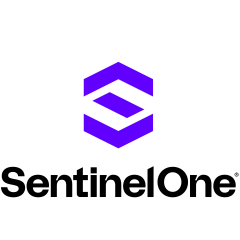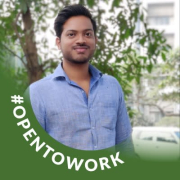What is our primary use case?
We have the solution deployed on-premises and, for the last year, on the cloud as well. We have two systems.
Over the last year of Corona, we provided a lot of laptops to our workers to work at home. But because they're not connected, at first, to our network, they can't connect to the SentinelOne instance on-premises. We wanted something that would protect them when they're on the internet, and not only after they connected to our network. That is why we got the system that is in the cloud, to protect all the company laptops.
We don't have a lot of incidents because ours is a very closed network. We don't connect directly to the internet. So SentinelOne is only a barrier between us and the emails or between us and the files that go into our network.
How has it helped my organization?
Three years ago, one of our employees got an email from someone and opened a file. It was ransomware. It started to infect the disks and I didn't know if it had started to encrypt the network routes. I stopped the computer, but I didn't know if another computer had also been infected. I waited for a company that was giving us support for those kinds of things. They got the disk and they started to check and analyze it. After four hours—and that was very quick, by their standards—I got the first analysis. If I had had SentinelOne the whole thing would have taken between 10 seconds and one minute. And then there was the cost of the SLA that we paid to the support company for that kind of support. A four-hour SLA costs a lot of money; the basic SLA is eight hours.
It has cut the response times to nothing. When we have an incident, we get an email in seconds and I can respond in a second to any threat. Even if it's a false alarm, I get the alarm immediately. For example, when we started to work from home, I accidentally installed a program that writes to the MBR partition in the laptop. It wanted to write to the MBR partition and SentinelOne stopped the file and it saved me from having to install the whole computer again. So it not only protects against threats but against mistakes. It's like having a big brother sitting behind you who protects you.
When you pay for a system like SentinelOne, along with the other systems that we have, we're less dependent on a SOC.
The solution gives me peace of mind when it comes to the reliability of the computers on our system. We can work through the internet, as has been happening recently with half of the company working from home, and I know that I have a system that has my back, that protects me. I know it does because I have tested it.
What is most valuable?
There isn't a single valuable feature, it's the whole engine and system. It's working online in real-time and gives us alerts, on-click. We chose SentinelOne because in the millisecond that I clicked on the file, I got a block-alert.
SentinelOne's Static AI and Behavioral AI technologies are among the most effective for protecting against attacks because they analyze not only the file's surface, but the behavior of the file. When I described to my manager what I was going to buy, I described a system that analyzes file behavior. If you open a calculator, calc.exe, you know it's going to open calc.exe, and maybe open service X or Y, but it won't go to the internet, to an IP, and spread something. When you analyze the behavior or reaction of each file that works on your PC, it's something else. It's a different level of EDR.
When there is an incident, the solution's Storyline feature gives you a timeline, the whole story, what it began with, what it opened, et cetera. You have the whole picture in one minute. You don't need someone to analyze the system, to go into the logs. You get the entire picture in the dashboard. The Storyline feature has made our response time very fast because we don't need to rely on outside help. We see the whole picture in front of us, from the beginning to the end. We can see, with the click of a button, if that file ran on more computers, not only one or two, and how it spread to other computers. We can see the whole tree and we can immediately respond. We don't need to wait for analysis.
The UI is very clear. You don't need to look for something or to dig to understand where it is. It's all in front of your eyes.
What needs improvement?
All they need to do to improve it is for it to grow further. The hackers don't sleep. If the hackers don't sleep, the solution continually needs to be updated. They need to keep ahead of the hackers.
For how long have I used the solution?
I have been using SentinelOne for two years.
What do I think about the stability of the solution?
It has never gone down. In two years I haven't had any software or hardware problems.
What do I think about the scalability of the solution?
The scalability is driven by demand. If I need to buy 100 licenses, I can buy 100 licenses. We started with 50 and now we have 200 on-premises and 100 on the cloud.
In terms of expanding our usage, we have a SCADA network. It is our operational network. That network is 100 percent disconnected from the outside world. It's not connected to any network, not to IT and not to the internet. We use a regular antivirus there. We plan on deploying SentinelOne to support that and to remove the old antivirus.
Which solution did I use previously and why did I switch?
Prior to using Sentinel one we were using McAfee Endpoint Security. We switched because I understood that the systems that are only checking file signatures don't work anymore.
How was the initial setup?
We installed it, in the beginning, on-premises on our computer inside the network, and the installation was done with an integration company. Every three or four months we upgrade because our location is not connected to the internet directly.
The on-premises deployment took something like a week to get it deployed to everyone, but the installation itself was very quick, half a day. Then, to see what should be put in the blacklist or what to exclude took about two weeks. The deployment was done by me and the IT manager.
The cloud version was very simple, no problem. Things were done automatically.
What about the implementation team?
The integrator we used was DnA-IT. They only did the installation for the first implementation.
Now that we are going back to the workplace, I will start to work with them on an hourly basis, and we'll learn about all the features from them. They have good guys who know what I need and what we're going to do. I am one person who supports 400 people, so I need the time to sit with the system and to learn it. The system has a lot of features that we don't use or that we don't understand how to use because we haven't had a lot of time in the past year to research them and sit with the company to teach us. We work with the basic features, things like the blacklist and the USB restrictions. The integrator will show us how to use the more advanced features. I'm starting to think that if we can implement all the features from SentinelOne, I will be able to cut the antivirus that we are paying for.
We also use DnA-IT for support. If necessary, they open a ticket with SentinelOne.
What was our ROI?
It's cost-effective. The price of 100 licenses that I need in the cloud is cheaper than one Bitcoin I would need to pay in the case of ransomware. It's already paying for itself.
What's my experience with pricing, setup cost, and licensing?
The pricing is very fair for the solution they provide.
Aside from the standard licensing fee, the only other costs are for the hardware, because we use Hyper-V on-premises.
Which other solutions did I evaluate?
I don't remember the names of the other solutions we tested because it was more than two years ago. At that time, SentinelOne was a very young, small, Israeli company with a new product. We were using another startup on our OT network and I asked them if they knew of a good EDR company and they told me there's a little company like ours, our friends, check them out. We also checked two other companies.
We did a penetration test on some solutions. A company that we work with on pen testing planted malware in Excel files, in a macro. We tested how each of the solutions alerted us on the macro and about what it was doing. SentinelOne alerted us at the moment I clicked on the mouse. When I got the popup alert from SentinelOne, I said, "That's it."
In the other software that we checked, there was a little delay because the software got the file, transferred it to the cloud, waited for the cloud to handle the file, and then got the answer back. It took about half a minute or a minute. But in half a minute or a minute, an attack can destroy half of the network. In fact, one of the others didn't detect it at all.
What other advice do I have?
My advice is check out SentinelOne. See how the system works in a real-time attack. Only when you see how it works in real life, in real time, will you understand the ROI of the system. Simulate an attack, simulate a file, simulate that file changing something, and see how it works. I can say to my manager, "I have McAfee installed on my system, I'm safe," and they'll check the checkbox and move on, without understanding what they are doing. I need to sleep well at home and I can do so by knowing I have a system that has my back. That is what SentinelOne is.
Disclosure: PeerSpot contacted the reviewer to collect the review and to validate authenticity. The reviewer was referred by the vendor, but the review is not subject to editing or approval by the vendor.