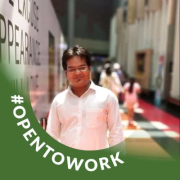I use Smartsheet for my own personal task management needs and occasionally I'll share a sheet with somebody in the company when we're working on a particular project together. I tend to use it more for my ongoing long-term projects rather than for day-to-day needs. I'm a customer of Smartsheet and a KM manager and compliance officer.
I like that the solution has subtasks and a rollup. It has a pretty good interface and it's intuitive. I use it for personal things and I like it even though I have company products that I could use. Smartsheet is worth it for me. They're constantly making improvements and adding things.
I'd like to have access to more sheets, and I don't know if this relates to the price I'm paying or that the product needs improvement, but they limit the number of sheets and it's not enough. I think it's around 10 and I've reached capacity. I think it's a little chintzy on what you get for that kind of money and any individual using it would want more than 10 sheets.
I've been using this solution for about five years.
There are no issues with stability. I like that they seem to be constantly improving. I don't really make use of all their improvements, but I know it is improving and that they are adding things all the time. In my situation, through the company, I have access to features that they're adding and I tend to use them through the company solutions. Take web forms, for example, I know Smartsheet has web forms, which is a good thing to have but I use the company product for that.
I'm not sure about scalability and I don't think it's meant to be a business account. I think it's meant for individual use.
I previously used Outlook extensively but when I looked into Smartsheet it worked better than Outlook for my purposes.
The initial setup was very easy, straightforward and intuitive. At the time I deployed Smartsheet, I hadn't worked with any project management software or task management and setup wasn't a problem.
I have the basic paid license, which is pretty pricey. I think it's $17 a month. For that kind of money, I'd like more sheets. You can upgrade and pay more, whether it's to a higher personal account or a business account, I'm not sure. Because I'm using it independently of the company, I don't want to pay more.
I think it's a solution that's definitely worth looking into. I don't know what the cost would be in terms of deploying for a business. And I'm also not sure how it stacks up to other solutions, but I think for unlimited use or even for an enterprise company, it's definitely worth having a look at. I'm not a frequent user but I use it for particular use cases. I don't log on every day, only when I need access to what I've stored there. I tend to store more long-term ongoing-type tasks as opposed to limited projects.
I rate the solution eight out of 10.