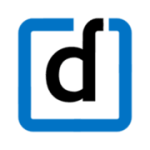What is our primary use case?
We primarily use the solution as part of our hospital administration.
What is most valuable?
The solution really is so simple to use for the end-user.
If you're one of those end-users that need reports, it will create it for you on the fly. The search engine for creating reports is so of-the-moment. I've not found that any place else - and I have either vetted or worked with the top 150 of the HRS platforms out there.
The report creation just makes sense. It's AI-driven, which some of these older programs that are out there are not yet. With AI, it's continuously building, so that the more you use it, the more it becomes comfortable with who you are. Essentially, in the case of a hospital, it's 9,000 different users over seven campuses, and those are individual users. They're not being treated as part of all the nurses, as it depends on how they use it.
The mobile platform works very well. It's very seamless. It is very self-serving, as the op center of the hospital was shut down early, several months early. Therefore, the clients, if you will - in this instance, the doctors and nurses, and so forth, and the other employees - found the mobile app to be very, very comfortable and very easy to go back and forth on. It even gives you a mini screenshot of where you were before, kind of like you do with TV. And that was helpful. It made it so that you didn't have to go in and out all the time. It would just take you on a journey that was self-created.
The solution is going faster and smoother than ever. It's really working well.
We used the solution alongside Epic briefly. Epic was used as a training platform. I can't really speak to the process, however, it's my understanding that its training is even better than Workday's.
The initial setup is very straightforward.
The seven hospitals weren't really used to talking to each other previously and now they're going to have to. It's helping to integrate them all together.
The solution was very good at reconfiguration and customization of their software. It helped us to meet federal regulations.
What needs improvement?
The cost of Workday is certainly not inexpensive. It's very pricey.
If your data is not very clean, it does make for a bit of a mess. It was part of the reason why we had to bring Epic in.
I have found, within the hospital experience, that Workday's overall contribution to making healthcare better was lacking. Without a doubt, COVID has forced companies to be more responsive to the needs, and so forth, within a hospital system, healthcare, whatever. And as such, within a matter of months, the technology will exist that all we'll need is a smartphone to do enterprise-level type of work. You will no longer need a tablet, for example. You will no longer need a PC as official intelligence would have taken over.
They're a leader in the market. I just wish the price would come down and they will continue to work really hard on making AI what it could be for them.
They've got to continue to grow, as they can get behind very, very quickly in the AI space. As quickly as AI is able to interpret what you now want as fast as the market's going to change. They need to stay on top of it, or they will get left behind.
For how long have I used the solution?
I probably used the solution in and out of either the projects I've been managing; or as a part of my consulting work, or as a part of a direct-hire employment situation. I would say I've used the solution since 2013. It's been a while.
What do I think about the stability of the solution?
The solution is very stable. We fixed everything in the very beginning. There were some older Microsoft platforms in those hospitals. One of them went back to Windows 2000. Nonetheless, those had to be brought in and upgraded first, to make the portfolio work across everything, all channels. The challenge was the older process systems that were already in place.
What do I think about the scalability of the solution?
The scalability is amazing. If you do your homework, you take care of making sure your data is clean and that you've got key messengers and all that change management, certainly being very agile in this process, as it just makes things easier.
It integrates well too, which helps you expand. We'll be using Salesforce and Google will be our search engine. Google is offering $100,000 worth of advertising on their platform for free. Once we get up and going, and that's more of recruiting, advertising, obviously, solicitation of funds. Then, we're just nailing down whether or not Salesforce and PowerSchool are going to integrate well together, doing exactly what we need and not off-the-shelf. The big difference is going on in the background. And they're working very hard on it.
Within the hospital, we have 9,000 users on the solution.
How are customer service and technical support?
Technical support was a critical part for us. They come in late with reconfiguration in order to meet federal guidelines. The hospital was state-mandated and had a lot of state-mandated requirements. Technical support really was amazing at coming in and customizing and reconfiguring the software to get the necessary federal funds.
They were extremely helpful and responsive. I'd rate them nine and a half out of ten overall.
Which solution did I use previously and why did I switch?
The client had actually used ADP. From a software point of view, ADP was originally a loan/bookkeeping company/accountancy up in New York. That's how they started. It just grew, grew and grew and grew like Microsoft and actually had Microsoft as a layer on it. They began to offer brokerage services, and then HR as well. It wasn't a part of their original mandate.
There was a push to move to something bigger, faster, and more AI-driven.
ADP also owns the data. That's part of the cost to move away from it and that will cost you a minimum of $50,000, no matter what size company you are. That is to just retrieve your own data about your own people from them.
How was the initial setup?
The initial setup is very straightforward. That’s the amazing thing about it. Epic is able to explain to you the processes of getting what you need. It's AI-driven, and once you get on there are certain templates necessary that you've got to have. You have got to go in and reregister yourself, however, it's already pulled all the information.
For us, on the hospital project, there was a whole lot of front-end work that had to be done. However, that's why we wanted the solution - to tie all this together and have it centralized, at least the data processing and data mining aspects.
The smartest thing the hospital did is they rolled everything out by business unit. They made sure that each campus was well integrated and then there was a final assimilation. That was smart on their part, as opposed to saying, “All the nurses have this now, and all the doctors have this, all the ERs can work on it now.”
What's my experience with pricing, setup cost, and licensing?
The solution is pricey. However, the cost of implementation is probably half of what I have been used to in my 20 years of doing this project work. The cost has come down, which they do to be more competitive, obviously.
I found the opportunity with their technicians to do it almost an about-face between public and private websites in the cloud I just found that amazing. It was almost like it predicted what's going to happen. Of course, the project started a good six months before COVID actually hit, however, it was impressive, they were ready to handle their client's needs well before their clients knew they'd need it.
Which other solutions did I evaluate?
I looked at a lot of different options. There are 850 different HRS EOP platforms in the United States right now. It took me two years to narrow it down to 150, and then from there really looked at 15. I presented those to the executive board and we further narrowed it down to six.
What other advice do I have?
We're a partner with Workday.
An organization considering the solution needs to first organize its requirements. That was the hardest part for us. That was the part that had to be fleshed out by my executives as to what we really wanted. That took a long time, I'm not going to kid you. However, it's a very important part of the process - especially due to the fact that there are so many solutions to choose from and you really need to understand what you need in order to get to which solution is best suited.
I'd rate the solution nine out of ten.
Which deployment model are you using for this solution?
Private Cloud
Disclosure: My company has a business relationship with this vendor other than being a customer: Partner