DocuSign electronic signature platform seems to be very easy to use, both for document senders and signers, ensuring broad adoption and user satisfaction. DocuSign supports all types of signing scenarios, from the simplest to the most complex, and is easily configurable so you don't have to modify your documents or workflows. Plus, with the most robust eSignature mobile capability, you can securely sign anywhere, anytime on any Internet-enabled device.
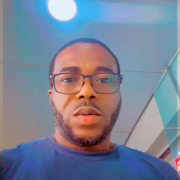

| Type | Title | Date | |
|---|---|---|---|
| Category | eSignature (Electronic Signature) | Apr 19, 2025 | Download |
| Product | Reviews, tips, and advice from real users | Apr 19, 2025 | Download |
| Comparison | DocuSign vs Adobe Sign | Apr 19, 2025 | Download |
| Comparison | DocuSign vs Dropbox Sign | Apr 19, 2025 | Download |
| Comparison | DocuSign vs Conga Sign | Apr 19, 2025 | Download |
| Title | Rating | Mindshare | Recommending | |
|---|---|---|---|---|
| ShareFile | 4.2 | N/A | 90% | 11 interviewsAdd to research |
| Adobe Sign | 4.7 | 13.4% | 100% | 9 interviewsAdd to research |
The most valuable features of DocuSign include workflow capabilities, the ability to append a real signature, ease of use, stability, scalability, security, paperless process, time-saving, convenience, accessibility on mobile devices, customization, user-friendliness, and document tracking features. The payment feature is not valuable for some users due to regional availability. The solution has also resulted in a positive ROI for some users.
The answers of Peerspot users were vary, with some indicating they have not looked into ROI, while others have seen a good ROI and found the solution to be worth the money. The solution has sped up processes and reduced time spent on signing documents by 50%, and has been especially effective during the pandemic when working from home.
According to PeerSpot's users, the cost for DocuSign is high but worth it in the long run. There is an annual licensing fee, but the pricing is generally considered affordable, with ratings ranging from seven to eight out of ten. The solution is free for personal use, but larger use cases require payment, which is reasonable. Annual subscription fees are required, but they are not too expensive, with affordability ratings ranging from four out of ten. There are no extra costs involved. From a compliance standpoint, DocuSign is very good and offers good features.
The primary use case for DocuSign is to append electronic signatures on internal and external documents, as well as for workflow approvals processes throughout the organization. It is used in various departments, including Procurement, Legal, Accounts, Operations, and primarily for HR functions. It is also used for signing documents relating to tenancy and mortgage, account management system for budget sign-offs, purchase orders, and approvals for time off vouchers. It is used to sign documents like contracts, nondisclosure agreements, etc., digitally. Occasionally, it is used for vendor agreements.
Based on user reviews, the customer service and support could use improvement. Some have had positive experiences with technical support, finding them helpful and responsive, while others have had mediocre experiences or have not needed to use technical support at all. One person rates technical support a four out of ten due to a confusing experience with reaching out to the wrong department and feeling that the technical staff was not competent enough.
The initial setup of DocuSign is generally straightforward and easy, with no complications and minimal management required. It can be completed in-house without the need for technical staff, and deployment is fast and simple. However, the extent of implementation may affect the complexity of the setup process, with more advanced features requiring more effort. The solution is deployed on the cloud.
DocuSign was previously known as DocuSign eSignature, CoSign, DocuSign eNotary.
Bayer, Sony, ComCast, Century Link, Siemens, Boston Scientific, salesforce, Yahoo, McKeeson