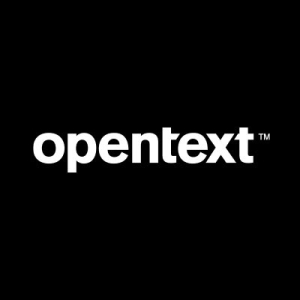With certainty, the best feature of UFT is its compatibility with so many products, tools and technologies. It is a challenge currently to find a single tool on the market besides UFT that will successfully work for so many projects and environments. For example, UFT supports GUI testing of Oracle, PeopleSoft, PowerBuilder, SAP (v7.20), Siebel, Stingray, Terminal Emulator, Putty, and Windows Objects (particularly Dialog Boxes). Furthermore, UFT has the built-in functionality to import Excel input files. For Web browsers, UFT 12.54 supports IE9, IE10, IE11, Microsoft Edge, Google Chrome (versions 31.0 to 54.9), Firefox (versions 27.0 to 49.0). Besides GUI testing, UFT supports database testing and API testing (Docker, WSDL, and SOAP). For the first time ever, HP started to expand the testing capabilities of UFT (QTP) beyond Windows beginning with UFT 12.00. A UFT user can now run tests on Web applications on a Safari browser that is running on a remote Mac computer.