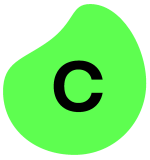What is our primary use case?
The primary use case of this solution is that we are automating repetitive processes such as daily currency calculation, data entry in the EPR system, email reading and sorting data, extracting data from webpages, and extracting data from invoices.
We also use automation for data massaging on Excel data, database connectivity, PDF data extraction, scheduling bots, and the validation of extracted data from webpage or invoices.
We use error handling to point out which of the bots are failing.
We are using v11, A2019, and IQ Bot.
How has it helped my organization?
With the help of Automation Anywhere, our organizational efficiency has increased. We have automated HR-related tasks such as CV shortlisting and salary slip generation processes. This has decreased our time consumption for these tasks.
We have also improved our clients' organizations by automating repetitive processes. With this, the ROI has increased and the overall time consumed by processes is reduced. We now use this manpower for other important tasks.
Human intervention is not required for most of the processes and also, they are auto-scheduled.
What is most valuable?
The most valuable features are data extraction and entry into webpages, extracting data from unstructured invoices, email sorting and attachment downloading, Excel actions, database connectivity, IQ Bot for extracting data from invoices, connectivity with ERP applications, as the REST and SOAP web services.
With the help of these features, we can automatically fetch data from invoices and websites, which is followed by the automated data entry into the webpage and ERP system.
Excel actions help us for automating work on Excel workbooks.
What needs improvement?
The A2019 Community version does not fully support Mozilla Firefox, as it has problems when you try to capture data from the Firefox window.
I would like to see more features added in the Community editions to improve developer hands-on practice.
When you try to capture an error snapshot in A2019, it's not capturing the proper data compared to V11.
The Recorder action in the A2019 Community edition is not supported.
If we refresh the window then it does not show the Chrome window title in the list. This only works on Internet Explorer.
For how long have I used the solution?
I have been using Automation Anywhere for the last two years.
How are customer service and technical support?
The technical support team was helpful at the time of installation and setup. Whenever we are stuck, the support team's help is very important.
Which solution did I use previously and why did I switch?
I haven't used an RPA solution other than Automation Anywhere.
How was the initial setup?
The initial setup was straightforward. With help of the Automation Anywhere technical support team, it is easy to set up.
What about the implementation team?
We implemented using the vendor team. The level of expertise is very good, and they help very well.
What's my experience with pricing, setup cost, and licensing?
The setup cost for this is onetime and licensing is based on your choice of product.
Which other solutions did I evaluate?
We evaluated Blue Prism and UiPath before choosing Automation Anywhere.
What other advice do I have?
Overall, the product is very good where the repetitive tasks are more in manufacturing industries and the finance department. It is the best solution for any type of industry to automate their repetitive process, leading to increased ROI and reduced time consumption.
Which deployment model are you using for this solution?
Public Cloud
If public cloud, private cloud, or hybrid cloud, which cloud provider do you use?
Amazon Web Services (AWS)
Disclosure: My company does not have a business relationship with this vendor other than being a customer.