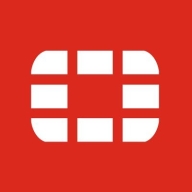

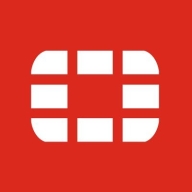
Cisco Meraki MX and Fortinet FortiOS compete in the networking solutions category. Cisco Meraki MX has the advantage in ease of deployment with its seamless cloud-based management, while Fortinet FortiOS leads in advanced security capabilities.
Features: Cisco Meraki MX features centralized cloud management, with AutoVPN and content filtering enhancing ease of deployment and remote management. Its single interface for managing multiple networks boosts efficiency. Fortinet FortiOS provides robust security with intrusion prevention and web filtering, which are crucial for enterprises needing tight security measures.
Room for Improvement: Cisco Meraki MX could enhance its VPN client performance, adjust its reporting capabilities, and rethink its licensing strategy. Fortinet FortiOS would benefit from a more intuitive user interface and better third-party software integrations. Both vendors should consider reducing prices to stay competitive.
Ease of Deployment and Customer Service: Cisco Meraki MX stands out with its cloud-managed solutions, simplifying deployment for various environments with excellent customer support. Fortinet FortiOS, typically deployed on-premises, is appreciated for its strong performance. However, some users suggest Fortinet could improve response times in customer support.
Pricing and ROI: Cisco Meraki MX may have higher initial costs due to its cloud features but delivers ROI through easier management and quicker deployment. Fortinet FortiOS offers competitive pricing for security-driven enterprises, though some find its licensing costly. Both solutions offer significant value through enhanced operational efficiency.
Clients are now comfortable and not wasting productive hours on IT support.
The automation part is giving us a cost benefit and speed; we can react faster.
It's a very useful tool to mitigate and protect your enterprise.
I have seen a return on investment with Cisco Meraki MX because of the time saved through cloud management.
Once it is deployed, I do not have to revisit or replace the hardware.
The pricing of FortiOS is competitive and reasonable compared to other leading products such as Palo Alto and Check Point.
Fortinet is strong in terms of cost and compatibility with other vendors.
The quick resolution of issues with Fortinet FortiGate is due to the support of the company and the fact that the equipment is easy to work with.
I would rate the technical support for Fortinet FortiGate a ten out of ten.
As a solution provider, when I encounter problems, I connect directly with Fortinet support, and they provide solutions within a very short time.
When we raise a ticket with Meraki MX, they instantly become available to support us for configurations or troubleshooting.
Cisco's TAC support for Cisco Meraki MX is excellent because no other OEM provides support at this level.
Cisco is one of the best vendors in the market.
I would rate them nine or ten out of ten.
Fortinet technical support is very responsive and helpful.
Support engineers sometimes lack eagerness to assist with issues such as the memory problem.
They scale up really well from smaller models like the FortiGate 40 and 50 to bigger sites with the FortiGate 100 for more throughput - up to enterprise datacenters.
The variation comes in terms of the interfaces and throughputs, but from a security perspective, you get the same benefit, irrespective of whether you have an entry-level unit or an enterprise.
We determine sizing based on multiple factors: number of users, available links, traffic types, server count, services in use, and whether services will be published.
When you have hundreds of thousands of people it is very difficult to scale in Meraki.
The scalability of Cisco Meraki MX is rated 10 out of 10; you can scale up and scale down with no effort.
We have Juniper solutions, and I would say the Juniper solutions can scale better, however, this solution is still very scalable.
When customers' networks grow and needs expand, we can easily switch between models to trade up devices.
It allows for the expansion of users and devices without additional licensing costs.
We have been using Fortinet for bandwidth shaping and many other bandwidth-related functions.
We're experiencing 99.999% availability consistently.
I would rate the stability of Fortinet FortiGate a ten out of ten.
Currently, we are experiencing a general outage of one of the main internet service providers of the Dominican Republic, and we have not been impacted in our operations because with SD-WAN, we have another internet service provider and we are working with the second WAN connection without any disruption.
There have been no outages, no stability issues, and we have not found any vulnerabilities during security audits.
While the product is largely stable, it sometimes faces memory issues in specific versions like 11 OE, which can be disruptive.
There were no lags, there were no issues, and no hanging of the firewall.
Stability is a seven out of ten because during version migrations, and sometimes with new versions, Fortinet is not as good.
These sessions should be around five to ten minutes long, allowing users and partners to quickly grasp the information without disrupting their daily tasks.
The solution should be able to implement machine learning and analytics of all the logs for threat detection and protection.
It would be better for customers to get immediate replacements even with a standard subscription.
It should automatically remediate and find out the issue and then resolve it on its own without interrupting the work of the employees.
Data is the only path, so optimization is essential.
An improvement would be to use Cisco Meraki MX as a software solution as well, which might reduce the cost.
Fortinet FortiOS faces memory issues, which can lead to unexpected downtimes.
There should be more documentation on how to use the CLI or how to perform CLI versions of tasks that can be done through the GUI.
Compared to other market leaders like Palo Alto and Check Point, FortiOS has many bugs in its initial releases.
Last year, I renewed the support for three years, which can sometimes be expensive but depends on the security benefits and how it helps us.
It offers cost savings as it is generally cheaper than the competition.
It is about 20% cheaper.
I get it for $25,000, a device that can connect up to 75-100 users, whereas in Meraki MX, it goes to 75,000-80,000 per access point.
The price could be reduced by around 30% to make it more comfortable.
If Cisco can make the pricing less, customers can purchase more licenses.
It is an affordable solution for us.
Fortinet products are somewhat pricey, similar to Cisco equivalents, however, they have justified their price point.
I am satisfied with the pricing, licensing, and setup costs of FortiOS, rating it nine out of ten compared to other familiar leading firewalls.
The most valuable feature of FortiGate is FortiView which provides proactive monitoring.
We got a firewall and gave an SSL VPN to my client to connect to their servers, after which, such kind of activities involving ransomware attacks stopped.
They put in a thing called the FortiCookbook, which is very easy to read with real-life scenarios that make networking tasks like joining networks very straightforward.
Meraki MX is among those top solutions in their exceptional approach towards VPN-less, Zero Trust client access to office private networks.
Advanced security is the second tier of Cisco Meraki MX. It brings you the main next-generation firewalling features such as URL filtering, advanced malware protection, and threat protection.
We understand that Cisco solutions are very reliable, and we really like the simple management.
It is user-friendly when it comes to turning on features, and it has been reliable and effective.
The threat intelligence in FortiOS is very high, and the system is scalable without additional licensing costs.
The solution offers good threat intelligence, which is crucial for our customers' security purposes.
| Product | Market Share (%) |
|---|---|
| Fortinet FortiGate | 18.7% |
| Cisco Meraki MX | 3.3% |
| Fortinet FortiOS | 1.1% |
| Other | 76.9% |


| Company Size | Count |
|---|---|
| Small Business | 357 |
| Midsize Enterprise | 133 |
| Large Enterprise | 189 |
| Company Size | Count |
|---|---|
| Small Business | 42 |
| Midsize Enterprise | 20 |
| Large Enterprise | 16 |
| Company Size | Count |
|---|---|
| Small Business | 43 |
| Midsize Enterprise | 13 |
| Large Enterprise | 23 |
Fortinet FortiGate is a versatile network security tool offering features like VPN, firewall, web filtering, intrusion prevention, and scalability. It is known for its performance and integration with other Fortinet products, making it a preferred choice for robust cybersecurity.
Fortinet FortiGate stands out as a comprehensive cybersecurity solution with strong performance and ease of configuration. It delivers unified threat management, integrating features such as dynamic routing, SD-WAN support, and centralized management. Despite its strengths, improvements in the web interface's stability, pricing structures, and reporting capabilities are needed. Users seek better integration with third-party tools and automation advancements to enhance the experience further. These enhancements, alongside improvements in bandwidth management and the reduction of licensing costs, are points of interest for users looking to capitalize on FortiGate's extensive capabilities.
What are Fortinet FortiGate's key features?Fortinet FortiGate is widely implemented across industries as a primary firewall system for securing internet gateways and safeguarding data centers. It supports businesses in achieving SD-WAN integration and enhances cybersecurity by providing essential features like antivirus, web filtering, and application control. Enterprises utilize FortiGate for securing remote connections and ensuring compliance with security standards, making it adaptable for different network sizes and industries.
Cisco Meraki MX offers cloud-managed security with user-friendly setup and efficient management, enhancing VPN and firewall functionalities for businesses.
Cisco Meraki MX is known for its robust cloud-based network management, featuring AutoVPN, SD-WAN, and advanced security. Its centralized control over firewall, traffic shaping, and monitoring ensures excellent connectivity and security. The interface allows easy management by non-technical staff, offering remote access and seamless network performance through real-time alerts and troubleshooting. It supports global connectivity with minimal effort, addressing needs across small to enterprise environments. Despite its strengths, users point out areas needing improvement like load balancing, VPN features, more flexible logging, and session capabilities. Pricing, integration limits, and licensing need enhancement.
What are the key features of Cisco Meraki MX?In industries like retail, finance, and education, Cisco Meraki MX provides enhanced security and connectivity. Retail chains benefit from easy VPN setups for secure multi-site networking, while educational institutions find value in its ability to manage large campuses efficiently. Financial services leverage its robust security features to protect sensitive data, ensuring compliance and trust.
Fortinet FortiOS is a comprehensive security operating system that powers Fortinet's network security solutions. It provides advanced threat protection, network visibility, and centralized management for organizations of all sizes. With its robust features and intuitive interface, FortiOS enables businesses to secure their networks, applications, and data from cyber threats.
One of the key features of FortiOS is its advanced threat protection capabilities. It incorporates multiple security technologies, including firewall, antivirus, intrusion prevention system (IPS), and web filtering, to detect and block a wide range of threats. This ensures that organizations are protected against malware, ransomware, and other malicious activities. FortiOS also offers extensive network visibility, allowing organizations to monitor and analyze network traffic in real-time. This visibility enables businesses to identify potential security risks, detect anomalies, and take proactive measures to mitigate threats.
Additionally, FortiOS provides detailed reports and analytics, helping organizations gain insights into their network security posture. Centralized management is another crucial aspect of FortiOS. It allows businesses to manage and configure their security policies, devices, and users from a single console. This simplifies the management process and ensures consistent security across the entire network infrastructure.
Moreover, FortiOS supports integration with other Fortinet products, enabling seamless security orchestration and automation. FortiOS is designed to be scalable and flexible, making it suitable for organizations of all sizes. It offers a range of deployment options, including physical appliances, virtual machines, and cloud-based solutions. This flexibility allows businesses to choose the deployment model that best fits their requirements and easily scale their security infrastructure as their needs evolve.
We monitor all Firewalls reviews to prevent fraudulent reviews and keep review quality high. We do not post reviews by company employees or direct competitors. We validate each review for authenticity via cross-reference with LinkedIn, and personal follow-up with the reviewer when necessary.