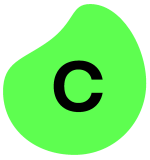In our organization, the solution is popular where there is a need for attended automation or user. That "human in the loop," as we call it. There it is more popular than the other tools.
The most valuable feature we have found with the solution is the AI Builder. And they have a big range of connectors that we are finding useful.
One area of improvement needed for the solution is regarding the cloud source versus desktop flows. The desktop flows are not as absent, and there are other limits in features when it comes to comparison between the two solutions that Power Automate provides. So perhaps the desktop could also start including features like Connectors and Builder because these are the more frequently used. But both of the tools have their own utility.
It's evolving well. I have seen Power Automate eight months ago and have seen it now. So there is definitely a big step ahead. It's improved and it's rather helpful.
There is one feature I'd like to see added in the next release. Their OCR capabilities are not as evolved as the other tools. They do allow some AI Builder methods to achieve that. But in the desktop tool, the OCR functionality is not very useful. Everything has to be done on our text-based outcome. I'm sure they're already working on it.
Power Automate is relatively new. I've been working with the solution for eight to nine months.
The solutions that we have built are going well. They are used, and we've not heard of any breakages there. I would say they are stable.
The scalability of the solution is something we are still working on. Currently, we have a use case where we are trying to make it more scalable and there are means of doing it. Sharing up the flows and all of those things do add to the scalability. It's relatively new compared to UiPath, but I don't think they'll take very long to come up to speed.
When it comes to technical support, I'd like to draw a comparison between UiPath that's more popularly used. UiPath has a very good forum and we get most answers on the forum itself. However, the technical support itself is not that strong.
Whereas in Power Automate, it is just the other way around. The forum is bad; we don't get anything there. But technical support, they're pretty responsive. And any queries you write to them, they usually do come back quite promptly. I'm happy with the technical support.
The initial setup of the solution is pretty straightforward.
Due to the pricing model, the solution is more convenient than any other tool. That is one plus that Power Automate has over the others.
It's very easy to use. Like we say, it's a "no-code solution." So even though all solutions do claim that, there is a little level of skill that is required when it comes to learning the other tools. But Power Automate is relatively the easiest to pick up.
UI Automation is something that they have made very easy, but editing both selectors is a challenge in Power Automate. There is not that much of a need to edit the selectors. But in case there is, then it is a challenge to edit them.
This solution is capable of doing pretty much everything that the other tools are capable of, and they have extremely competitive pricing. It is definitely an advantage. Their approval systems and interactions with the other tool. We have even tried some inter-vendor solutions, integrating UiPath along with Power Automate, for example. Those things work pretty well with Power Automate. It's convenient, not just for the end-user, for the business user, and it is also convenient for the developer. It's very simple and approachable to use as a solution.
I would rate the overall solution a seven out of ten.