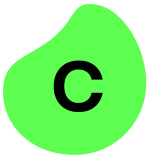Suppliers need to get paid on time, and we found that the suppliers' payments got delayed in one of the projects. That happened because the invoices were stuck. Some of the invoices were pending for a long time, and a large percentage of invoices were not getting through within the accounts payable time. This caused a lot of dissatisfaction with the suppliers.
We used UiPath Process Mining, identified and removed the bottleneck, automated some of the steps, improved the process, and retrained the employees who were part of the process. As a result, we could pay the suppliers within the agreed-upon accounts payable time. Our suppliers turned out to be happy. We are improving the suppliers' experience and getting their payments on time.
The solution is deployed on UiPath’s Azure cloud in our organization.
If we are doing the procure-to-pay process, UiPath Process Mining is used in only one department. Depending on the use case, you can technically use it across multiple departments. Procure-to-pay and order-to-cash are very low-hanging processes. The solution could be used for many other processes, like manufacturing and PLM. Generally, it is used for procure-to-pay and order-to-cash within the finance accounts payable and accounts receivable departments.
UiPath Process Mining requires minimal maintenance because we have to monitor the process. You first configure the process, make the corrections, and ensure that your corrections give you the desired KPIs. For that, you have to keep monitoring the process and fine-tune the process until you get the right KPIs. So, constant process monitoring is required to ensure everything is functioning.
Choose your process wisely, do the analysis properly, and pick the right process for process mining. Otherwise, process mining will not give you the desired results, and you will blame the process mining technology for not working for you.
Understand the process at length, choose the right process, and then apply UiPath Process Mining. Make sure the requirements for UiPath Process Mining are met for that process before starting it. Don't jump start in a very haphazard manner. Otherwise, you will end up saying that the solution is not good for me.
UiPath Process Mining has helped us to automate and streamline procure-to-pay and order-to-cash processes. The solution is used for SAP systems, ERP systems like Oracle E-Business Suite, PeopleSoft, JD Edwards, and PLM systems where structured log files are available.
It isn't very easy to utilize the solution for streamlining processes because you need to map log files in a particular format. Humans leave a digital footprint when they interact with enterprise systems. Based on details such as user name, date and time stamp, and the screens they navigated, we need to test the log file and convert it into a format.
Once it is in this format, you can forward it to the process mining tool. Then, it will generate insights and a dashboard. I wouldn't call it a very easy deployment. You need to have some SQL, data analysis, and data transformation skills.
Different process graphs are available, giving you an end-to-end 360-degree view of the process. Firstly, it will show the process and then add the different deviations from the process. You can measure many KPIs, like how many days it takes on average to process one invoice, which invoices take the longest time, and which users have the longest pending invoices for a long time.
A lot of such end-to-end dashboards are available. It gives you a very 360-degree view of the entire process. So, you can identify the bottlenecks and then fix them through automation, process improvement, or training.
UiPath Process Mining is a very powerful tool because it is based on the AI ML model. So, the artificial intelligence machine learning pre built models are deployed. Since the models are already pre-tested and trained, they confuse the data we give in a structured format from the log file. Once the data fits the model, the model is able to come up with all the insights and the graph.
UiPath Process Mining has a lot of transparency. An SME may remember only the key points or key paths followed. They may not remember how all the different cases were solved. With the UiPath Process Mining tool, you are backing the graph with data. For example, based on data evidence, you can tell that an invoice was processed 90% of the time through a normal channel, but 10% of the time, it went through a different non-compliant route.
The audit teams can look at that data and understand the reason for the 10% deviation. The audit team can then create some more rules to avoid such deviations. UiPath Process Mining gives you visibility based on which you can follow the complaints and regulatory rules. You can also know where and why deviations happened, fix those, and make corrections to avoid similar deviations in the future.
We can integrate the solution with other systems. UiPath Process Mining needs data from other systems. We can't find the data if it doesn't have data from other systems. You can automate based on automation opportunities shown in the data. When you automate, you can automate the systems involved in the process, such as SAP system, web-based application, Java application, or Windows application.
These different systems through which humans perform tasks can be automated. Automating these systems can realize savings and reduce the time taken to complete the end-to-end cycle for one case.
UiPath Process Mining helps empower the decision-making of the senior management team, product team, and accounts payable team. They can know what's really happening with the process. After making corrections, they can monitor the process and check whether the set KPIs are met.
So, you have a complete picture of what's happening in the process, and it is based on data. It is not based on an SME's memory but on actual data in the last few years. It is evidential information backed up by good-quality data. It is very easy to use the data to correctly predict and proactively fix things.
We were doing a project for the accounts payable team where 40 people were manually checking every invoice to see whether it had a matching purchase order. They had 1,00,000 invoices from different suppliers every month. With automation provided by UiPath Process Mining, we were able to release 35 employees to do some other work.
We repurposed them across different groups to create additional efficiency. Using only five employees and the solution's automation, we were able to generate significant savings every year. Also, the 35 people's time is additional capacity, which can be leveraged for other value-oriented tasks.
Although not entirely, UiPath Process Mining does reduce the total cost of ownership. This is because we are doing a lot of automation, improving the process, and doing everything on one platform tool like UiPath. We are not buying multiple tools from multiple vendors where the cost of licenses is different. Since it's all one platform, the total cost of ownership can be controlled and kept as minimum as possible.
We have seen time to value and return on investment with UiPath Process Mining. You will have a good time to value when you pick the right process and involve the right business stakeholder. Otherwise, you might end up delaying the project, thereby increasing the time for realizing a return on investment.
So, pick the right process, do the analysis properly, and then pick the right process for process mining. Then, you will have a very good chance of realizing the values much faster.
There are different ways you can approach the problem. You can use process reengineering or BPM (business process management) tools. You can use Six Sigma techniques to reduce waste and make the process lean. Before applying automation, do a process analysis, process reengineering, apply Six Sigma methodology, and reduce the waste.
Make the process as lean as possible before applying automation, and then you can magnify the benefits of automation. However, if you directly automate the process without fixing it, your automation will magnify the inefficiencies in the process.
Overall, I rate UiPath Process Mining a nine out of ten.