What is our primary use case?
Unitrends is a hardware-based solution that we use for backup and disaster recovery. We are trying it out to get it into our market to sell.
How has it helped my organization?
With Unitrends we can spin up devices into a VM in about five minutes' time. The disaster recovery time is very quick. Even while we are busy fixing hardware, we still have a running machine. That minimizes the loss of service. Something that usually took two hours now takes only five minutes on the server.
What is most valuable?
The feature I find most valuable is the hardware functionality because it's reliable and it's got predictive analytics and hardware failure. The predictive analytics are great and the reporting is awesome. It is a very reliable product.
Unitrends offers a lot of services and that allows us to seed devices. What we do is to create a backup on site, write it to a disc, courier it to Unitrends and they seed it to the cloud. So you don't need to copy terabytes of data over a line. That's very handy.
It is all very dependent on what the customer is buying. They can buy a hardware solution or a software solution. We don't particularly like working with a software solution because we don't trust underlying hardware and hypervisors and those type of things.
I will compare Unitrends to a Swiss army knife back up. It offers a lot of ways to do all sorts of things.
What needs improvement?
If the interface could be less complex, it is would be great. It's not the easiest to get around and to work with. Someone with a technical background won't have a problem with it, but new people might struggle with the interface complexity.
I would like to see more support for the different major cloud vendors and more focus on the desktop so that I can give a client a single solution for all of their backup requirements. I don't like selling two or three different backup products to cover various needs. I want to be able to provide my client with a single solution from a single vendor.
For how long have I used the solution?
We've been working with the latest version of Unitrends for about two years now.
What do I think about the stability of the solution?
If you do proper planning, the program is very stable. I think Unitrends is designed for a data center and servers rather than for end-user backups.
What do I think about the scalability of the solution?
Unitrends is very scalable. You can basically plug in a new device and add more devices as you scale.
Unitrends is not extensively being used here in South Africa but we have a lot of plans to increase usage of the product. It's being extensively used overseas, and it has already appeared in Gartner and the visionary side of their graph and it has a lot of usage in Europe and the US. We're trying to increase the market in South Africa dramatically.
How are customer service and technical support?
The technical support is brilliant. Unitrends provides what they call a white glove service, where they monitor the devices. They will send people out to either do repairs should something go wrong, or they will send a new device out. Then it's a matter of plugging it in because they do a lot of the maintenance work themselves.
Which solution did I use previously and why did I switch?
I've used many solutions throughout my career in technical support. We switched to Unitrends because it works and we have started selling Unitrends because it works. It's reliable and it's a very trustworthy system.
I used Backup Exec and other solutions before, but I have found that a lot of them can't be trusted.
We went through a long period of evaluation before choosing Unitrends as a product.
How was the initial setup?
The initial setup is pretty straightforward if the planning is done well. It is very important to realize that it isn't just a plug and play thing. You must do proper planning and get your capacities right. You can't just do a lackadaisical implementation. So it is not straightforward, but it's very well sorted out by the time it goes into production. They do provide templates for the setup and essentially they give you an entire project plan.
The time it takes to deploy the program will depend on the size of the customer. A small client's deployment will be very fast. But you have to plan first and have to look at the client's capacity, how much they're backing up and how often they're backing up. Then you can cut their RTO's and RPO's down. You must include the business planning, what their objectives are, and then fit everything within that framework. If you try to miss a few steps and wing it, the program won't work for you.
What about the implementation team?
We are vendors for Unitrends. We use Unitrends themselves as part of the deployment and they're very good.
What's my experience with pricing, setup cost, and licensing?
Licensing costs appear high for hardware devices and software, when compared to other solutions. But in the long run, they're not, because you get free hardware replacement after three or five years. It's not an easy comparison, but it is more cost effective in the long run than most other solutions. You don't need new licensing every year.
For hardware devices, you pay a per seat or per call licensing structure. There are no other hidden costs like you have with a lot of other products. The upfront licensing is very simple to understand.
Which other solutions did I evaluate?
Most of our customers use VM and Backup Exec, but because we are resellers of Unitrends, we also use it from time to time. For end-user backups, we use a product called CloudBerry, which we have yet to actually sell into the market here in South Africa. We focus mainly on the data center and server market.
What other advice do I have?
My advice would be to follow the recommendation when you do the planning and installation. If you don't you're going to run into trouble. For what it's designed for, I will rate this product a nine and a half out of ten. It is pretty much the best product out there for what it claims to do. They've lived up to just about every promise they have made on marketing and on their website.
Disclosure: My company has a business relationship with this vendor other than being a customer. Reseller.

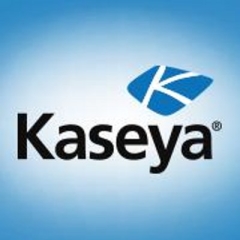










Butch Patchell,
The manual cover much more than the initial setup and configure, which by the way is a very well written manual. I have used it a few times myself.
1. The initial setup of the appliance is through CentOS for hostname and IP configuration.
2. The rest is done through a wizard found on the web portal of the appliance.
3. Finally set up the clients and their schedules.
4. Additional configuration of advanced features can be difficult, especially VPN. Maybe I will update my review with that information.
BMR (Bare Metal Recovery) is an image. Now they have created Master backups which include the BMR and file backup together. Depending on your situation there is no need for separate backups and schedules.
Feel free to reach out to me if I can provide you any additional information to help. Unitrends however has a good support team and should be able to assist you with any complication you may have.