Disaster Recovery (DR) Software helps organizations ensure business continuity by recovering critical IT systems and data in the event of a disruption. These solutions are crucial for maintaining operations and minimizing downtime.
DR Software provides the tools required to protect and restore systems quickly and effectively. Many solutions offer both onsite and cloud-based recovery options, allowing businesses to choose the best strategy for their needs. Features such as automated backups, snapshot management, and failover capabilities support efficient recovery processes. Users highlight the reliability and speed of these tools in safeguarding their IT infrastructure.
What are the essential features?
What benefits should users expect?
In finance, Disaster Recovery Software is widely adopted to ensure transactional data remains secure and recoverable. Healthcare industries use these solutions to protect patient records and maintain regulatory compliance. Retailers depend on disaster recovery to safeguard POS systems and customer information.
Disaster Recovery Software is essential for organizations to avoid interruptions and ensure smooth operational continuity. Implementing these solutions allows companies to recover quickly from unforeseen events and maintain productivity.








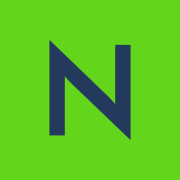


















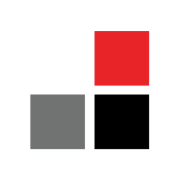






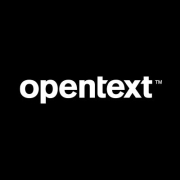




















Disaster recovery software is important because if an organization does not have a backup strategy in place, normal business operations and critical business functions will suffer greatly and it will be more difficult to regain access and functionality to your IT infrastructure in the case of a disaster. By implementing disaster recovery software, you are able to ensure that your systems will be back online as soon as possible and business operations can resume as normal. Most importantly, disaster recovery plans shield your organization from unforeseeable and immeasurable losses.
Recovery point objective, or RPO, refers to how frequently an organization runs backups. It is indicative of how much data (created or updated) will be lost or needed to be re-entered after a disaster or outage occurs. In contrast, recovery time objective, or RTO, dictates the amount of time you have to recover after a disruption. This allotted amount of time is determined by an organization based on what they believe is an acceptable tolerance or threshold of time that is acceptable to pass during a disruption, during which data can be lost. If files are not recovered within the allotted time an organization has established as part of its crisis management, files may not be able to be recovered, and damages may be irreversible. Even though not all data is equally considered critical to business operations, organizations should still aim to have short RPOs and RTOs. The shorter the RTO, the shorter the downtime, and the shorter the RPO, the less you are at risk for losing a lot of data.
When evaluating Disaster Recovery Software, prioritize features such as automated backup scheduling, data encryption, recovery point objectives (RPO), and recovery time objectives (RTO). Look for solutions that offer comprehensive support for virtual and physical environments, and seamless integration with cloud services. Ease of use and solid customer support are also essential considerations.
How does Disaster Recovery Software ensure data integrity?Disaster Recovery Software ensures data integrity by implementing robust encryption during data transfer and storage, using checksums to detect data corruption, and providing version control to access historical data. Regular testing and validation processes are crucial to confirm that backups are reliable and recoverable without data loss or corruption.
What is the role of automation in Disaster Recovery Software?Automation plays a crucial role in Disaster Recovery Software by streamlining the backup and recovery processes. Automated tools can quickly detect outages and initiate failover procedures to minimize downtime. Automation reduces manual intervention, ensuring consistent execution of complex workflows and efficient resource allocation. This leads to faster recovery times and improved overall system resilience.
How do you evaluate the cost-effectiveness of a Disaster Recovery Software solution?To evaluate cost-effectiveness, consider initial investment as well as the total cost of ownership. Factor in hardware requirements, licensing fees, and potential savings from reduced downtime. Analyze the scalability of the solution and whether it meets your future growth needs without incurring additional costs. Compare the return on investment by assessing how the software mitigates risk and safeguards critical business functions.
Can Disaster Recovery Software support hybrid IT environments?Yes, many modern Disaster Recovery Software solutions are designed to support hybrid IT environments, integrating seamlessly with both on-premises infrastructure and cloud-based platforms. These solutions offer flexible deployment options, enabling businesses to create customized DR strategies. They can manage and protect data across diverse environments, ensuring consistent recovery processes regardless of where data resides.