User Provisioning Software streamlines employee onboarding, access management, and compliance by automating the creation, modification, and removal of user accounts across diverse systems and applications.
This software category automates the repetitive tasks of account creation and management, increasing efficiency and reducing human error. Organizations leverage these solutions to ensure security policies are consistently applied while offering employees timely access to necessary tools. The software also supports auditing by providing detailed access records, contributing to improved compliance management. Many tools in this domain offer integration capabilities, allowing seamless collaboration with existing IT infrastructure and enhancing compatibility with popular enterprise applications.
What critical features should be considered?In financial services, strict compliance requirements make User Provisioning Software essential for maintaining security and audit trails. In healthcare, it ensures that healthcare professionals have timely access to critical patient data while maintaining privacy standards. Retail industry utilizes these solutions to quickly adapt workforce changes during peak seasons or staff turnover.
User Provisioning Software is crucial for organizational effectiveness, assisting in maintaining secure and efficient IT operations by automating access management processes and ensuring compliance with security standards.








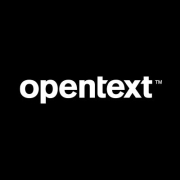













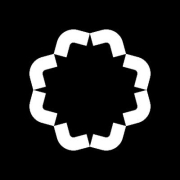









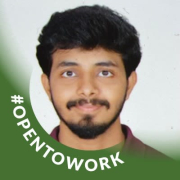

User Provisioning Software enhances security by automating the process of granting, managing, and revoking access rights and privileges to users based on predefined roles and rules. This ensures that employees have appropriate access levels to perform their jobs, reducing the likelihood of unauthorized access. Automating these processes also minimizes human error, monitors suspicious activities, and ensures compliance with security policies.
What are the key features of effective User Provisioning Software?Effective User Provisioning Software should offer features such as automated onboarding and offboarding, role-based access control, self-service password management, audit and reporting capabilities, and integration with existing IT systems. These features streamline user management processes, enhance security through improved access controls, and reduce administrative burdens by providing insights into user activity and access patterns.
How can User Provisioning Software improve compliance?Compliance improvement with User Provisioning Software arises from its ability to enforce access policies and maintain detailed audit trails. It helps you comply with legal and industry standards by ensuring that only authorized users have access to sensitive data and systems. Detailed reporting and logging capabilities facilitate audits by providing evidence of compliance with regulations like GDPR, HIPAA, or SOX.
What are the benefits of integrating User Provisioning Software with HR systems?Integrating User Provisioning Software with HR systems promotes seamless onboarding and offboarding processes by automatically synchronizing user data. This integration ensures accurate provisioning and de-provisioning when employees join or leave the organization. It reduces manual data entry, minimizes errors, guarantees that access rights are promptly updated, and enhances operational efficiency while improving accuracy and security.
What role does User Provisioning Software play in large organizations?In large organizations, User Provisioning Software plays a critical role by managing the complexity of large-scale user access management. It automates tasks such as provisioning, updating, and de-provisioning user access to various systems and applications. This ensures that access controls are consistently applied across the organization, leading to better security, compliance, and operational efficiency. It also scales to accommodate the diverse and dynamic needs of departments, teams, and individual users.