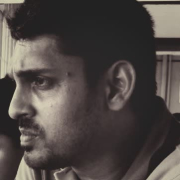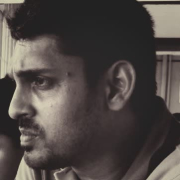CloudWatch immediately hooks up and connects to the KPIs and all the metrics.
Amazon CloudWatch delivers real-time data crucial for optimizing cloud use and detecting anomalies. It integrates with AWS, automating actions and efficiently collecting logs, though improvements in drill-down capabilities are needed. The platform's analytical features and cost advantages are offset by its complicated configuration, slow log streaming, and high pricing for custom metrics, limiting its cost-effectiveness. The monitoring process is sometimes hindered by excessive metrics and services.