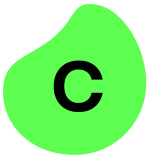What is our primary use case?
We use it to automate all kinds of business processes. The primary use case is the RPA platform, even though they have the cognitive platform and the analytics platform. We use it for so many different things it's hard to focus on one, but it's automating business processes in our banking system.
We're interfacing a lot with Excel, our ERP systems, some legacy systems, the databases, file folders, text files, CSVs. It's hard to pin down one.
How has it helped my organization?
Through the software, we have been able to reduce the time that we spend on manual, repetitive tasks, so that we can focus on activities that add value to the business or to our partners and customers. The most important things are saving time, increasing control, and increasing automation.
If you ask our CFO, I think he would say that the most important thing is that we saved some money, with more efficient operations, etc. But I feel the ability to change from doing non-value-added tasks into work with added value is important.
We have saved the equivalent of about $40,000 to $50,000 by using it, during my time here. That's a lot. We recently did a large migration that saved us a lot of time on things that were going to be done manually. We were able to automate it and we saved around $15,000 to $20,000 on just that migration. That's quite substantial.
What is most valuable?
One of the features that we have used the most is an action in the Workbench called Object Cloning. We find that very reliable and very useful for implementing different business processes.
In general, the security and role-based access control - credentials security - are also important. We have a high focus on security in the bank. It's obviously a very highly regulated environment, so security is a top priority for us. To be allowed to automate different processes, we need to have a good set of controls around who is allowed to do what, and what credentials people can and can't use. It allows us to manage access to make sure that we have full control.
Other things that I also find very useful are the Bot Store and the Apeople community. If we run into troubles, we can always ask the forum and get an answer. People know if there is a pre-existing bot in the Bot Store that we can use to solve a problem. It's very useful to take advantage of the community. When they launched the Bot Store, it was a unique thing in the RPA market and it is providing tremendous value to a lot of businesses.
Also, their MetaBot tool is a very useful building block. We call it Lego bricks, here in the Nordic region. So if you build a wheel for your car, you don't have to build three more, you just use the same wheel over again. That's very useful and it makes the development phase even quicker. I hear other people talking about how they're spending three months on one process and that's a bit crazy. We deliver new processes every week and we estimate a process should not take a lot more than two weeks. But on average, we're spending two weeks per process, to get from idea to production.
What needs improvement?
The main things I've found that could be better are small things that can be annoying when you're using them a lot. I would recommend they add a feature where, if you mark the start of an "If" sentence it will highlight the end of the "If" sentence. That would make it easier to get a better overview. The small things are the most important in our day-to-day work with their software. Incremental improvements for a better overview or better user experience would help.
Also, we would like to see more options for merging and un-merging PDFs. More flexibility there would be good. We've figured out ways around this and, using their software, we've been able to do everything we wanted to do. It just took a bit more time to do it. We were on version 10.5 and in their Bot Store they actually had a bot that did exactly what we wanted to do, but it was for Version 11.0.
I find that they are making a lot of improvements that we are able to take advantage of with every release. I can't really think of something large that's missing.
Buyer's Guide
Automation Anywhere
October 2025
Learn what your peers think about Automation Anywhere. Get advice and tips from experienced pros sharing their opinions. Updated: October 2025.
872,029 professionals have used our research since 2012.
For how long have I used the solution?
One to three years.
What do I think about the stability of the solution?
It's been very stable. I can't really put my finger on things that haven't been stable that are under Automation Anywhere's control.
There have been some troubles for us when it comes to doing monthly Windows updates. That always turns off the Bot Runner machines and we have to do a complete, new log-on once a month on those machines. But we are aware of it and it's on our side, not Automation Anywhere's side.
Other than that, the runtime might differ. Sometimes it goes very fast, sometimes it can go a bit slower but I think that's also due to the speed of internet access as well as the computers we're running it on. Some of them have less computing power. We don't have the perfect virtual environment yet, so we're still working on improving that. But we can't blame Automation Anywhere for our having a legacy infrastructure.
In general, it works very well and we're really happy with the stability.
What do I think about the scalability of the solution?
The scalability is good. I think we haven't really used the Bot Farm product yet, but that looks very exciting. We're planning on moving the infrastructure into the cloud and it's then a very interesting prospect to be able to scale up from 100 bots to 1,000 bots with just the click of a button. To my knowledge, it's probably the most scalable RPA software out there. We haven't really met any major challenges when it comes to scaling up, other than our own computers. But that's an in-house problem, not an Automation Anywhere problem.
I've talked to people using other RPA vendors and they have said they face some major issues once they pass 40 automated processes, but we haven't really faced those kinds of challenges. It has been running smoothly.
It's very scalable and it's easy to have control. There is a good audit log in the Control Room. And there is the ability to create your own roles and have strict, role-based access control where you say: This role is able to run this bot on this machine but it's not able to run another bot on the same machine. That's good from a security standpoint.
How are customer service and support?
Technical support is really eager to close tickets as fast as possible, which is good. But as with any support, it can sometimes feel like it's slow because they have to do these standard checks to rule things out. Even though I say I've done them, they have to do them anyway. They have to be able to say, "Okay, this is checked off, this is checked off, this is checked off. Alright, now we can move to the actual issue." It can be a bit slow at the start, but they're always able to resolve our issues.
In general, I'm very happy with it and I can understand why they have to do those checks because if it's a stupid error, it's good to identify that early.
How was the initial setup?
The initial setup is pretty straightforward. I've actually done installations of Automation Anywhere and I have no IT background. I've been able to set it up on a server and some virtual machines and get everything working.
The deployment took some time for us, but that was due to a lack of a good environment on our side. To do a clean install would take some three or four hours to get everything up and running, depending on what kind of machines you have. If you have all the accesses you're supposed to have it can take a very short time. But, if you're installing it in an enterprise environment, it can take longer because you might not have all the accesses. At least for me, coming from the business side, I don't have all the administration accesses that I would need, but that's not Automation Anywhere. Overall, it's pretty straightforward and doesn't take a lot of time.
For our implementation strategy, we started out with a pilot, together with a consulting partner. We automated two processes and created a proposal for an operating model, governance, and a framework. After that, we just tried to pump out new automations as fast as possible to prove the value to upper management. After a while, we got some traction and we went from being just me in 2015 to between 12 and 15 people now. Some of them are not working full-time on it but we have at least 12 full-time employees working on RPA across our organization. We started out in Norway, but now we also have operations in Sweden, Denmark, and Finland, with people working full-time on automation in all of those countries.
All the developers are doing some maintenance. We don't have anyone who is assigned to doing only maintenance because we all find that a bit boring. We share the responsibility among all the developers so that everyone has the chance to do new processes and maintenance when needed.
We have a two-pronged approach there. The processes that are important for business continuity, the business-critical processes, are often maintained proactively. We are notified that a change is coming to the system, so we need to test it out and make a new version that will work when the upgrade of the system is live. So we're proactive in those kinds of processes. Non-business-critical processes are maintained reactively. We try to do it in the most sensible way possible, but there's always room for improvement, obviously.
We put a lot of responsibility on the process owners. They're responsible for notifying the RPA team in case of any changes in the graphic user interface or changes to the process, because of new rules and regulations or any other reason. The process owner or someone in his or her team will always know if there is a change in the user interface or the process.
If there is an error in the code, it is the RPA team's responsibility to fix it and we do most of that ad-hoc, when it happens. We always have some resources available to do those kinds of things and that's taken into account when estimating how long we will spend on creating a new process. We know that something might happen during that week or those weeks, so we add some padding.
In addition to the developers, we have a lot more people using the Control Room to schedule the processes.
So we tried to run fast and then we took a step back and re-evaluated. We built an even better framework, redid the infrastructure, put more thought into the security aspect, and we have industrialized our implementation. We still have some issues when it comes to our operating environment, but that's not Automation Anywhere's fault; that's more in our IT department's hands.
What about the implementation team?
We used Accenture, they're our technology partner in Norway. We had good experiences with them, but I think it could have been better planned on both sides. We were not able to mirror their organization as we should. Ideally, we would have been more self-sufficient after those ten weeks, and it was only by chance that I had the time to be present during all ten weeks, every day, in the project. If we didn't have the people learning how to develop, how to do the business analysis side, and working closely with them, we would have been in some trouble going forward.
The project was a success either way, given where we're at right now. But they should have been a bit clearer on how much time people would need to spend and what was expected of us. It's always better to make the customer self-sufficient.
I think they also proposed a bit too-ambitious operating model with a bit too many people from the get-go. That was not that well received by our management. We're a larger organization right now than what they proposed, but I don't think that our management would ever have accepted or have had the guts to do the leap of faith and say, "Okay, we will have six people working full-time with RPA from today," in 2016. They didn't know the potential and didn't really see that we had that many manual processes.
These are small things. In general, we're happy with what they did. It's just that if I were to point my finger at something that could have been done better, those are the things that could have been done better.
Regarding the number of people involved in the deployment, from Accenture's side there were two developers, two business analysts, and one project leader. On our side, we had a project leader and seven or eight other people, but eventually, it was just me and the project leader who spent our full time on the project, while it was going on. Everyone else was also doing their day-to-day jobs. And with all those people, it was still too few.
What was our ROI?
We have triple-digit returns, in percentage. I feel it's worth every dollar we paid for it. We have seen a lot of the returns in operations and back office because we had so many manual tasks there.
A good example is a process that we automated where, on that specific process, the return on investment is above 30,000 percent. The total cost of ownership is around $1,000 and the return is something like $400,000 in direct cost savings. And that's still increasing. It's an ad-hoc cleaning job that we're doing, but for every contract we change, we save about half-a-dollar per month, per letter we're sending. It amounts to a lot.
We spent one day creating that process and four days running it so the cost of ownership is really low. Those kinds of processes are unicorns. You won't find them in every business and you have to have the right people and the best ideas. But we were lucky to find that process and, by itself, it has paid for a lot of the license cost.
What's my experience with pricing, setup cost, and licensing?
We just did a round of price comparison on a global scale and found it's so hard to compare the license prices. But, Automation Anywhere, in general, is on the same price level as the other vendors, a bit lower in some cases.
If we're thinking about the list prices, the Enterprise platform license fee is quite high. If you have five Bot Runner licenses, five bot creator licenses, a Control Room, and an Enterprise License fee, Automation Anywhere is much more expensive than the others. But if you have a global agreement with them, the Enterprise platform fee is shared between all the entities that are using Automation Anywhere. In that scenario, it would be a lot cheaper. The prices are quite okay.
Which other solutions did I evaluate?
We evaluated Blue Prism at the time.
We did the assessment together with Accenture and I think they actually recommended Blue Prism vs Automation Anywhere. I find that a lot of the consultants in our region are recommending Blue Prism or UiPath because they have generous compensation and incentive packages for the consultants who sell their products. I'm not sure if Accenture would recommend Blue Prism if they didn't have some interest in it. If they were totally agnostic, I'm not sure if they would have done the assessment the same way. But it's hard for me to say.
If I were going to do a new evaluation today, I would evaluate Automation Anywhere vs UiPath, but I would still choose Automation Anywhere. I've seen demos of both Blue Prism and UiPath and I think the basic capabilities are the same - they're all based on the .NET framework and you can kind of do a lot of the same things with them. But when it comes to the scalability, security, etc., I think Automation Anywhere is superior.
Another major factor that played a role in why we chose Automation Anywhere was their prompt replies to any questions or issues.
I'm not sure how this part is with the other main providers, but Automation Anywhere has a really good customer success program. I have a customer success manager that I'm in contact with daily. He helps us elevate our issues to the correct people and makes sure that, if we have any action points that are pending on someone at Automation Anywhere, they are resolved as quickly as possible. The follow-up from Automation Anywhere's side has been fantastic. They give us information about what's in the roadmap and what's to come, and if we need any additional information for our IT teams or our management team - anything to would help us with information - they are available to do calls and presentations.
What other advice do I have?
My advice is to get started and get help. It's very useful to have consultants come in to help you get started. That will kick-start your implementation journey. Also, look at it as a journey. You won't get to an end-state where you will say, "Alright, now I'm done," because you will have to improve your implementation at all times, keep progressing, moving towards AI.
In my opinion, the vendor you choose in the first year is kind of irrelevant. But when you come to a point where you're about to scale up, then it's important to be associated with the best vendors out there. For us, being a customer of Automation Anywhere puts us in a really good place to keep progressing and keep scaling up.
It's important to remember that we are not doing a full integration here, we are doing RPA. It's okay to do 80 percent of a process - the high volumes - and then do all the exceptions manually. You won't necessarily get a good enough return on spending an extra month to do all the exceptions. You want to go live with the volume that represents the 70 or 80 or 90 percent, as soon as possible. Then see if it makes sense to handle all the exceptions, the last ten to 30 percent. It's important for us to be able to deliver fast, as well as securely and controlled, and with the MetaBot and the other tools that we have through Automation Anywhere we are able to do that.
We have automated in excess of 60 processes running on 17 Bot Runners, which are like machines we can operate 24/7. We have 15 bot developers and we are closing in on capacity so we would have to expand the number of licenses soon.
Our plans for ramping up are about pumping out new processes every other week. We're working Agile with the RPA so we try to do short sprints and deliver something every week. The usage increases every week actually. I'm not sure if we are planning to have even more developers because we don't want to be in a position where people don't have things to do. We would rather have some backlog rather than having to fire five developers.
We are planning to continue on the same pace and ramp up the number of bots, rather than the number of developers. We did a proof of concept last year with Automation Anywhere's IQ Bot which was very successful. We did not, however, have time or resources available to implement that last year. Hopefully, this year we will have time and we will make the purchase of the IQ Bot license and start using their cognitive platform. We're thinking about implementing their analytics platform as well, because that's very useful for keeping track of our progress.
I would rate Automation Anywhere at nine out of ten. There's always room for improvement and, of course, we would want cheaper licenses and would want them to add even more things that we haven't thought about to their product. Still, we're really happy with the software provider that we're using.
Disclosure: PeerSpot contacted the reviewer to collect the review and to validate authenticity. The reviewer was referred by the vendor, but the review is not subject to editing or approval by the vendor.