What is our primary use case?
We did the PoC in 2016. It was mainly in the services process. We were more focused on the company billings, where there were multiple subprocesses and sub business units. We have did the complete landscape of more than 15,000 FTEs. We are talking around 153 different work types. As the main lead, I was to provide the real-time support to the customers who needs us to fill out required details. That was a completely repetitive task. We decided to conduct a PoC on that, which we did.
How has it helped my organization?
If we talk about the automation RPA. it definitely has worked very well for us. I'm talking about giving good savings, about more than 180 FTE savings, after implementing more than 200 plus bots. It has worked well. As an organization, it has supported us very well, and also for our customers.
Our task was very repetitive in nature. We had to fill information from Excel to some application. That was quite repetitive and the volume was also very high. Initially, we did the PoC from that process, which was easy to implement. Because it was a first for us, it was very easy to implement. That has provided good savings for us, where we have implemented 13 bots with the reduction of 16 FTEs.
What needs improvement?
There were also some tasks where we needed a cognitive approach or an OCR solution. There were some scanned documents in a PDF format. We were in the initial stages and struggled at that time. I'm talking about in 2018. We struggled to get them into the structure format.
In the current stage, there are lots of opportunities in terms of claims, insurance, and banking where we need AI and cognitive solutions to automate unstructured documents. That is a need of ours. Automation Anywhere should improve in this field so they can provide support for artificial intelligence and cognitive solutions.
What do I think about the stability of the solution?
Initial days, we struggled. When we started the automation for six weeks, the solution design was put on hold because of the system capability. But, they provided us good support and upgraded their systems, and now, it works smoothly.
How are customer service and technical support?
If you ask me to rate the technical support from one to five, I will rate them a four. I will say that the technical support is good. If it is required that they provide their resources, they will send their resources to your organization to support you in terms of development and technical support.
Which solution did I use previously and why did I switch?
I have experience with UiPath too. If we talk about Automation Anywhere and UiPath, it's a completely different experience. Our work now is more for the claims and payroll processes where thought and human intervention are involved to process transactions.
This is now a completely different experience. Initially, it was a very repetitive task. Now, manual intervention is required. We have to go and read through documents. We have to read through histories. In terms of that, I can rate equally Automation Anywhere and UiPath. However, if we talk about artificial intelligence in 2019 and what Automation Anywhere is coming out with, it is great then.
How was the initial setup?
The initial setup was not that great. The road was very up and down. We struggled. A lot of the features were not compatible with applications which we are using. That was the reason. This was the initial days, we are talking about 2016 to 2017. The buzz was not as much as we are having now.
From that time until now, Automation Anywhere has upgraded their systems. They are at a good pace now. But, at the initial stage, we struggled in terms of getting things sorted. We also needed support, so the Automation Anywhere team sent some support to us who helped the developers in terms of coding and finding solutions.
Some of the features were not very well identified at that time. The Automation Anywhere team provided the support for that. Initially, it was like a rollercoaster for us.
What was our ROI?
If we talk about time, normally bots take more time than users. The benefit is the bots can work 24/7, if your application supports. With the solutions that we have now, we can have attended and unattended bots.
There are savings in terms of ROI, but It's not only about savings. It's about the customer experience nowadays. If we talk about the customer experience, your experience will be improved. There will be a lot of reversals which happen when you are processing transactions manually. When you are implementing the RPA, you eliminate those reversals. You deliver the product right the first time. That is more important in terms of keeping your organization having consistent growth. That is a very important thing.
You will see savings, not in the same year, but in the coming years. In two to three years, you will definitely save money.
What other advice do I have?
Automation Anywhere works very well. When you have a large number of accounts, have to automate, and the task that is repetitive, you can use Automation Anywhere. The features work very well.
I will rate it an eight (out of 10). We had that experience where we struggled to have the structured format of scanned documents and PDF formats. There, we struggled a lot. That is the reason for the rating. The rest, I think is perfect. The services are fine. Automation Anywhere services are good. It is easy to implement. The best thing: It's simple and easy to implement.
Disclosure: My company has a business relationship with this vendor other than being a customer. Partner.










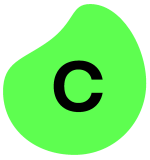






Great review.