

In the Application Lifecycle Management tools category, Atlassian ALM and Microsoft Azure DevOps are two competing products. Atlassian ALM appears to have the upper hand in pricing and support satisfaction among users, while Microsoft Azure DevOps is preferred for its extensive features and effectiveness, justifying its pricing.
Features: Atlassian ALM is known for robust integration capabilities, powerful collaboration features, and seamless project management. Microsoft Azure DevOps excels in strong CI/CD pipelines, extensive project planning functionalities, and development operations processes.
Room for Improvement: Atlassian ALM could enhance integration with Stash, improve custom issue creation, and expand cloud hosting options. Microsoft Azure DevOps could benefit from more proactive customer service, improved user training resources, and simplification of certain complex features.
Ease of Deployment and Customer Service: Atlassian ALM provides a straightforward deployment process and excellent customer service support. Microsoft Azure DevOps offers comprehensive cloud-based deployment, though customer service is perceived as less proactive by some users.
Pricing and ROI: Atlassian ALM offers a cost-effective setup with lower initial expenses and a favorable ROI due to substantial support. Microsoft Azure DevOps, despite a higher setup investment, delivers excellent ROI through its capabilities and benefits, which many users find justify the expenditure.
| Product | Market Share (%) |
|---|---|
| Microsoft Azure DevOps | 10.3% |
| Atlassian ALM | 2.4% |
| Other | 87.3% |

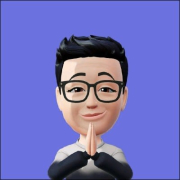
| Company Size | Count |
|---|---|
| Small Business | 3 |
| Midsize Enterprise | 2 |
| Large Enterprise | 3 |
| Company Size | Count |
|---|---|
| Small Business | 42 |
| Midsize Enterprise | 28 |
| Large Enterprise | 69 |
How to use Atlassian to manage application lifecycle: Atlassian builds software to pull together all the elements of application lifecycle management. Product management, developers, Q/A, dev ops, and business stake holders all have their own ways of interacting with application lifecycle management and Atlassian splits up the process into a few buckets.
1) Collaborate to plan and envision work
Atlassian's Confluence is a collaboration platform for building and driving consensus. Call stake holders in to give approval, comment on, and share pages and integrate with the rest of the development toolchain.
2) Build and track roadmaps
Atlassian's JIRA Software offers incredibly flexible project management with custom workflows, plugins, and high visibility rollups through JIRA Portfolio. Issues can be embedded right in confluence, or be used to kick off new branches in version control. Keep everyone on the same page with project progress.
3) Track and deploy code
Atlassian's Bitbucket is the world's most robust Git solution. The ability to deploy multiple-nodes with failover, global mirroring for super fast clones, and powerful code review control set it apart from competition. Bitbucket also has a mature plugin and hooks system that allows extensions and connection to a suite of CI software.
4) Support and Iterate
Track support requests, bugs, and route users in the right direction with JIRA Service Desk. With the same custom workflow engine as JIRA Software, a tight integration with the rest of the stack, and a knowledge base function make it a powerful addition to the ALM stack.
5) Tie it together
ChatOps helps tie every part of the ALM together. Get stake holders in the same room to manage a project, teams in the same page to manage their work, or plugin automated members to report on CI status, pull requests, page changes in Confluence, or bug reports. Like every piece of Atlassian's ALM there is a mature API for extending plugins and everything can be hosted behind your own firewall.
Microsoft Azure DevOps is a cloud service that enables developers to collaborate on code development projects and create and deploy applications quicker than ever before. The service helps unite developers, project managers, and software development experts through a collaborative experience while using the application. For the users' convenience, Azure DevOps offers the user cloud services through Azure DevOps Services or an on-premises service using Azure DevOps Server. In addition, it supports integration with additional services and adding extensions, including the ability for the user to create their own custom extensions.
Azure DevOps provides a variety of unified features that can be accessed through their web browser or IDE client, such as:
Benefits of Microsoft Azure DevOps
Microsoft Azure DevOps offers many benefits, including:
Reviews from Real Users
Microsoft Azure DevOps stands out among its competitors for a variety of reasons. Two major ones are its ability to forecast how long each task will take and the ability for users to follow the entire development process.
PeerSpot viewers note the effectiveness of this solution. An executive chief operating officer for a cloud provider notes, “We can forecast tasks and the number of hours a task will take and can compare it with how long a task actually takes.”
Carlos H., a product and system director at SPCM, writes, “I think the most usable thing is that you can follow the whole progress of the development process. This makes it very useful for us.”
We monitor all Application Lifecycle Management (ALM) Suites reviews to prevent fraudulent reviews and keep review quality high. We do not post reviews by company employees or direct competitors. We validate each review for authenticity via cross-reference with LinkedIn, and personal follow-up with the reviewer when necessary.