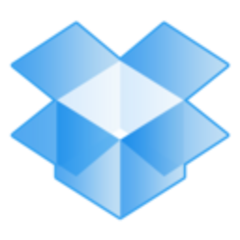I use the solution for sharing data. I also use it for sharing project responsibilities with my team.

I use the solution for sharing data. I also use it for sharing project responsibilities with my team.
We use it in our development and production environments. The product has created an industry standard.
The product must provide users with the ability to edit and modify documents.
I have been using the solution for five years. I am using the latest version of the solution.
I rate the solution’s stability a ten out of ten.
I rate the tool’s scalability a ten out of ten. More than 20 people are using the product in our organization. We do not have plans to increase the number of users.
I was using IBM’s product. I prefer IBM’s product because it collaborates with the embedded cloud.
The initial setup is simple and straightforward. The product can read and share data on Microsoft pretty easily. The deployment took 15 to 20 minutes.
We deployed the solution in-house. To deploy the product, we must follow simple steps. We do not need the help of a consultant. We just need to read the steps on the website. We need only one junior engineer to manage and maintain the solution.
We must pay when we upsize to a larger space.
I prefer Google One over Dropbox. We use Dropbox only to separate our files. Google One has similar features to Dropbox. However, Google One is better than Dropbox because of the complex environment that Google provides.
The newcomers like Google One, Microsoft, IBM, and other products have similar features. We have a regulation not to use much in the cloud. We tend to use the tools offered by our local vendors. Overall, I rate the tool a ten out of ten.
I use DropBox to store pictures and files. It's a cloud solution like OneDrive, but Dropbox is for personal use, and I use OneDrive professionally.
I've used Dropbox for a couple of years or more but not extensively. I use OneDrive more often.
DropBox is stable.
DropBox is a little more complicated to scale up than OneDrive. It isn't as seamless to scale up storage or change the number of users. We have two or three users in Mumbai, and we don't plan to add more.
We haven't had any issues that required us to contact support.
I was using USB-based external storage before DropBox.
Setting up DropBox is straightforward, and one person can do it in less than five minutes.
I rate DropBox eight out of 10.
We use the solution to back up documents and folders related to my work. I also use it to back up my personal data.
The tool’s ability to share documents and create backups is valuable. The solution is compatible with different platforms like Windows, macOS, and Linux. The security features are important. I rate the security a ten out of ten. The solution is easy to use. It is stable and simple.
The product must be more user-friendly.
I have been using the solution for ten years.
The product is very stable. I rate the stability a ten out of ten.
I am the only user. I rate the product’s scalability a ten out of ten.
The setup was simple. The product is cloud-based.
I deployed the tool myself.
Dropbox is a low-cost product. Dropbox is one of the cheapest tools in the market. I rate the pricing one out of ten.
I solve the problems I face with the tool myself. I recommend the solution to others. Overall, I rate the product a ten out of ten.
I use Dropbox for backups.
Dropbox offers helpful functionalities for business purposes, such as receiving file requests from external parties like customers who don't have an account. Additionally, it includes features, such as reminders and workflow capabilities.
The price is expensive for individual users.
I have been using Dropbox for approximately 10 years.
I rate the stability of Dropbox a ten out of ten.
I am an individual user of the solution.
The initial setup of Dropbox is simple and it took approximately 10 minutes.
To access the online service, it was required to create an account, and subsequently, to use the desktop application, which necessitated downloading and installing it.
The pricing for non-corporations is expensive. They have raised their prices and have low storage capacity.
There is a monthly and annual model pay and use solution.
I would recommend this solution to others.
I rate Dropbox an eight out of ten.
I use Dropbox primarily for exchanging data with customers.
What I like about Dropbox is how easy it is to share and collaborate on files with customers. It is straightforward and works seamlessly.
There is room for improvement in Dropbox's security measures. Some customers opt for a private solution they have developed because they prioritize a higher level of security.
I have been using Dropbox for a few months.
We have not had any major stability issues with Dropbox.
Scalability isn't a top priority for our needs at the moment, so we haven't specifically requested high scalability for our storage. Typically, custom solutions aren't inherently very scalable. This is why integrating with a cloud solution like Dropbox makes sense for us - it offers the scalability we might need in the future without worrying about it. At our company, we have teams of five to ten people in larger groups with around 100-150 users. It helps us cater to different-sized teams and projects.
The initial setup is very simple. Setting up our solution doesn't require a big team; usually, a couple of people are enough for deployment. One person handles the project deployment, and we use internal resources for ongoing maintenance.
Dropbox is fairly priced with a yearly license.
I wouldn't recommend Dropbox based on my experience. For customers and managers dealing with scientific data, a custom solution might be preferable, and that is why we lean towards it. Even if someone is considering a shift to the cloud, we prefer a more tailored approach rather than using Dropbox. Overall, I would rate Dropbox as an eight out of ten.
We use the solution for backup in our organization.
Dropbox is easy to use.
The product could be cheaper.
The product is very stable.
The solution’s scalability is good. I back up on a weekly basis.
I've used my EMC storage.
The initial setup is straightforward and takes a few minutes to complete. We did it in-house.
The solution charges after 5GB of storage.
Overall, I rate the solution a seven out of ten.
I use the solution to store and share my files. It is used for my personal use.
The most valuable feature of the solution is that it is user-friendly.
The scalability of the product is an area with certain shortcomings where improvements are required.
I don't know if the product has an AI assistant-type functionality. In the future, I would want the product to have AI.
I have been using Dropbox for five years.
The tool's stability is good. Stability-wise, I rate the solution an eight out of ten.
Scalability-wise, I rate the solution a seven out of ten.
There is only one person who uses the product.
I have not contacted the solution's technical support team.
I have experience with Google Drive.
The product's initial setup phase was straightforward.
The solution can be deployed in a couple of minutes.
The solution can be deployed by myself.
There were no measurable benefits from the use of the product.
I was using the free version of the product.
I have not tried the integration features associated with the product.
I haven't had a problem with the security features of Dropbox to meet our company's data protection needs.
I recommend the product to others who plan to use it.
I would tell others that Dropbox is a good tool to use since it is stable and reliable.
I rate the tool an eight out of ten.