The features that I find most valuable are the ability to sync across devices, easily access/share files and organize them among myself and my team.

The features that I find most valuable are the ability to sync across devices, easily access/share files and organize them among myself and my team.
This product has enabled my team to collaborate more efficiently on projects.
We have had to review lots of large files for events and other large-scale projects; Dropbox has provided an easy way to do this across dispersed teams.
It has also provided an easy way to share information with our vendors, clients, and partners.
At times, the sync feature can take a while if a lot of files are updating. I also find it a little hard to organize my Dropbox folders on my mobile device.
I’ve been using Dropbox for over five years
Usually, there are no stability issues, i.e., other than the occasional delays in terms of syncing.
I’ve only seen Dropbox scale across small to mid-sized businesses. I am not sure how well it works at the enterprise level.
I have never needed technical support. The tool is incredibly intuitive and easy to master on your own.
It is also easy to find help in their online self-service center.
I do not remember life before Dropbox.
The setup was very easy! At my old job, we migrated to Dropbox for business purposes and it was incredibly easy to set up.
Dropbox offers a freemium model which is very convenient and affordable. Beyond that, the pricing is favorable. The amount of storage given at each level has always been plentiful.
It is very easy to implement and scale across SMBs. I would recommend getting your files organized and taking the time to upload them.
If you have a lot of large files to load, you should give yourself ample time.
I use Dropbox for personal and business documents.
I have been using Dropbox for a few years.
I had a good experiment with the technical support from Dropbox.
I have used other similar solutions in the past.
The installation is straightforward.
The subscription could be cheaper.
I would recommend this solution to others.
I rate Dropbox a nine out of ten.
The use case is to keep all the files that your device can't handle. It can go up to two terabytes.
It offers convenience. It can connect with all devices that you own.
They can do the scanning of viruses, and they can also do malware detection when they do the synchronization.
I have been using this solution for a few years.
It is stable.
It is scalable. We have around 30 users.
I haven't contacted their technical support.
I didn't use any other solution previously.
Its initial setup is very straightforward.
We pay for the license yearly.
I would recommend this solution to others. I would rate Dropbox a nine out of 10.
I use Dropbox for file storage and file-sharing with other people.
The solution is easy to use, everyone can use it.
There could be better integration with other solutions, such as Microsoft Office 365 for more collaboration. At the present time, it is more focused on its own internal systems.
I have been using the solution for approximately five years.
The solution is stable.
You can increase the size of Dropbox storage making it scalable.
I have previously used Microsoft personal storage OneDrive.
There is a subscription-based pricing model and I pay monthly.
I would recommend this solution to others.
I rate Dropbox an eight out of ten.
I generally use Dropbox for exchanging large scale documents or large files, and things of that nature.
Dropbox is a cloud-based solution.
A valuable feature is that it's useful for exchanging large files and documents. I'm happy with it.
Dropbox could probably be improved around the integrated security, but those options are probably available. I don't have much of a view on improvements, based on the relatively few occasions that I use it.
I've been using Dropbox sporadically for years, probably since it first came out.
Dropbox is stable, and I'm happy with it. As long as you've got things from a security point of view, it's fine.
For my usage, it's scalable enough.
There is probably a relatively small number of Dropbox users in my organization because we use SharePoint and other solutions as well.
I have never contacted technical support. I would just ask my own technical people if I needed anything.
In my organization, we also use SharePoint and other solutions.
There is no installation for something like Dropbox.
I don't pay for a license to use Dropbox.
I rate Dropbox an eight out of ten. I would recommend Dropbox to others. It's okay, and it's a private, mature solution, but I don't use it particularly as a business tool.
The Dropbox feature I like the most is being able to control the level of access I want to give to different people within my team. The second feature that I like is the ability to quickly share multiple documents of different types with the team. Dropbox allows me to organize files well. I can name files in such a way as to lead students to the right destination.
It would be great to be able to have multiple files open within Dropbox without having to leave the file I'm currently using.
The search could be made more intuitive. Right now, the search function works in a way that is very similar to the way it works on a laptop. Where you'll have a folder within a folder, etc. It would be a lot more intuitive if I could directly put in my link and restore destination rather than sharing the address of that folder.
It would be good if Dropbox could account for grammatical errors as well in the search function. For example, if there is a mistake in the spelling I have put in, it should suggest a destination.
A better data reviver would also be great.
I have been using this solution for seven months.
If a file is shared with me and I've never opened it, it won't upload it to the local drive. This is very inconvenient if my internet connection goes out.
We don't have a massive team size; the team is around 60 to 70 people. I've been able to share some files with all of them, while others I've only been able to share with only a few.
I have no experience with Dropbox's technical support.
I am using Dropbox to store photos and documents to share with other colleagues, clients, or my family.
The most valuable features I have found to be accessibility and ease of use.
The solution could improve by being more secure and having more storage.
I have been using Dropbox for approximately 10 years.
The solution is stable.
Dropbox is scalable.
There are a lot of people who are working in organizations or educational institutions that do not provide a lot of storage or a place to store files, this is a very useful option.
I rate Dropbox a six out of ten.
I use it to sort out the space limitation for emails and real-time file sharing and editing.
It is the best solution in terms of space, file sharing, and live editing. I can share and edit files with multiple users.
They can provide more storage. Data is something that everybody is after. Any organization that has the requirement of data for any type of analysis will definitely need increased storage.
I have been using it since I started working.
Almost everyone in our organization is using this solution.
I have never contacted their technical support.
It is a cloud-based solution, but there is a desktop version as well that you can install on your local machine to increase the upload and download speed.
I would recommend this solution. Even if I don't recommend it, people know it very well. It is a famous brand and a famous product.
I would rate Dropbox a 10 out of 10.
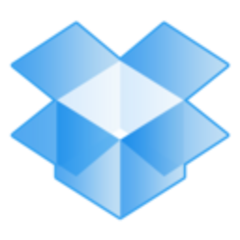

yes