I use Dropbox mostly for collaboration. If I want to share a document that needs to be edited by my team, I use Dropbox.

I use Dropbox mostly for collaboration. If I want to share a document that needs to be edited by my team, I use Dropbox.
What I like most about Dropbox is that it's very, very easy to use. It's also easy to share files through it.
A room for improvement in Dropbox is document editing. It would be nice to have the functionality of editing the document with other people at the same time. This is something that can be done on Office 365, and it's a feature I'd like to see in the next release of Dropbox.
I've been using Dropbox for more than five years.
Dropbox is a pretty stable solution, particularly because it is cloud-based.
Dropbox is a scalable solution. Its scalability is based on the plan guide or on the plan that you use.
I used Office 365, and I chose Dropbox because it's more simple, especially for private or personal use.
Because it is on the cloud, no installation is required for you to use Dropbox.
I don't have information on Dropbox licensing costs.
I evaluated Office 365.
I use Dropbox personally and not for work.
I would recommend Dropbox to other people who want to start using it because it's a very, very simple solution.
My rating for Dropbox is eight out of ten.
Dropbox can be useful for one's organization and personal usage.
We employ it for personal use.
The solution could be better integrated with other platforms.
The solution is stable.
The solution is scalable.
I have not had occasion to contact technical support.
As the solution is cloud-based, installation is easy.
I cannot speak with certainty about the price. The solution does not come with a licensing cost.
We used Google prior to making use of the solution. We felt Dropbox to be an appropriate alternative.
I would recommend the solution to others.
I rate Dropbox as an eight out of ten.
The solution is primarily used for storing my personal files. I store items such as photos, maybe some documents, and faxes from everywhere.
The solution is stable. the reliability has been great.
The product can scale well.
The solution is very clear and easy to use.
The solution could be a bit less expensive. They should make the pricing more reasonable.
I've been using the solution for maybe two years at this point. It hasn't been too long just yet.
The stability of the solution is very good. It's reliable. There are no bugs or glitches. It doesn't crash or freeze. The performance has been good.
The product can scale. If a company needs to expand it, it can.
I've never reached out to technical support in the past. I've never had issues and therefore there has never been a need. However, due to this, I can't speak to how helpful or responsive they might be.
I also use Google Cloud. I use both of these solutions for various tasks.
The price could be a bit better. There are other options you could go to that wouldn't be as much.
We pay for the solution on a yearly basis.
I've also evaluated Google Cloud and have compared the two solutions.
I'm a customer and an end-user. I mainly use the solution for my own personal documents and other digital items.
I'd rate the solution at a seven out of ten. For the most part, we've been happy with its capabilities.
I would recommend the solution to other companies and users.
We use Dropbox for our files when we finish our projects. For example, once we've done a forming project, we then upload the material. We do a first assembly cut on the material, and then we upload the content to Dropbox.
The final videos and productions that we use, all go into a Vimeo account that we have.
We don't really use the collaboration features because we have only a small organization. Dropbox is valuable having the hard drive space available, and the access to be able to upload and access the content.
I have been using Dropbox for approximately three years.
Dropbox is a stable solution.
The only challenge we have is the bandwidth that we have because the stability comes down to the broadband that we're using. We don't have fiber-deployed across the UK. The copper bandwidth speed limitations are what we have.
I have found the solution to be scalable.
We have the producer, director, editor, and our customer base using the solution. We share the files and they only take a look at the files. They're not doing any editing or modifications.
We had some issues closing accounts with the administration support.
We use Vimeo and Dropbox both in parallel, and we have standalone disc arrays that we use for storage and backup.
The implementation is straightforward and we access Dropbox by using a login, whoever needs to access it can use the login.
We were using Dropbox previously. It was simple to set up the directories and the file-sharing capabilities we needed to use and the different levels of access to some of our stakeholders, customers, and editors.
We did the implementation ourselves.
The solution is meeting our business requirements, but I haven't done a total cost of ownership. What I'd have to do to answer if I have had an ROI properly is to deploy our own storage system and then set up the backup for it locally, in a private cloud environment locally in a data center, and find out what it would cost us to operate. We would probably need an admin in place as well to manage all of it and determine the cost of power, hardware, software, versus what we are paying on a subscription basis for that whole service Dropbox account. I have not done this to determine the cost return.
One area that has been a big issue for me is when I tried to close my accounts, it is difficult. We had small personal accounts, and we then wanted to consolidate everything to the business account, but then to cancel and close those smaller accounts, it's a big issue. I still haven't done it and it's quite a long process.
They can't cancel the license and transfer the data over to the new business account easily. There seem to be some complexities involved.
We pay annually to use the solution and the price is approximately £600.
We are using the five terabyte option of the solution.
My advice to others would be to keep the deployment simple, and the solution is simple to scale. Put a solution in place that meets your requirements. If it's a new business, put in place what the business is requiring, and if you do need to scale out and increase costs, then it's straightforward to do, it's quite an easy platform to use. They have a few good options available and don't oversubscribe to capacity that you're not going to use.
I rate Dropbox an eight out of ten.
I like that my subscription aside from Microsoft and other products is free. They are free subscriptions. I am subscribed to Microsoft, which is the one that I am paying for.
The way the tool is designed and using the tool itself is quite transparent. It is similar to using a local hard drive.
When it comes to the type of software that is available, Microsoft is attractive because it comes in a bundle. It is easier to maintain rather than having separate subscriptions for it.
If Dropbox or Google Drive could have the same software and bundle as Microsoft, then that would be great.
I would like to see integration with Office products, it would be very helpful.
It would also be helpful if Dropbox could store data. It may already be possible, but I haven't tried it.
I have been using Dropbox for several years. It's been at least five years.
I haven't had the opportunity to engage with the technical support from Dropbox.
I am subscribed to Microsoft Office 365. I use the OneDrive, Outlook, and all other Office applications that are included with Microsoft Office 365. I also use Google Drive.
The initial setup was easy.
A basic version of Dropbox is available for free with a paid subscription from Microsoft.
I would rate Dropbox a seven out of ten.
This solution is for my personal use and the primary use case is for storing files.
I like the ability to share with others who have Dropbox accounts and the fact that it's accessible from anywhere. Overall, it's a very good software.
The drawback to this product is the cost. When you use other solutions such as Google Drive or Microsoft, their office suite is accessible and integrated with other things. Dropbox is just a files product. If Dropbox wants to compete, they should be offering it at a reasonable price given that the product is only a file storage solution.
I've been using this solution for a couple of years.
I used Google Drive for a long time. I switched to Dropbox at a time when Google still used labels to organize structure and it was quite annoying to create a folder structure in Google Drive. I switched to Dropbox because it was easier to use.
I've stopped paying Dropbox because I'm spending more time on Microsoft these days.
This is a great solution, it's just too expensive. Microsoft has better deals with the Windows 365 suite and with a Visual Studio subscription you get additional space. You can bundle together several products from Microsoft. OneDrive is normally free and offers more or less the same features as Dropbox just not as nice. If it's just a matter of sharing something, I would recommend Dropbox. If there's a need for computer backup or photograph backup, then I would strongly recommend something else because the cost is prohibitive on Dropbox.
I rate the solution a nine out of 10.
Dropbox is a file hosting service (cloud storage and file-syncing services). Its strong points are
1) Availability of dedicated Apps on any kind of O.S.
2) seamless sync
3) file versioning
I use Dropbox as a personal productivity tool, to always have critical information available using a browser or working on the local copy of the contents.
The versioning feature enabled me to recover documents that I had edited by chance, which was really a life-saver for me
2 Gb of free space and then a not so cheap subscription (also if the competitors have similar proposals for customers)
Some additional features related to photo and video are not interesting for me (probably it depends on the personal requirements)
Five years. However, 2017 is my first year as a Dropbox Plus user.
The installation is really easy. On the mobile devices you have to consider how much information you really need available offline (due to the more limited storage of the smartphone or tablet)
No, the software is fairly stable and reliable
Staying inside the 2Gb of the free subscription is not easy, when you get used to using DropBox
Never used it
Technical Support:Never used it
Onedrive (previously SkyDrive) was my favorite but some features that I am used to are not available
Installation is almost trivial
I am in a single user scenario
For many years it costed zero to me and granted a lot of features I needed.
Also if now I am a paying customer, I still feel the money is well spent.
A bigger discount for existing users would be appreciated
Onedrive, Gdrive and EverNote. I use all of them along with Dropbox, but the latter is my main Cloud storage option.
The ability to share files across the world with business partners, family and friends is the most valuable feature. I learned of Dropbox from a friend after an adventure zip lining. Ever since I had used it for personal collaboration and file sharing and pictures that we wouldn't want to post on Facebook.
Shared folders count against your total storage space. So I have had to delete multiple libraries in order to receive a share.
Finding and sharing links to files and libraries are often a pain to find and manage.
Dealing with permissions are an issue. Sometimes we need to find a person's email address. Some people use three to four different emails. Someone added me to a library via email, but later when needing to send me an email, they couldn't find it. Dropbox would not give them my email address, the one they had to submit in the first place to add me to the list.
Shared folders from other people don't count against your total size.
Personal address book so when we add someone, they're information is saved so we can lat a later time email them or add the person to another share.
Larger storage allocations as two GB is eaten up quite fast with sharing of pictures, video and files.
Lower price range. The cost for gain is just not lined up with other business offerings.
A much easier to navigate web interface. Sharing a file should be as easy as sharing a YouTube video. Finding that link is not always so simple.
I've had no issues with deployment.
I've had no issues with stability.
I've had no issues with scalability, except the limited total storage space.
A year or two back, we were upgrading a Customer Relations Management (CRM) database system. The database is heavily used among 8,000+ employees and was severely lagging in response times. This means longer times on phones with clients and a lower satisfaction rating with both employee and client.
So we upgraded the main database to a massive IBM K series Power running AIX. But now the SAN was the bottleneck. The 10TB Tier 1 SAN we were using just wasn't fast enough. So the database was split into archive and 4 year data. But the mix of spinning disk and SSD was just not giving us the cutting edge we needed to provide our staff with blazing fast performance and a higher degree of customer satisfaction with shorter phone time.
So we went back and threw the budget away and went with a 100% SSD solution. The storage team had never done anything like this so we had to work with them on acquisition and building. Then we ran 12 Fibre cables from the back of the IBM system to the SAN switch and to the SAN. We made it so it was exclusive to this system to remove any potential bottlenecks.
The directly attached SSD has performed amazingly since the switch and has bolstered employee productivity, report generation speeds and a slew of other tasks directly related to the CRM platform.
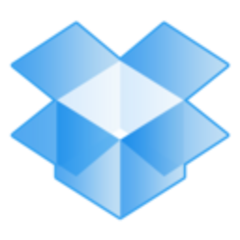

yup