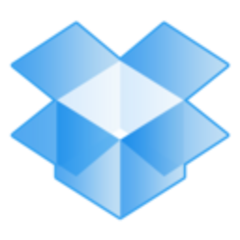The fact that it is accessible anywhere is the solution's most valuable feature.

The fact that it is accessible anywhere is the solution's most valuable feature.
The mobile aspect of the solution needs improvement. For instance, if I want to use a file from Dropbox on my phone, I sometimes struggle to download images off of Dropbox. The solution lacks accessibility on different devices.
The solution is stable. I haven't experienced any technical glitches or anything of that nature while using it over a number of years.
I only use a free account, so my storage is very limited. That's the only problem for me but other than that I think it is pretty scalable.
I used Box for work, which I found to be better, but it was a business account. For me, Box was easier to use. Using it on my mobile was much simpler.
The initial setup is extremely easy.
I use the free version of the solution. If you need more storage, you do need to pay a certain amount of money for it.
I'd rate the solution eight out of ten.
The solution is very similar to Box. If I have the file on my computer, it will sync automatically. I would very rarely, for instance, access it online if I'm on my laptop. It's only the mobility aspects of it that are not so simple or quick.
I used Dropbox for personal use for data management and storage.
One of the most useful features of Dropbox is its ease of use.
I have been using Dropbox for approximately three years.
Dropbox is a scalable solution.
I have not used the support for Dropbox.
I used Google Cloud previously and I switched to Dropbox because it was easier to use it was simple to share documents.
Dropbox could be less expensive, and I pay monthly.
Dropbox is a good solution for data storage. I am 100 percent satisfied.
I rate Dropbox a ten out of ten.
My primary use case is to store files and photos. Since this is a cloud-based solution, it's always updated to the latest version.
A valuable feature is that it stores my files and photos. I'm satisfied with this product.
Dropbox could be improved by reducing the storage price.
I have been using Dropbox for a couple of years.
This solution is quite stable.
Dropbox is scalable.
I also use Google Drive and OneDrive.
The installation is very straightforward and quite easy. It took just a couple of minutes.
I implemented this solution myself.
I pay for a yearly license.
I didn't evaluate other options before using Dropbox.
I rate Dropbox a 10 out of 10. I would likely recommend this solution to others considering using it.
I use Dropbox for sharing files.
Reliability is the most valuable feature.
It could be more secure.
I have been using Dropbox for a few years, but I don't use it consistently.
We are using the latest version.
I don't have any issues with the stability of Dropbox.
Dropbox is a scalable product. We are a small company, and we only have a couple of users who are using Dropbox.
I have not contacted technical support.
We are also using Google Drive.
It's a cloud-based solution, so there is no installation required.
We pay a monthly subscription fee.
I would recommend this solution to others who are interested in using it.
I would rate Dropbox an eight out of ten.
We primarily use the solution for data storage. I mostly use the solution to share files with others and to share files also with my phone.
I use the solution both at work and at home.
The sharing aspect of the solution is its most valuable aspect. It's very easy to share files across devices and with colleagues.
The initial setup was very easy.
The solution has been very stable so far.
The solution has a tier that is free to use, and therefore it's very good for companies worried about costs.
For us, storage is an issue. The free version is too small in terms of the amount of storage on offer. They should make it a bit bigger for those on that tier.
We've been using the solution for about five or so years. It's been a while.
The stability of the solution is very good. There are no bugs or glitches. It doesn't crash or freeze. It's reliable.
While our team of five or six uses the solution frequently, it's my understanding that the solution is widely used throughout the company as well.
I also use Google Drive. I prefer it, actually.
The initial setup was not overly complex or difficult. It's easy. It's very straightforward. A company shouldn't have any issues dealing with the initial implementation.
We are using the free version of the solution. While you can pay more for more storage space, we do not actually use the paid version, and therefore I can't speak to its aspects precisely.
We are just customers and end-users. We don't actually even pay for the product. We have no relationship with Dropbox.
I have the solution deployed on my laptop as well as the cloud. I use it in both places.
I would likely recommend other users check out Google's option and use that rather than Dropbox.
I'd rate the solution at a seven out of ten overall.
It is my company's policy to use Dropbox to store all the official details. It is a central storage unit. All of our official files have to be invariably stored on Dropbox until now. However, going forward, we will be migrating to Microsoft Teams.
It is definitely stable. The main advantage of Dropbox is that you can see the files, and you can easily share them with all the team members. They can be accessed by whoever you give access to, and it is all secure.
Dropbox is a seamless product. It provides you the privacy that you're looking for. Privacy is a major factor for my company, and Dropbox provides you that.
We are moving to Microsoft Teams. Instead of Dropbox, we will be using Microsoft Teams that has the advantage of saving the versions. It supports file versioning so that you can always go back to the previous version if you want to. If somebody has made a change in one of the files and you don't know what changes have been made, you can always go back to the previous version. This feature led us to migrate to Microsoft Teams.
With Dropbox, there is no option for simultaneous work. This feature is there in Google Files. In Microsoft Teams, you can invite team members to collaborate. That is the reason why I prefer Microsoft Teams over Dropbox. It should also have more integration with other solutions.
I have been using this solution for nearly two years.
It is definitely stable.
It is scalable. There is absolutely no issue in terms of scalability in Dropbox or Microsoft Teams. It all depends on the subscription that you have.
Every member of the company uses Dropbox to save whatever files they are working on, and my company has around 3,000 employees.
I haven't had any issues, but with the added advantages that Microsoft Teams provides, our move to Microsoft Teams would be better for the employees.
We were using Google Drive. We migrated to Dropbox five years ago, and we have been using it since then. We will be migrating to Microsoft Teams very soon.
It is a cloud solution. There is no installation.
We are migrating to Microsoft Teams, so we will not be using Dropbox three months down the line. I would recommend this solution, but it also depends on what is your end goal. If there is a lot of collaboration within files, not at the folder level, Dropbox serves the purpose. If you need to collaborate on a project on a higher level, Microsoft Teams is a better option. It also lets you do a lot of project planning.
I would rate Dropbox an eight out of ten.
The primary use case of this solution is to store and share files between several devices and also as a repository to have harmonization of the same versions of the same documents.
The deployment model is a hybrid cloud because I use it on my desktop, my laptop, on my mobile, and it operates in the cloud.
The most valuable feature of this solution is the ability to access files and documents from any device, anywhere.
The Security and privacy of this solution need improvement.
I am always worried about security and privacy. I don't know who can see my information in Dropbox.
There is indeed no way to collaborate in realtime, but for that function I use Google.
This solution is stable, and I have not detected any issues.
This solution is scalable. If you are willing to pay, then you can scale.
I have not contacted technical support.
Previously I used Google storage. Also, I had used a USB key for devices.
Initially, Dropbox was the only solution for desktops. Now, Google has software with the same functionality, they do the same thing.
Dropbox is unique because it was the first.
I am using the free solution, which provides me with 2GBs of storage, and for me, it's sufficient.
Everyone now is on the cloud using some cloud-based solution. Dropbox is not unique anymore, as there are several storage solutions available.
Dropbox is easy to use, easy to share, and easy to store documents and files.
This solution works fine and it has what I need. I am just a simple user. I am satisfied with this solution and I am not changing.
I am using the desktop client and I can upload and move folders.
If you need to share files, then Dropbox is a good solution.
I would rate this solution a nine out of ten.
I used Dropbox to store my files but they have deleted my account, and everything is no longer accessible.
They have deleted my files, and I have moved to another service provider. Their support department did not reply in a timely manner.
I can edit my files online, but the option is not that well-developed. However, I like the comments option.
I cannot reach anyone. They do not reply to me.