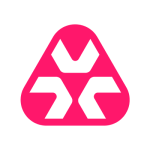The new CMD features are excellent. It is like a cloud environment gateway.
The batch management is very helpful. The software deployment happens in there.
There are many features relevant to many of our clients.
The initial setup is fairly straightforward.
The interface needs to be a little bit simpler. Right now, it's a bit hard to navigate with ease.
The integration capabilities could be better. They need to expand this aspect of their product.
The solution is a bit heavy on the sources such as RAM or CPU and the software needs to be a bit lighter.
SCCM does not support Linux and Unix. That has been deprecated and is no longer there.
It would be ideal if the solution came with more features supporting Mac, then it would be a better product.
The solution is quite stable. We haven't really dealt with bugs or glitches. It doesn't crash or freeze. It's reliable.
You can scale it up if you need to. You can add the client servers, for example. I've had multiple primary sites that I get as I go. A company that needs to scale can do so with relative ease.
We deal with companies that are often medium-sized or enterprise-level.
The technical support is good. It's provided by Microsoft and we have lots of cases with Microsoft. They have been able to support us effectively so far. We're satisfied with the support so far.
SCCM has been the only product that we have worked on. We haven't used anything else. We haven't worked with BigFix or anything like that.
The initial setup is easy. It's not overly complex. That said, anyone who's doing it needs to be a bit clever. It's not for people with little technological background. There is a bit of research required. You need to learn a bit about the product for effective deployment.
We handle the deployments for clients.
I don't deal with the pricing. I'm not aware of the costs in general. I can't say if it's reasonable or expensive. It's not my area of expertise.
I haven't really evaluated other solutions. However, I just received a proposal from one of our sales associates, and the company had BigFix. They were trying to move on to SCCM. They had some questions regarding whether the same features would be available in SCCM or not. That's the reason I went to do some comparisons.
We are Microsoft partners. I'm a consultant. This solution is being used by my client's companies.
We are using the latest version of the solution, which is 2010.
I would recommend SCCM based on the requirement of the customers. However, if they are looking for Unix and Linux support, which is no longer in SCCM, I'd recommend BigFix. That solution is better for Unix and Linux.
Anybody who wants to implement SCCM should do some research online, depending upon what features they want. Once they see that SCCM will be able to manage, will be able to resolve their issues, they should choose it. However, they need to look for a partner, a Microsoft partner, that can take help from them for deployment purposes.
I would rate the solution eight out of ten. If the product used less resources, I would rate it higher