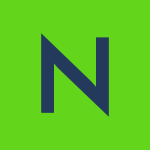What is our primary use case?
This is a standout backup, replication, and rapid recovery solution for any small to medium-sized business which has a virtualized server environment - particularly for VMware vSphere and Microsoft Windows Server Hyper-V.
Probably the best recommendation is the fact that we choose to use this ourselves. As a value added reseller/consultant, we have access to many products. We recommend it to smaller vSphere sites where it provides an excellent alternative to the likes of Veeam and the expensive HA options from VMware.
The architecture is excellent and real-life practical, not only for backups to local backup repositories but also for remote backup repositories and/or cloud storage. The virtual machine replication with multiple snapshots between physical hosts provides a cost-effective alternative to those who cannot afford/can't justify a full high availability solution.
How has it helped my organization?
It has massively simplified the backup process and management of backups when compared to the previous solution. Backup times are much quicker.
The pre-configured virtual machine means installation onto a vSphere host takes minutes, requiring little more than the allocating of an IP address for the web console and a few credentials. We quite literally install the virtual machine, create a backup repository, link Nakivo to our vSphere environment, and have the first backup running in under twenty minutes.
Email notifications make the ongoing monitoring of the system simplicity itself.
What is most valuable?
Many of these have been mention already.
The direct support from Nakivo has been excellent when we have had issues. The built-in link in the web console to request support and automatically include a support bundle with all the relevant configuration data for your system makes requesting support easy - not that we have had to do it very often.
They also seem to be listening to the customer base. It is one of the few products where you feel you are getting value for the ongoing support costs. There is a continuous stream of useful updates and new features.
The speed of the backups and replications is fantastic and, for the most part, the simplicity of use has been wonderful.
What needs improvement?
The interface can be a little clunky at times. I guess this is partly the nature of the beast, being as it is a browser-based console. The benefits of the browser-based console, for the most part, far outweigh the occasional clunkiness of the interface.
Support for the backup and replication of virtual machines is excellent, but improved support for physical machine backups would be very welcome (I believe this is already on the way).
With the current pricing model, the per workstation costs can soon rack up, so as to make it prohibitive to have a blanket backup policy for all workstations.
For how long have I used the solution?
I've been using this solution for 5 years.
What do I think about the stability of the solution?
In the time we have used it and recommended it, it has been incredibly stable. We have managed to corrupt a backup repository by physically pulling the plug mid-job, but that is about it.
What do I think about the scalability of the solution?
It will scale easily to match the recourses available.
How are customer service and technical support?
Support via the web console has been very straightforward and the response has been prompt and knowledgeable.
We have not had any phone support.
Which solution did I use previously and why did I switch?
I did previously use Acronis.
Nakivo, overall, provided a more complete, simpler, and cost-effective solution - particularly in the virtual environment.
How was the initial setup?
The solution is very simple to deploy, as already mentioned.
What's my experience with pricing, setup cost, and licensing?
In a smaller environment (less than three physical hosts) the Enterprise Plus is an excellent solution, particularly with the perpetual pricing available.
I'd advise new users to take note of the ongoing support costs which currently are well worth having.
Nakivo seems to be focused on developing and improving the product.
Which other solutions did I evaluate?
I did evaluate many options before choosing this.
Which deployment model are you using for this solution?
On-premises
Disclosure: I am a real user, and this review is based on my own experience and opinions.