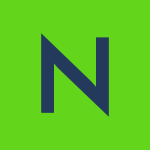What is our primary use case?
The primary use case for Nakivo backup is to have all of our data secured, and easily accessible if there is any data loss.
It backs up our SQL databases, web servers, and application servers.
How has it helped my organization?
Using this solution has organized the data structure. Prior to using it, we could only back up three or four machines, manually to external storage, and it was impossible to keep consistent or to manage for a long time.
This software has the ability to centralize, organize, and manage all of our data. When something is changed or missing, you know where to look for it.
It has improved our backup speed, reducing the time we spend on performing backups every week. This gives us more time to improve other areas at the company. File recovery from a virtual machine is also great.
What is most valuable?
It is easy to manage all of the individual backup jobs, check the status every day, and it can even send an email to keep us informed. If there any problem, we can fix it before the next backup.
There is centralized storage, where the compressed backup data is reduced by almost half of the size, compared to the actual data. This means that we save a lot of space.
Another great feature is the VM backup. The job creation is clear and only needs a few steps. Once it up and running, it keeps data safe for a long time without any interaction from us.
What needs improvement?
I would like to have a built-in SNMP client, which is important if we want to monitor it using Zabbix, Nagios, or another monitoring solution.The snmp protocol can be used for monitoring systems,to ask the statuses of all process.If the software has some problem,freezes etc,it cant send an email of its status,but snmp can discovers problems.The snmp client can be installed manually.So altough its not a big loss,but nice if we have it built in.
It would be helpful if there were more cloud services supported as a backup repository.Now only amazon services is available,but there is other smaller cloud providers too.
For how long have I used the solution?
We have been using Nakivo for maybe a month.
What do I think about the stability of the solution?
The stability has been great.
What do I think about the scalability of the solution?
Scalability-wise, this product is great.
How are customer service and technical support?
Technical support is great they want to help.
Which solution did I use previously and why did I switch?
We did not use another solution prior to Nakivo.
How was the initial setup?
The initial setup was not complex at all.
One of the valuable features is that it can be easily deployed as an OVF template. It can also be installed on network-attached storage.
Time-wise, it will be up and running in under five minutes.
What about the implementation team?
We used an in-house team.
What's my experience with pricing, setup cost, and licensing?
This product is cheaper than other big rivals.
It has a demo version that you can try and it has almost all the features. Moreover, when you buy it, you just activate it rather than having to reinstall it.
Which other solutions did I evaluate?
We evaluated Veeam before selecting this product.
What other advice do I have?
Overall, this is a good solution. I can only think of a few cons, there are a lot more pros.
The next release should only include little tweaks or bug fixes if there are any of them. In our daily use of this program, we have no experienced any issues. It performs all of the commands that we give it, and there have been no errors yet.
Which deployment model are you using for this solution?
On-premises
Disclosure: I am a real user, and this review is based on my own experience and opinions.