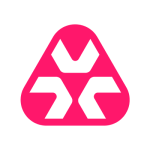I have utilized Zendesk in my customer service roles and also used it to learn about Zendesk Explore for reporting. I mostly used the solution for customer service and ticketing systems.
I love how the tickets would auto-populate very quickly in Zendesk, especially when a call comes in.
Sometimes, the calls do not record, and your conversation is cut midway. When you want to do a call calibration, you realize that the call is incomplete. Zendesk's stability on inbound calls could be improved as compared to Talkdesk.
I have been using Zendesk for three years.
I rate the solution’s stability a seven out of ten.
I have previously used Talkdesk, Freshdesk, and 3CX.
From what I hear, Zendesk's pricing is a little expensive. One of the reasons for shifting from Zendesk to Talkdesk was cost efficiency.
Zendesk's integration with the macros for auto-responses has reduced the response times. The macros feature on Zendesk has actually made response time easy.
Zendesk is very efficient when it comes to integrating with other tools. In my role, where I handled compliance issues, other tools were integrated with the Zendesk system, which worked fine and was very efficient. I have never experienced lag when trying to pull information from the other systems integrated with Zendesk.
Zendesk is an easy tool to use, especially when considering integration with other systems.
I would recommend the solution to other users. When it comes to features, Zendesk Explore is perfect, and when it comes to the ticketing system, Zendesk is perfect. I recommend Zendesk to someone who likes to do an API with other tools.
When it comes to the calling feature, I would really not recommend Zendesk, especially when you experience issues like the conversation being cut off. If you have to do a QA for an agent, the calibrations will definitely not be right because the call gets cut.
Overall, I rate Zendesk eight and a half out of ten.